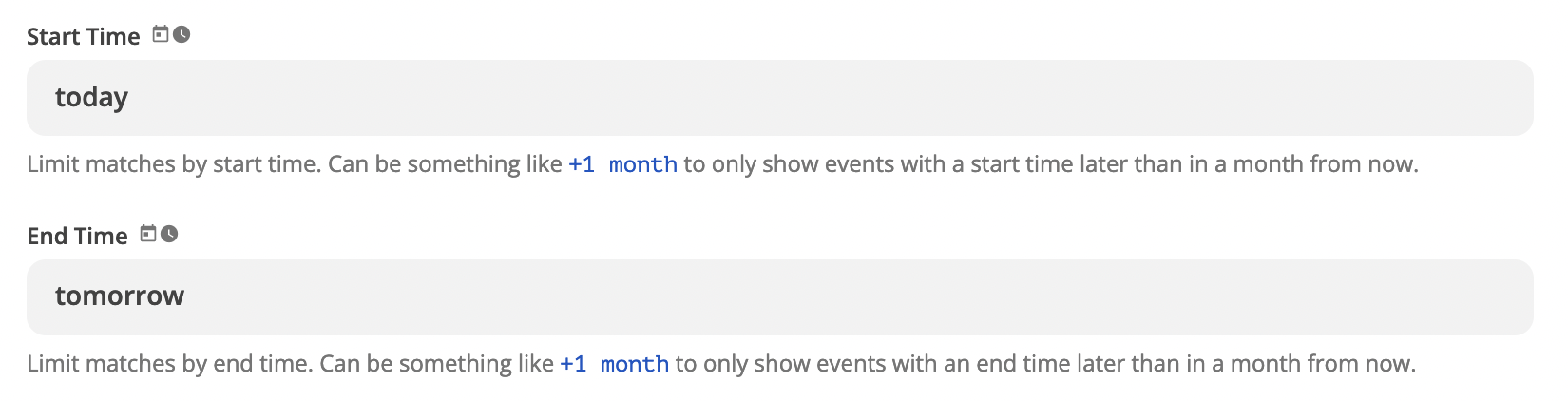Hello!
I’m writing a Zap which allows google form responses to be automatically added to my google calendar - however I do not want the response to be added if there is already an event occuring within the time provided on the new response.
For example - an event already occurs between 5PM and 10PM on 04/03/2022 and a new response comes in requesting a time between 3PM and 7PM on 04/03/2022. Obviously, thgere is an overlap here and I want this to be found by the search.
How would I do this within the google cal find function? Is there a way a time range can be used in the start / end times? I’ve done this but no luck
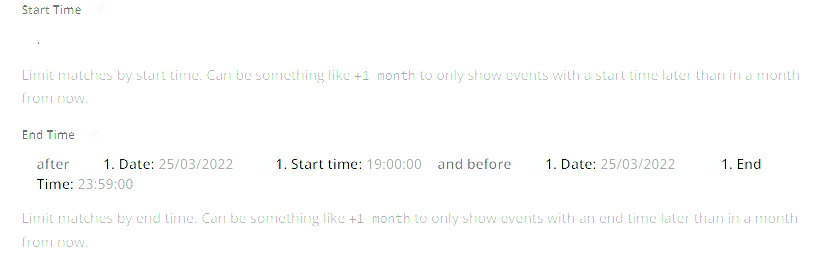
Any help is very much appriciated! Thanks!