Is it possible to create a zap to update the user role of a wordpress user? for example, from customer to subscriber?
Best answer
Can I update the user role of WordPress from customer to subscriber?
Best answer by SamB
Just circling back in here to share that the feature request was implemented! 🎉
A new Update User action has been added to the Wordpress app which will allow you to update existing users:
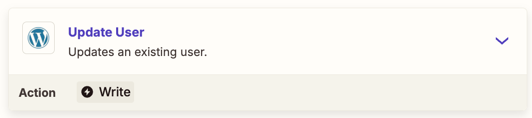
Excited for you to give this new action a try! And if you run into any issues with it, feel free to start a new topic or reach out to our Support team directly for assistance.
In the meantime, happy Zapping! ⚡
This post has been closed for comments. Please create a new post if you need help or have a question about this topic.
Enter your E-mail address. We'll send you an e-mail with instructions to reset your password.





