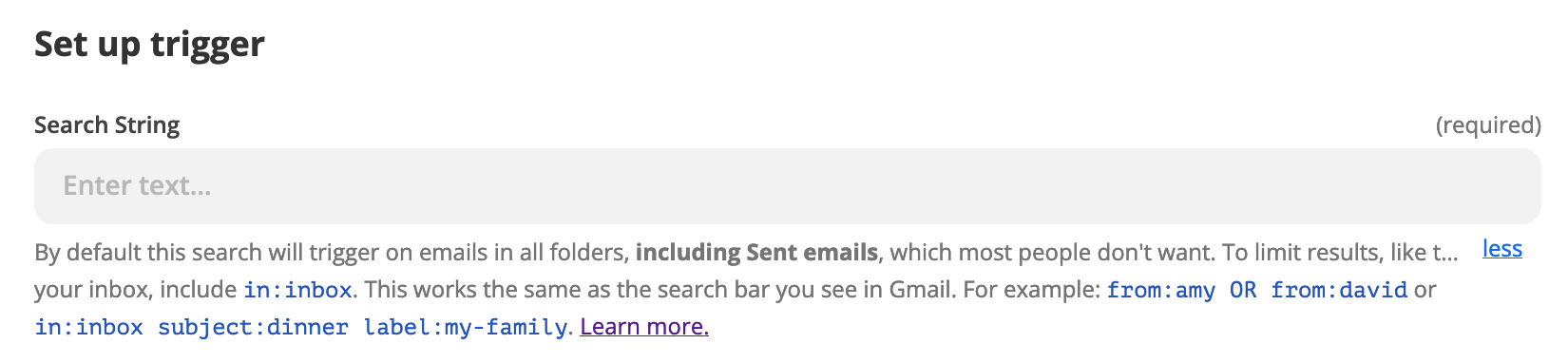Hello,
I’d like to set up a zap in order to upload attachments from gmail to google drive.
Does it have to be from a unique sender or can I use multiples sender when I set up the trigger ?
I have 2 to 4 emails I’d like to target and send all attachments from them to a specific folder in Google Drive.
All help appreciated,
Many thanks in advance,
B.