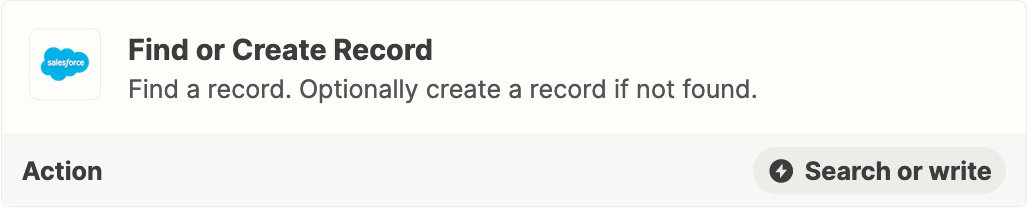I’m testing out a zap, the intent is to take the information from a Hubspot form and create necessary records as a result (Business>Contact>Deal). *Deal is a custom object in our org, we don’t use Opportunities.
What I am trying to figure out is if it is possible in the Zap to set up a path to check the submitted email on the Hubspot form against our Salesforce to see if it already exists. We have set pretty strict duplicate rules and as a result, if the email already exists, I want to use that existing Contact/Business record to create the Deal in. If it doesn’t exist then I want it to go ahead and create the business>contact>deal.