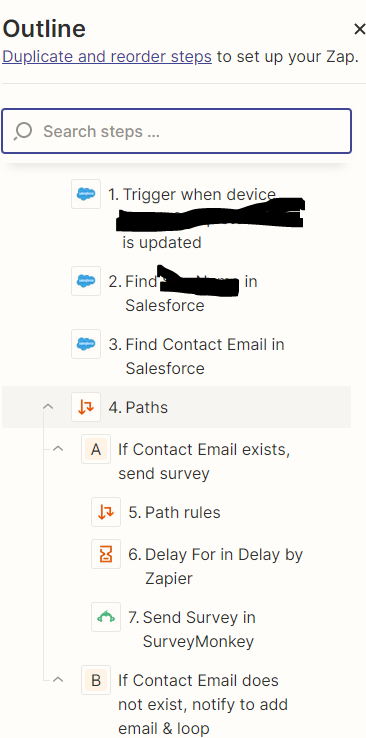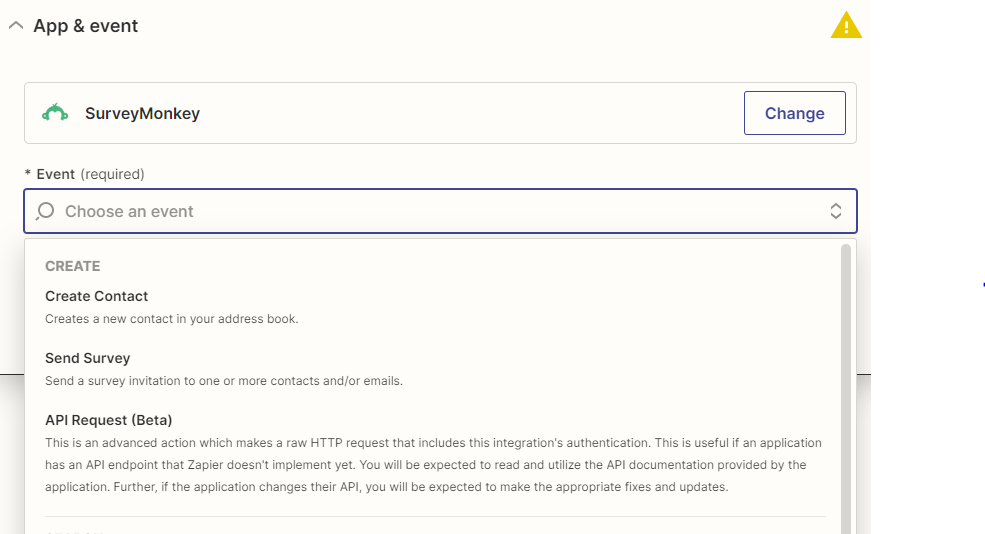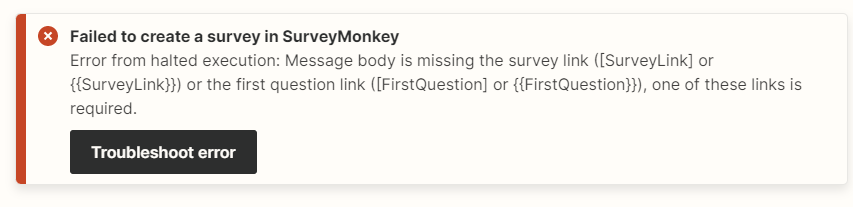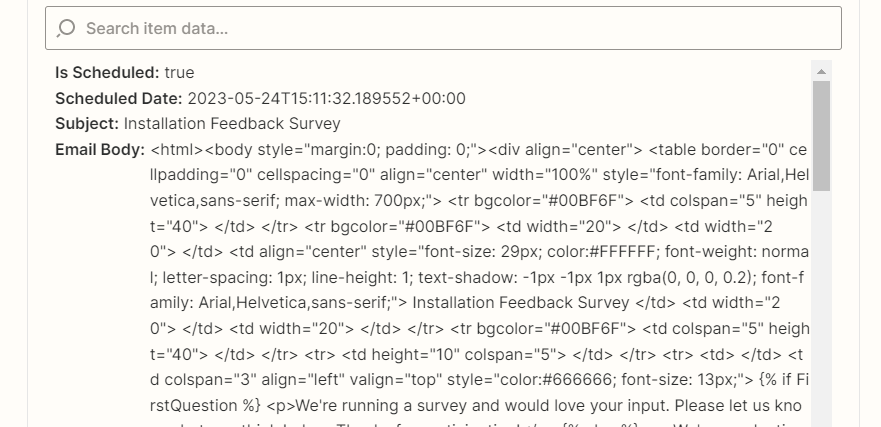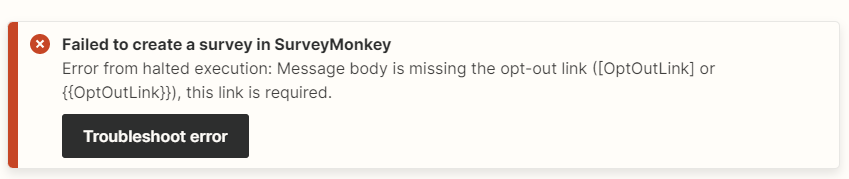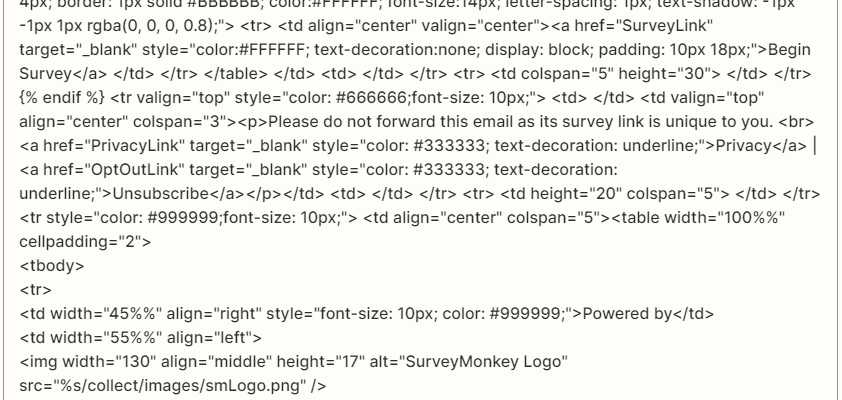I’m trying to set a zap where if a record in Salesforce is updated, send a SurveyMonkey survey to that Contact Email. I am having trouble setting up the zap without creating a new survey every time.
The other option was that contact could be added to a list from which the collector could send whenever added but I’m not sure how to set that up.
I tried creating a support ticket but I never got an email back.