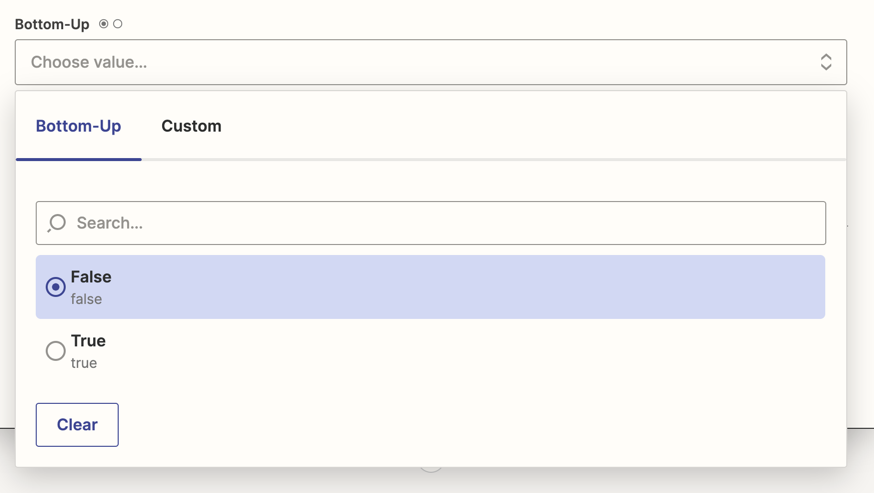hello,
I’m stuggeling finding a solution for a lot of hours so your help might be very helpful.
For me it sounds like the most basic thing but I can't find the answer to it.
So,
I have a google-sheet with a list of 150 titles, i want to post a new title on wordpress every one hour, with additional zap flow, how can i make it go row by row every hour?
or, how can i make it copy the next row to the title every hour?
for example the table is:
1 - hello
2 - world
3 - how are you
what i want to happen on my wordpress site is:
6pm: post title "hello"
7pm: post title "world"
8pm: post title "how are you"
i mean, for me it looks like a basic loop but really i can't find the answer so please help me thank you!