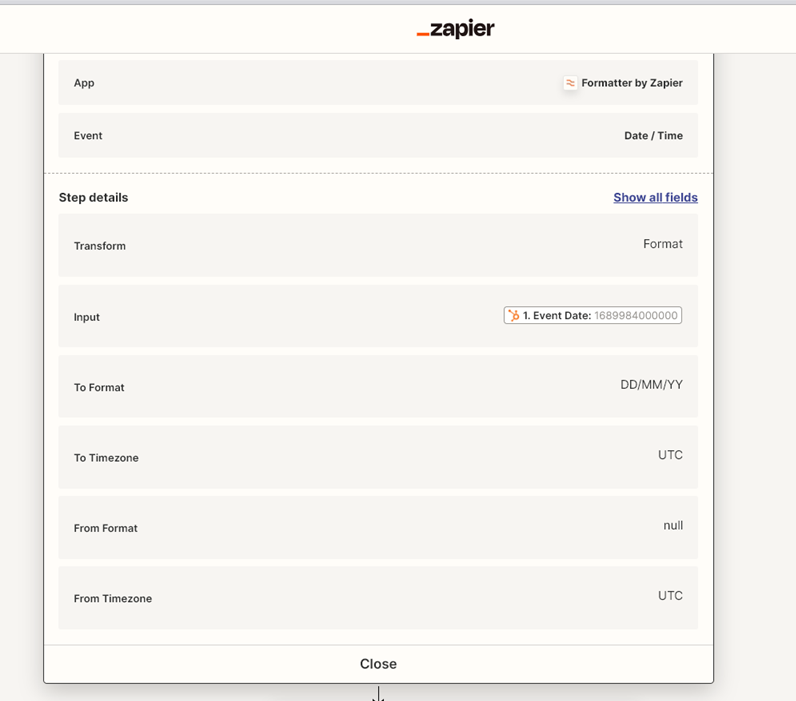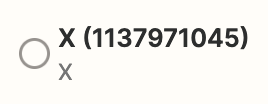I’m trying to pull through a hubspot form with an Event Date, however i can’t seem to manage to pull the date through in the correct format. it just comes through with lots of numbers.
Enter your E-mail address. We'll send you an e-mail with instructions to reset your password.