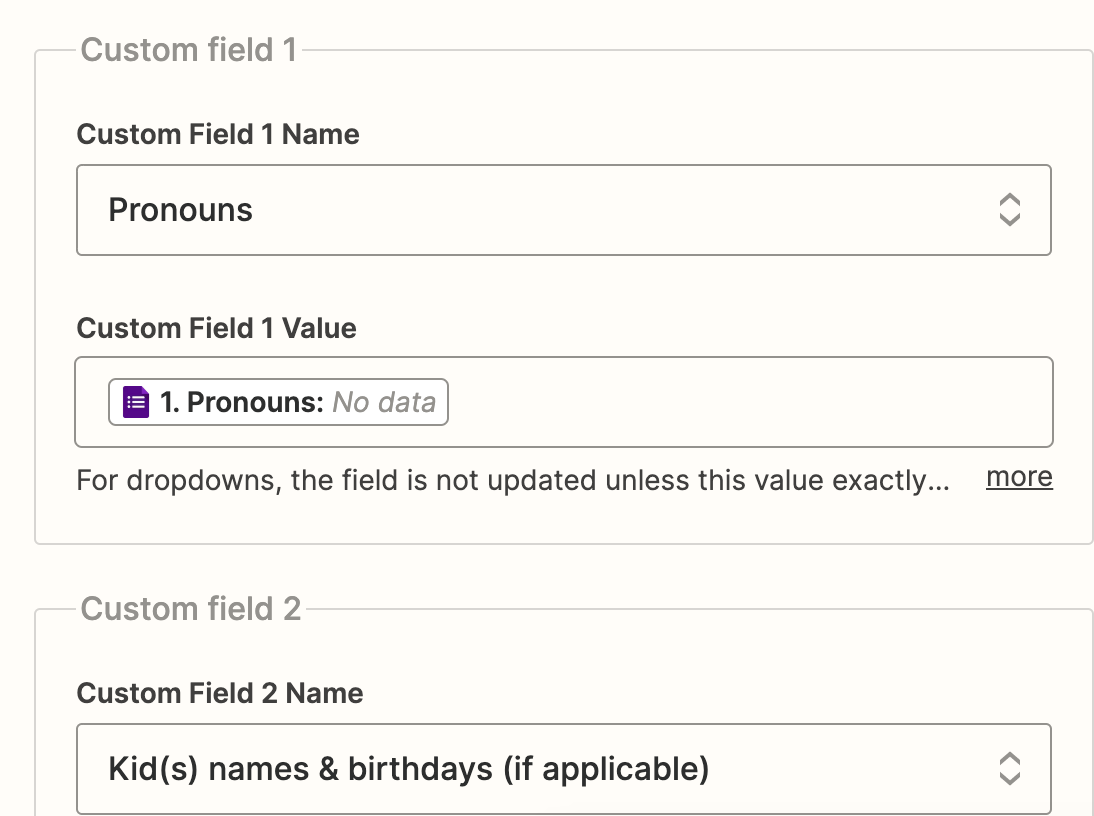Is there a way to have more than 5 custom fields?
Can I have more than five custom fields in Follow Up Boss?
Best answer by ken.a
Hi
Thanks for the clarification!
After looking into this further, I found out that Follow Up Boss doesn't have the option to add more custom fields. Unfortunately, this is a limitation of our Follow Up Boss integration, and I'm sorry if this causes any inconvenience for you.
Others have expressed interest in this feature so we have an open feature request to the team in charge of this integration on your behalf.
While I'm unable to provide an ETA for when this might be developed, customer feedback like this is a huge part of how we continue to grow our platform. If this feature does get developed, we'll reach out to you directly to let you know!
Hopefully, this helps! 😊
Enter your E-mail address. We'll send you an e-mail with instructions to reset your password.