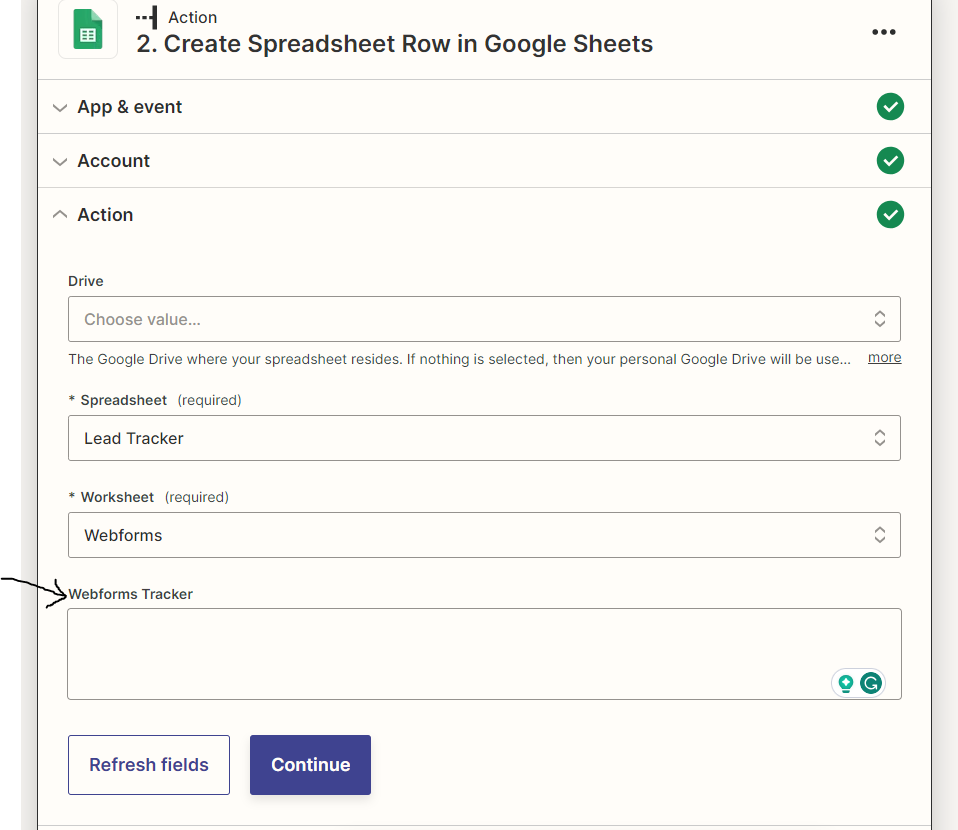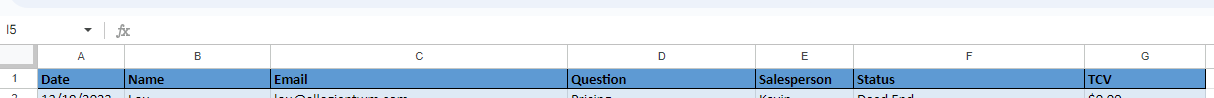Hi All,
I have a Google Form setup, and I’d like the submissions to fill out a row in Google Sheets that has 4 columns. How do I get the entries from the Google Form to fill in particular columns in this row?
I’m using Create Spreadsheet Row, and I notice this is a Create Multiple Spreadsheet Rows, but what I’m looking for would be something more like Create Multiple Spread Columns, which I don’t see.