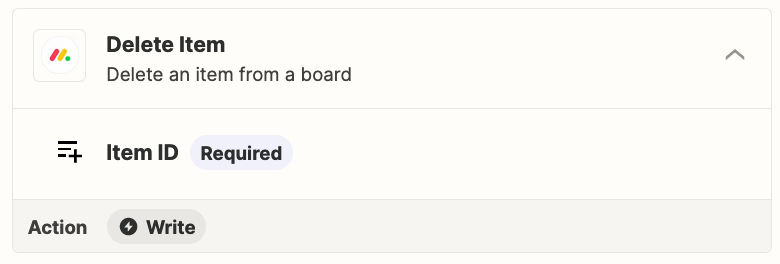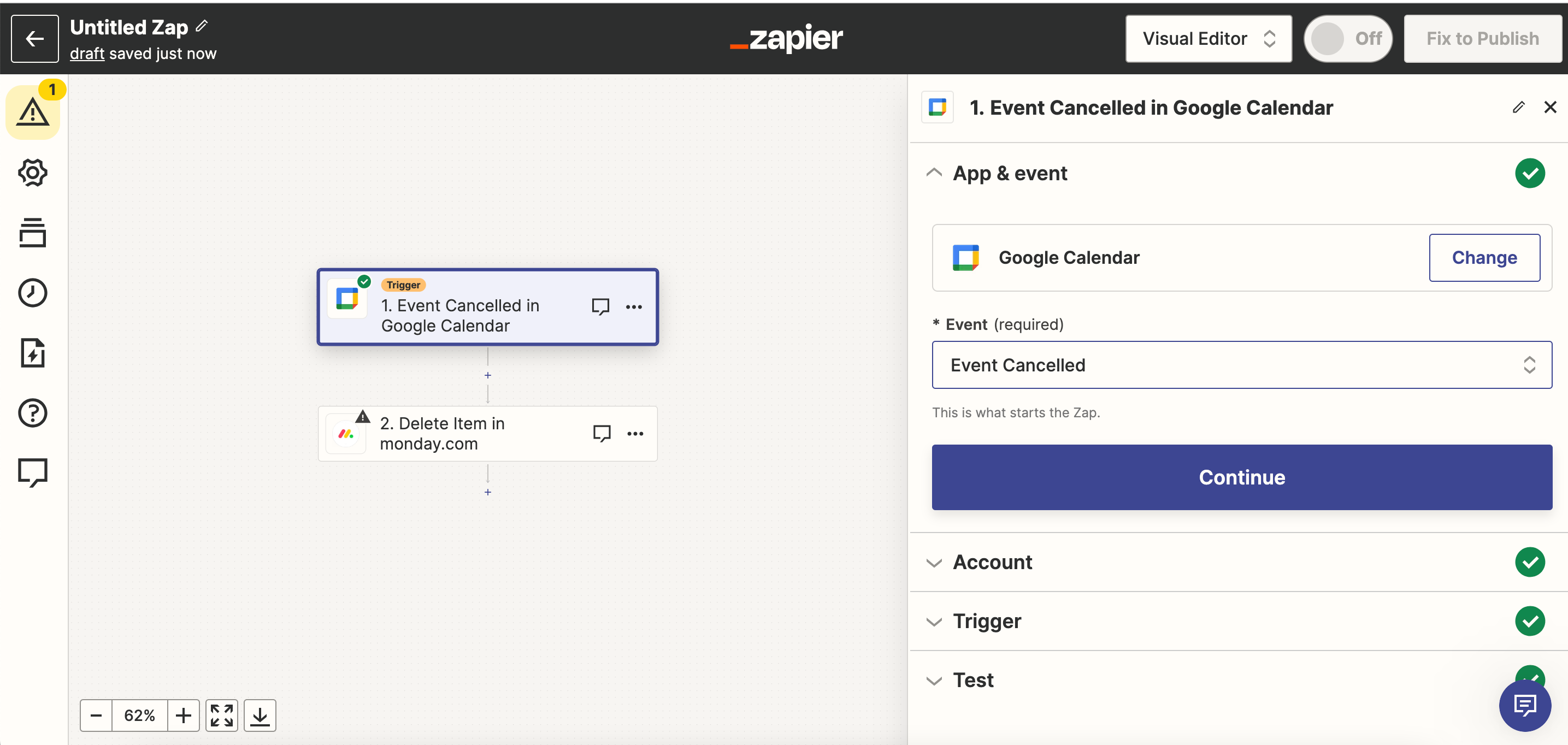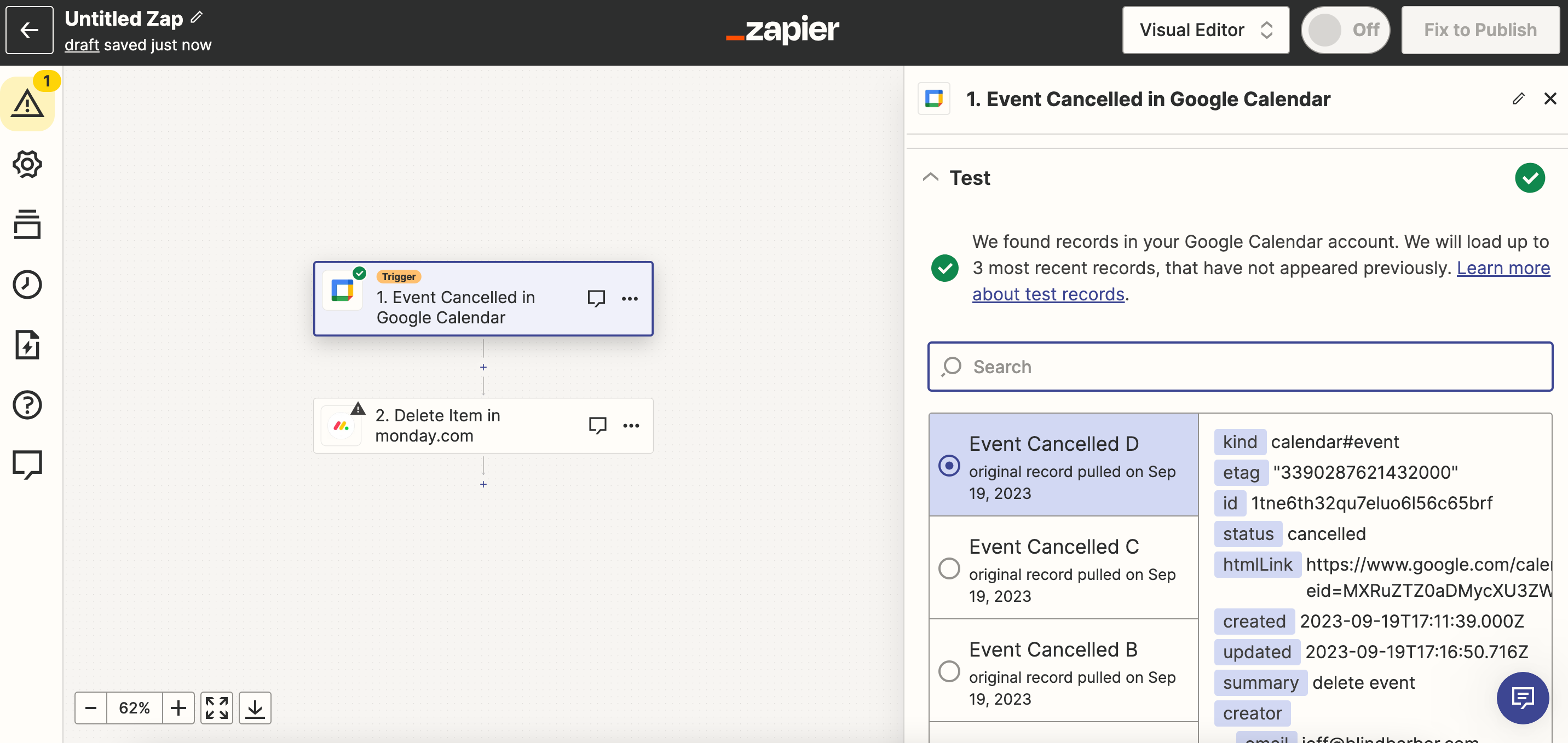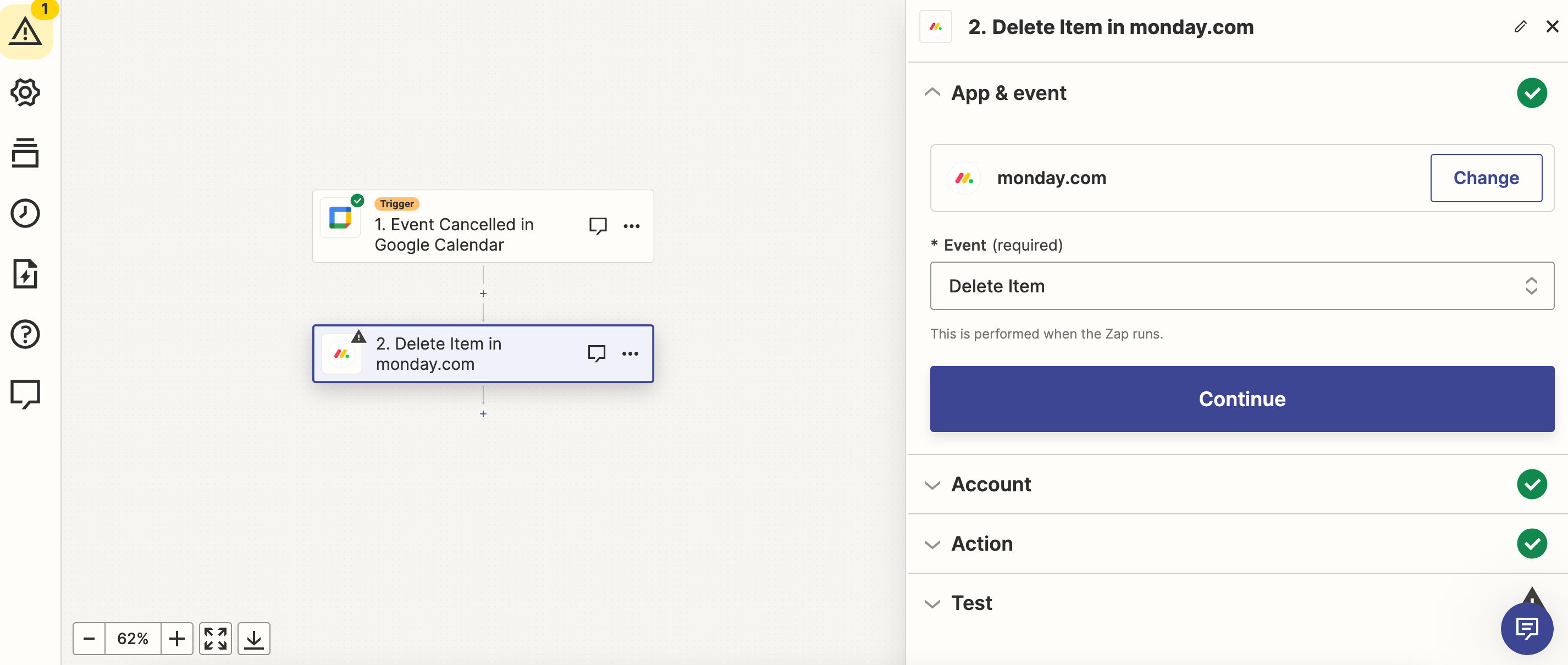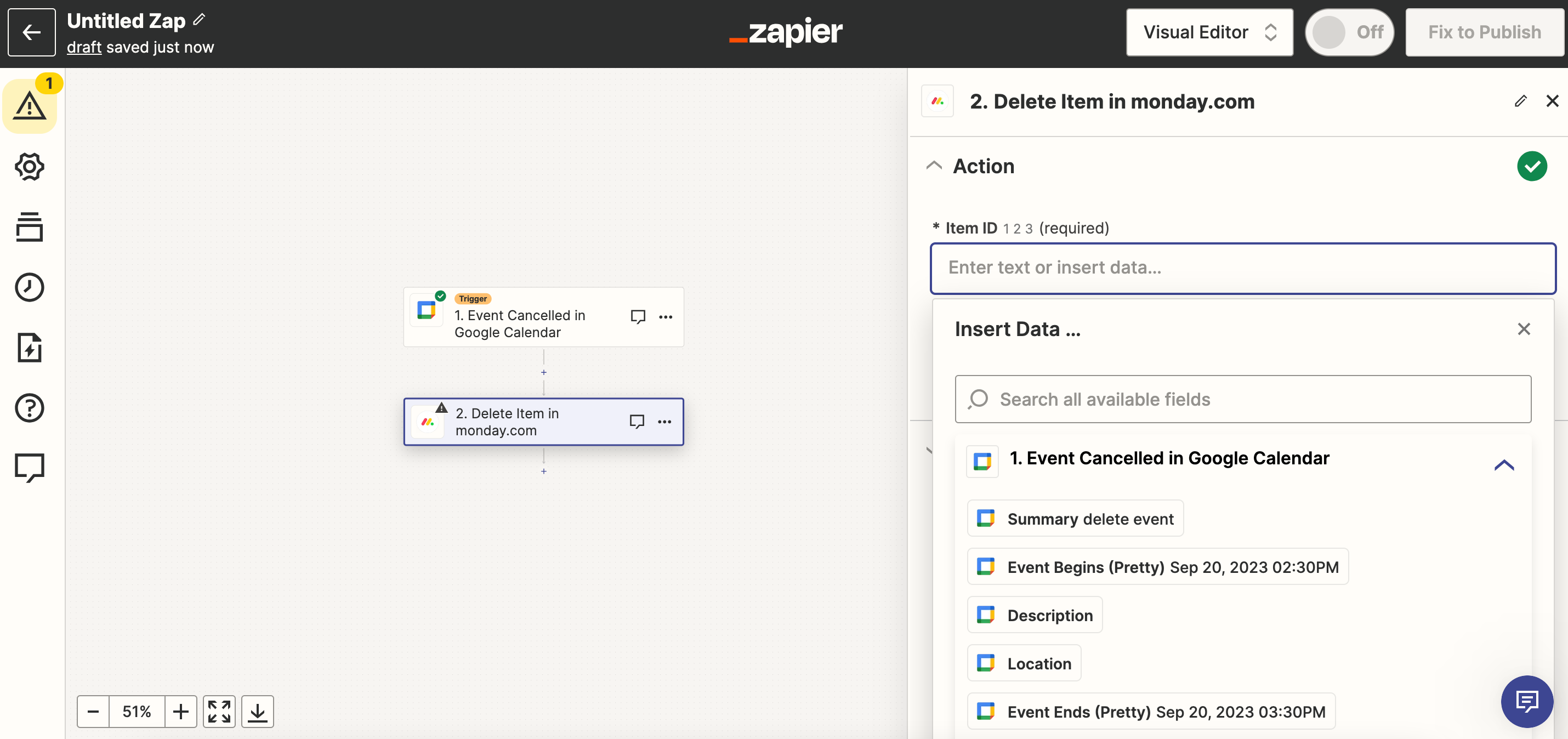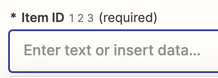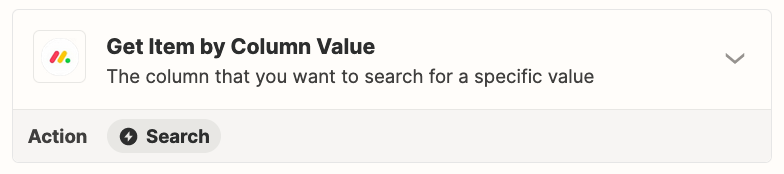Hey!
Would love some help here. I can’t, for the life of me, figure out how to have an item in Monday.com deleted when a Google Cal Event is canceled. I get all the way to the “ACTION” step in the Monday.com portion of the zap but can’t seem to select the appropriate ITEM ID needed for Monday to recognize when an event is canceled.
Does anyone know how to set this up?
Thank you in advance!