I have a zap that captures a WPForms entry with multiple attachments. It works great with one attachment. But, I may have between 1 and 5. When more than one, it sends a .txt file showing all the attachment locations. How can I upload them all and forward them to Dropbox?
Please provide screenshots of how the data is sent when there are multiple attachments for 1 form submission.
Here’s my upload form.
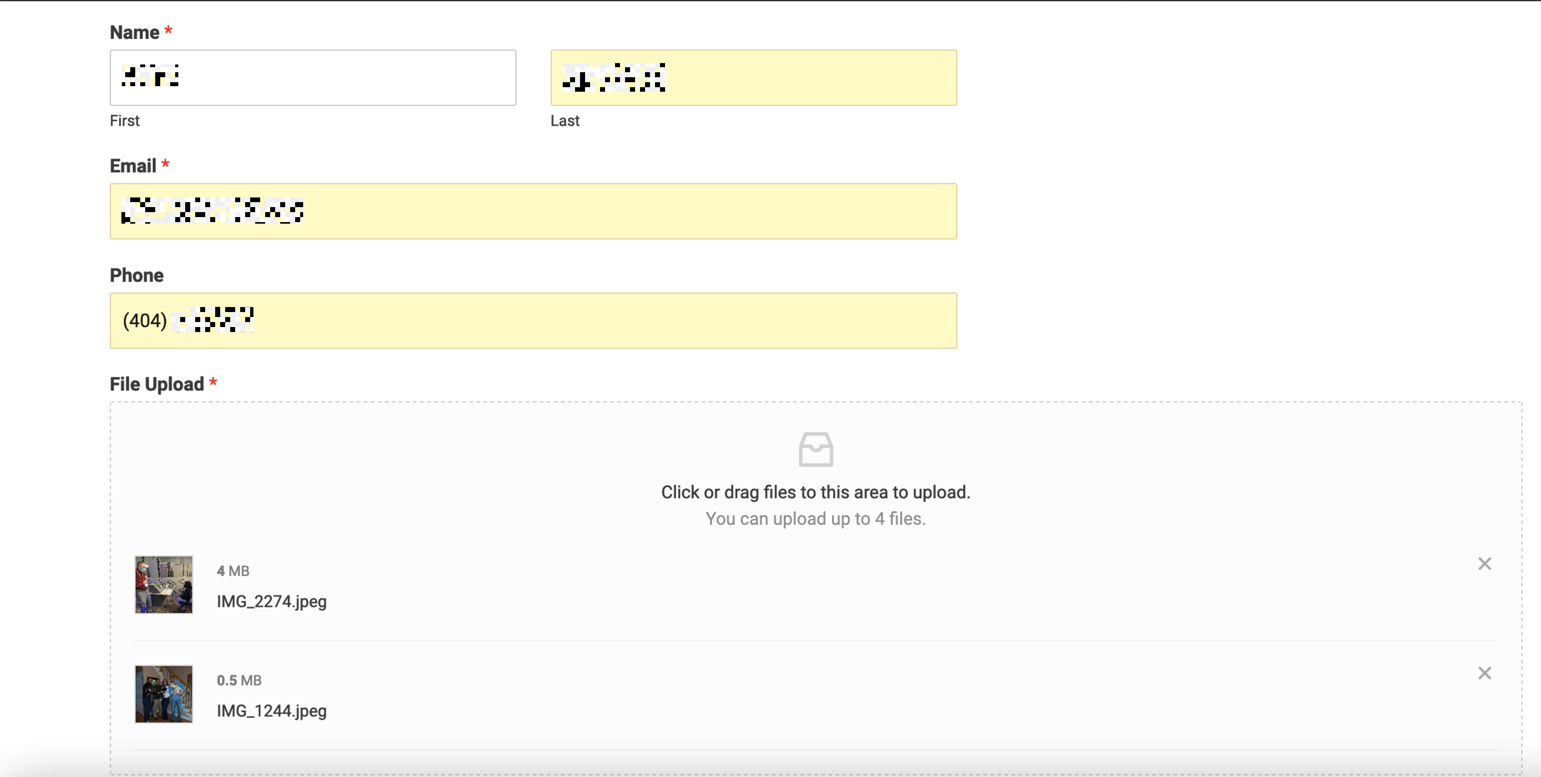
Here is what WPForms shows in Wordpress. The files are there.
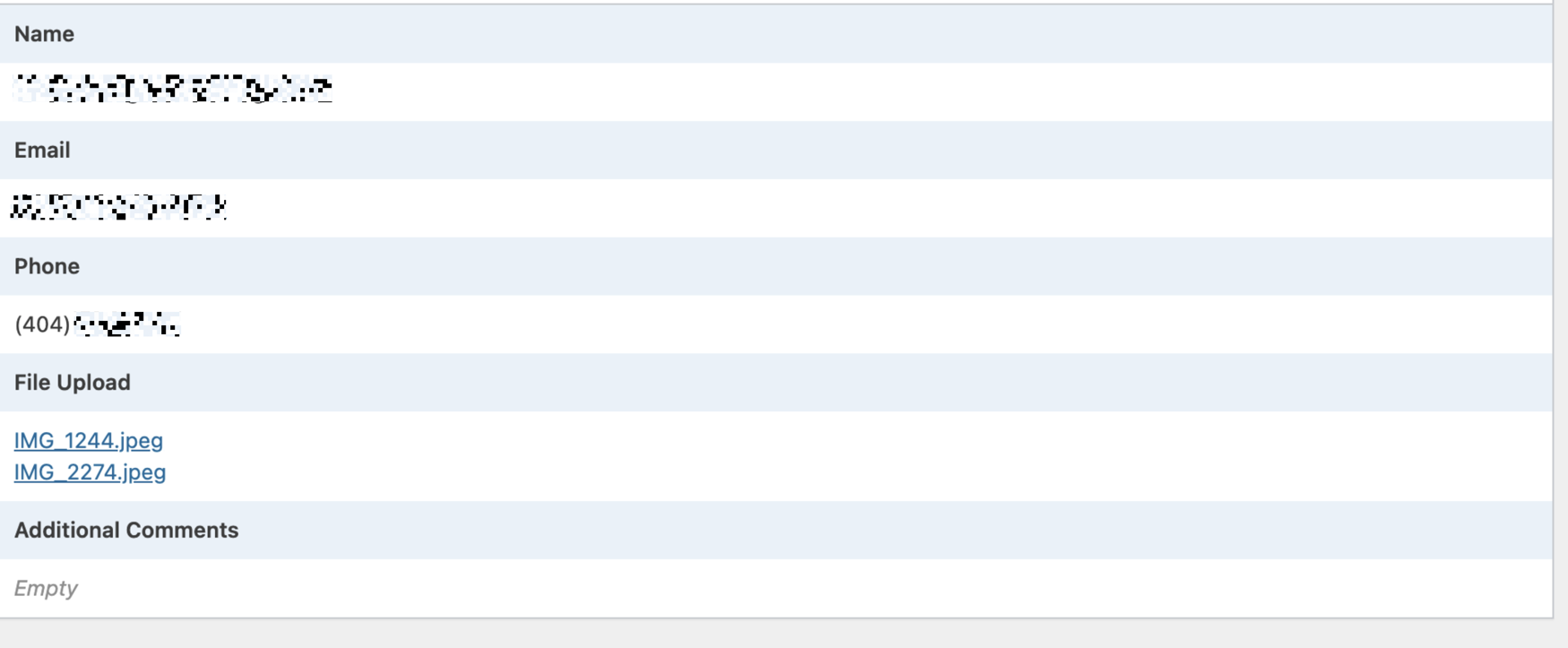
Here is the details of the Zap. Data In.
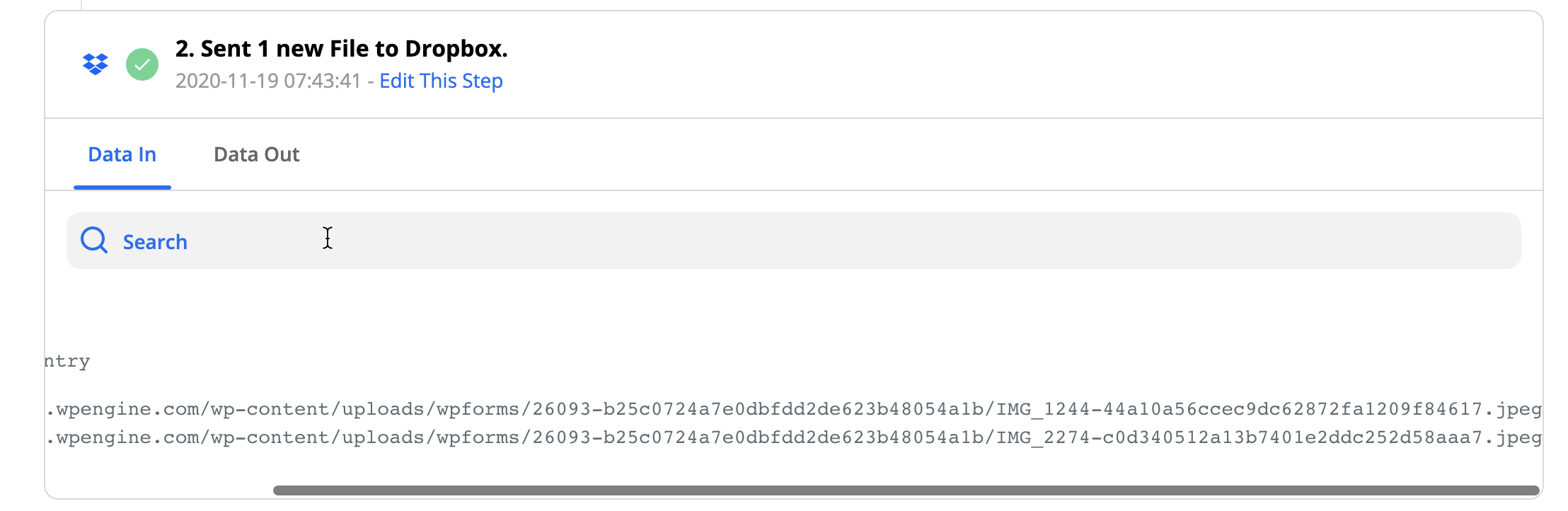
Zap, Data Out
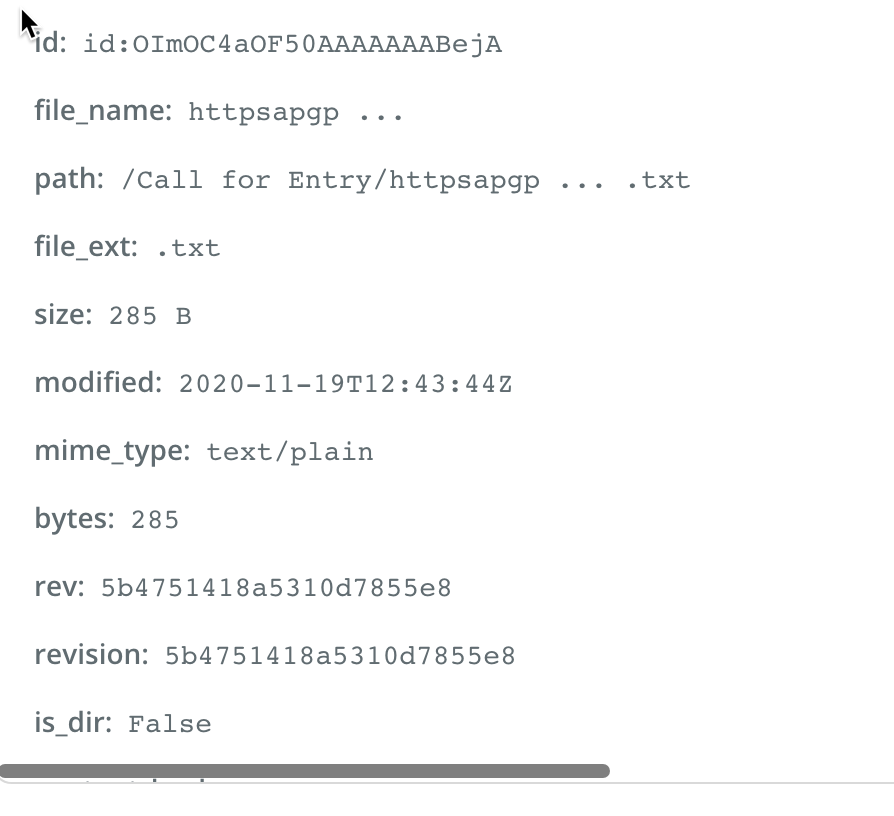
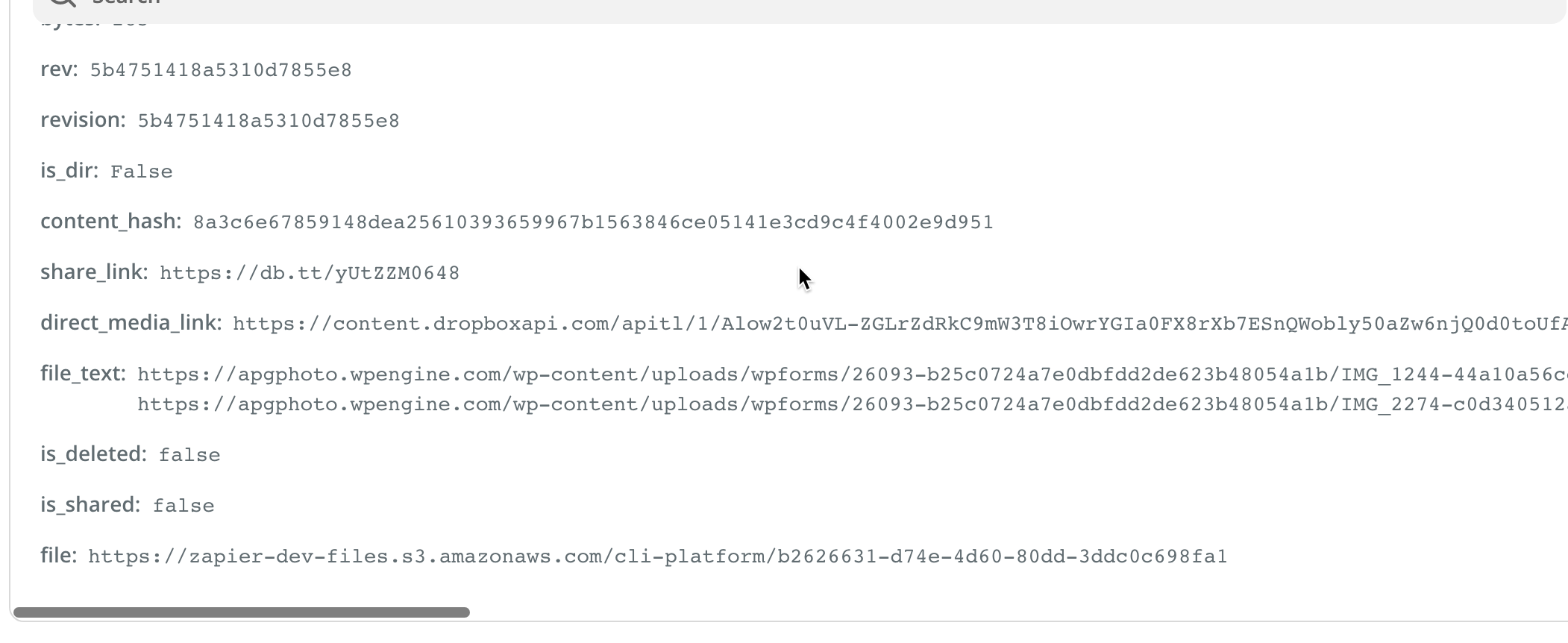
What was written to Dropbox, 1 file, TXT
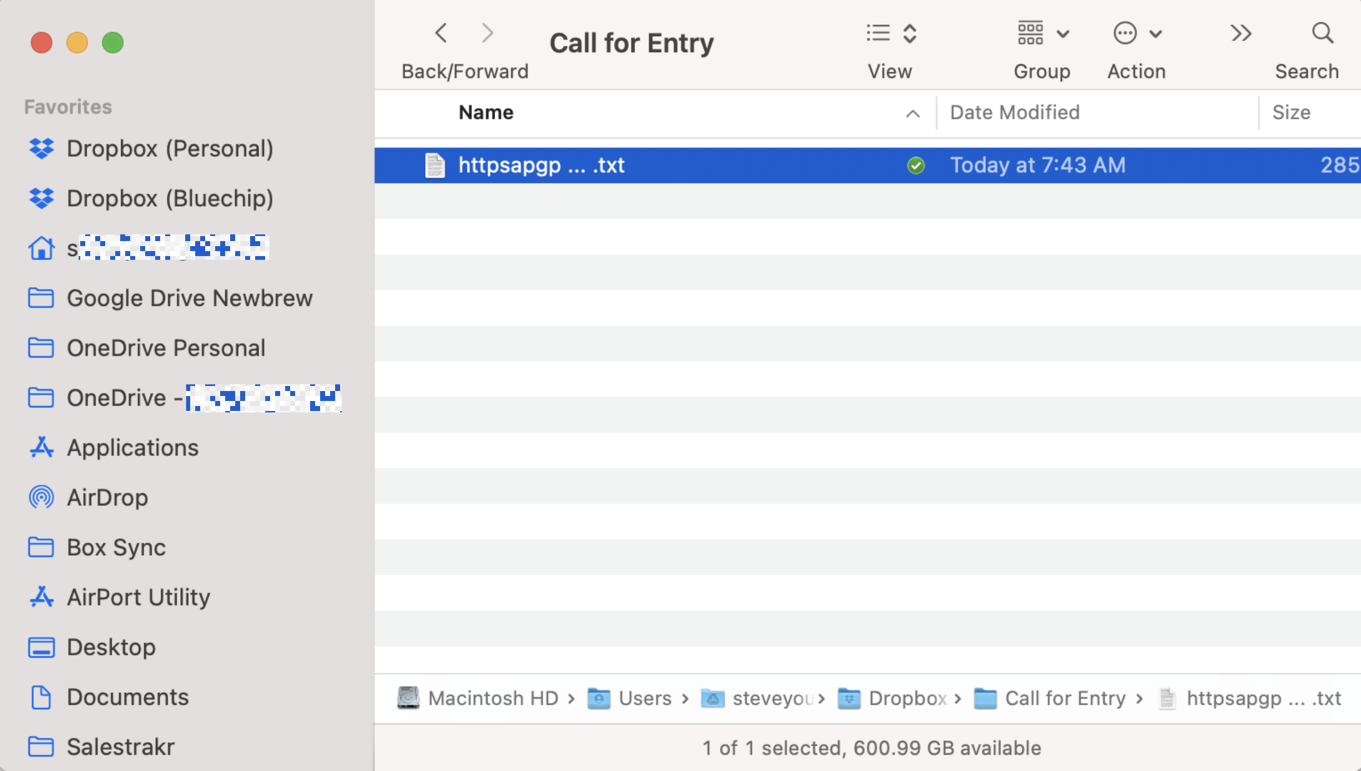
Open up the TXT file shows references to the files back on WP site.
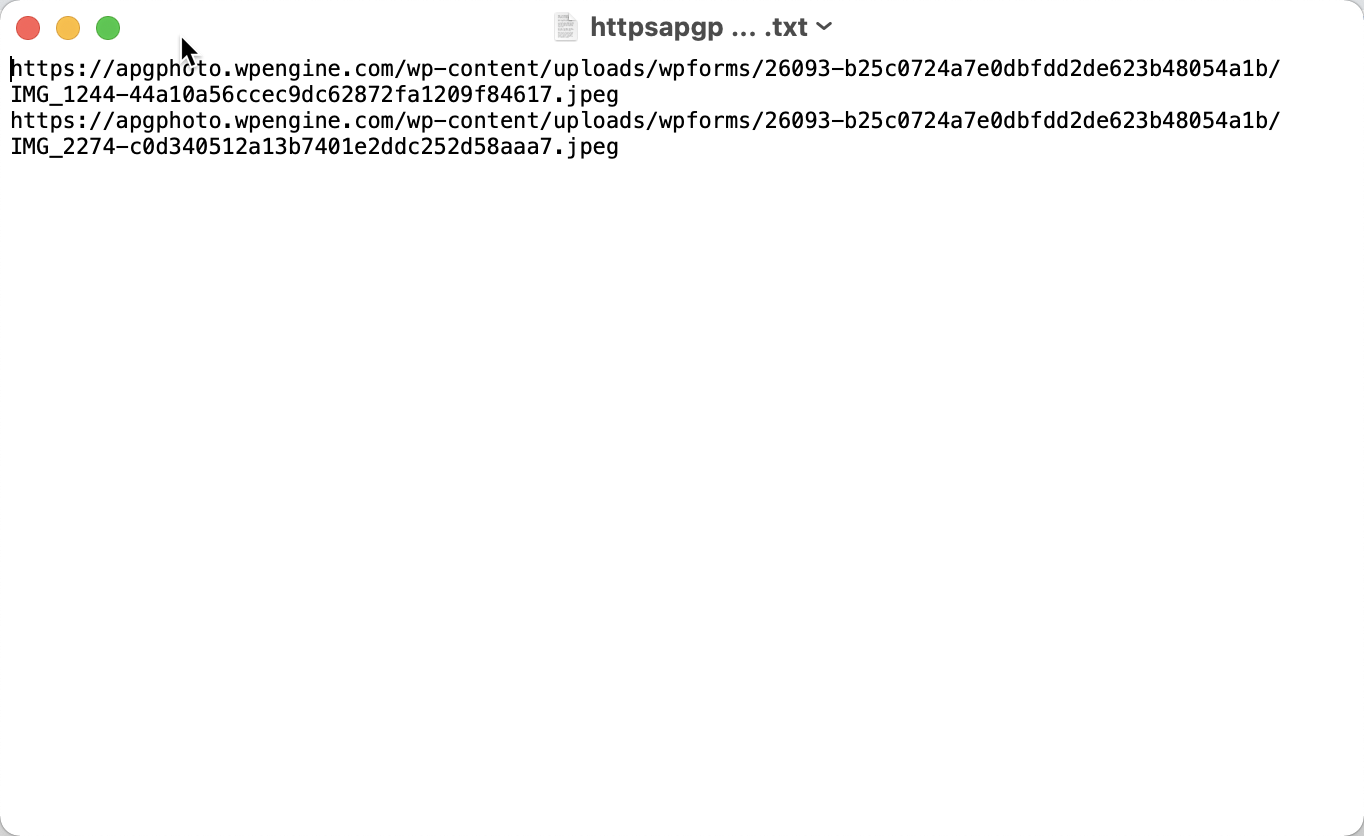
This post was edited by a moderator to remove or obscure personal informaiton. The Zapier Community is a public forum, please be careful not to share private/personal information.
Please provide screenshots of how the Dropbox action step in the Zap is configured to map data points from the trigger.
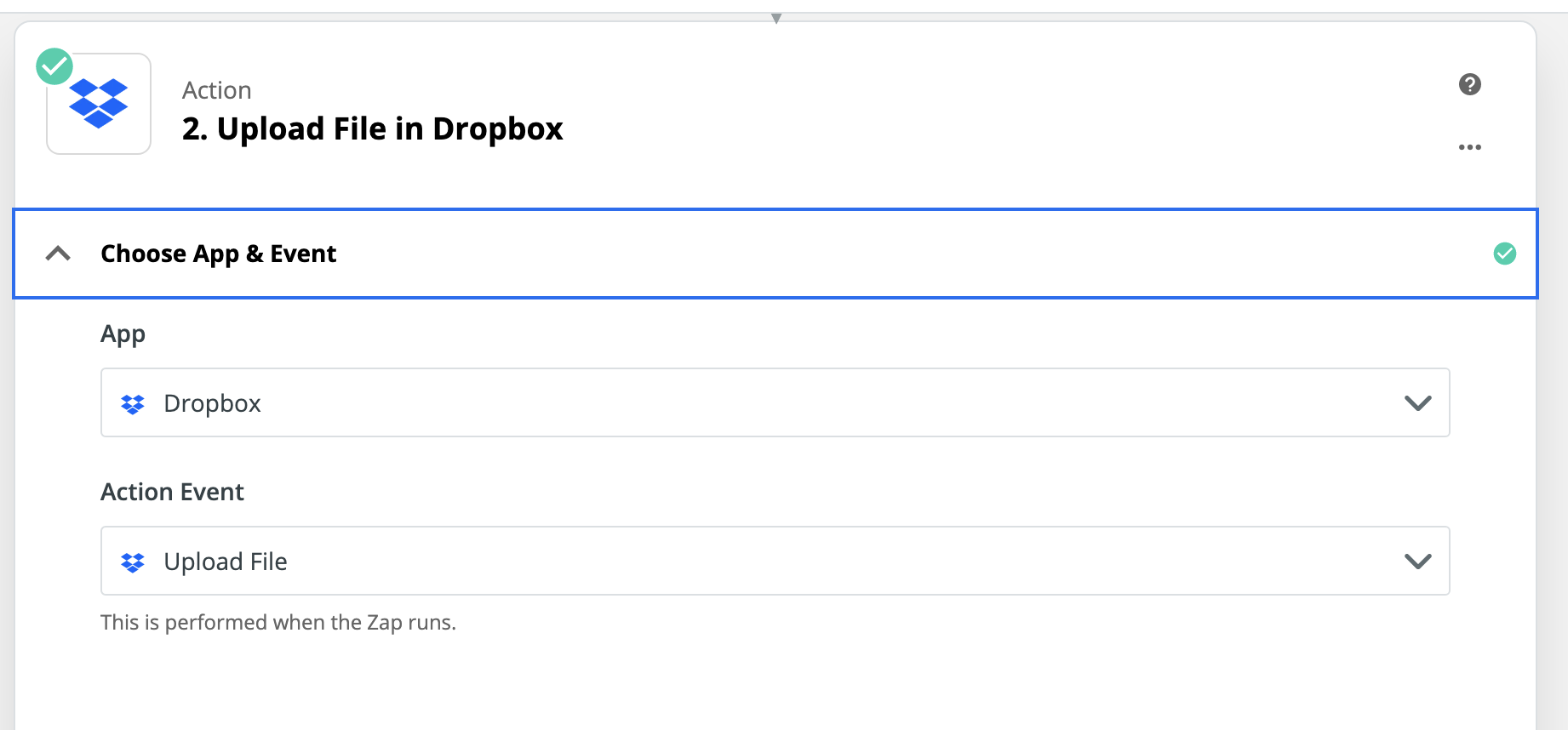
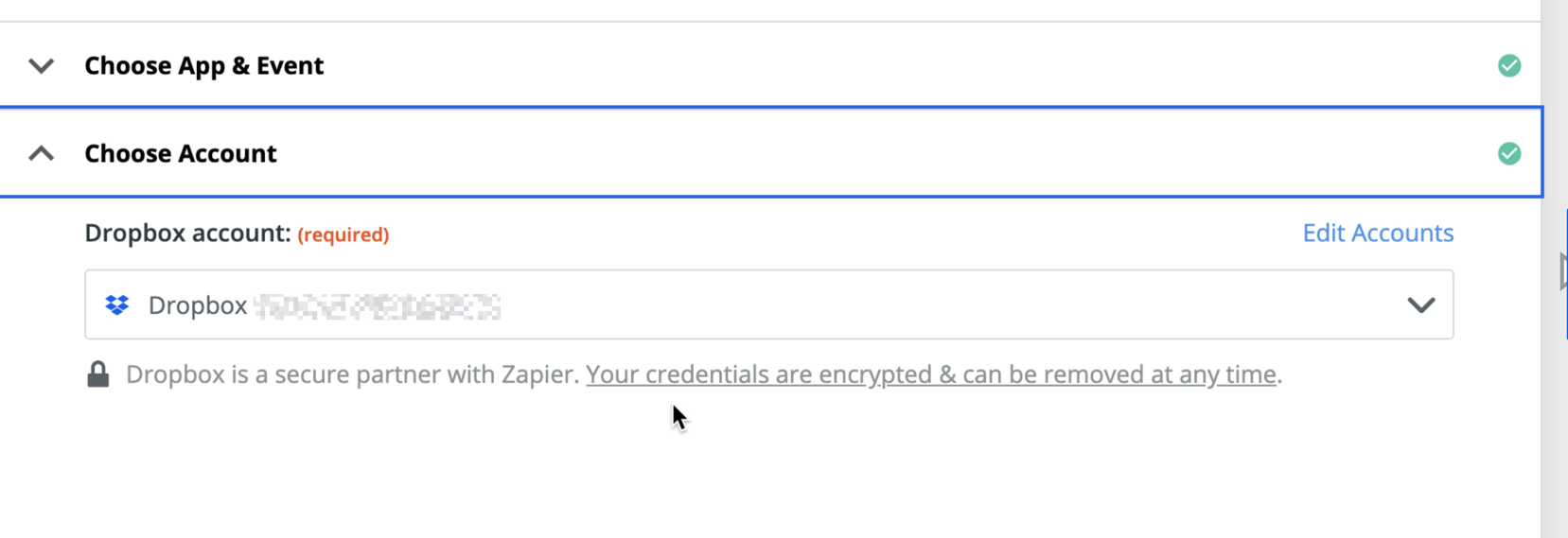
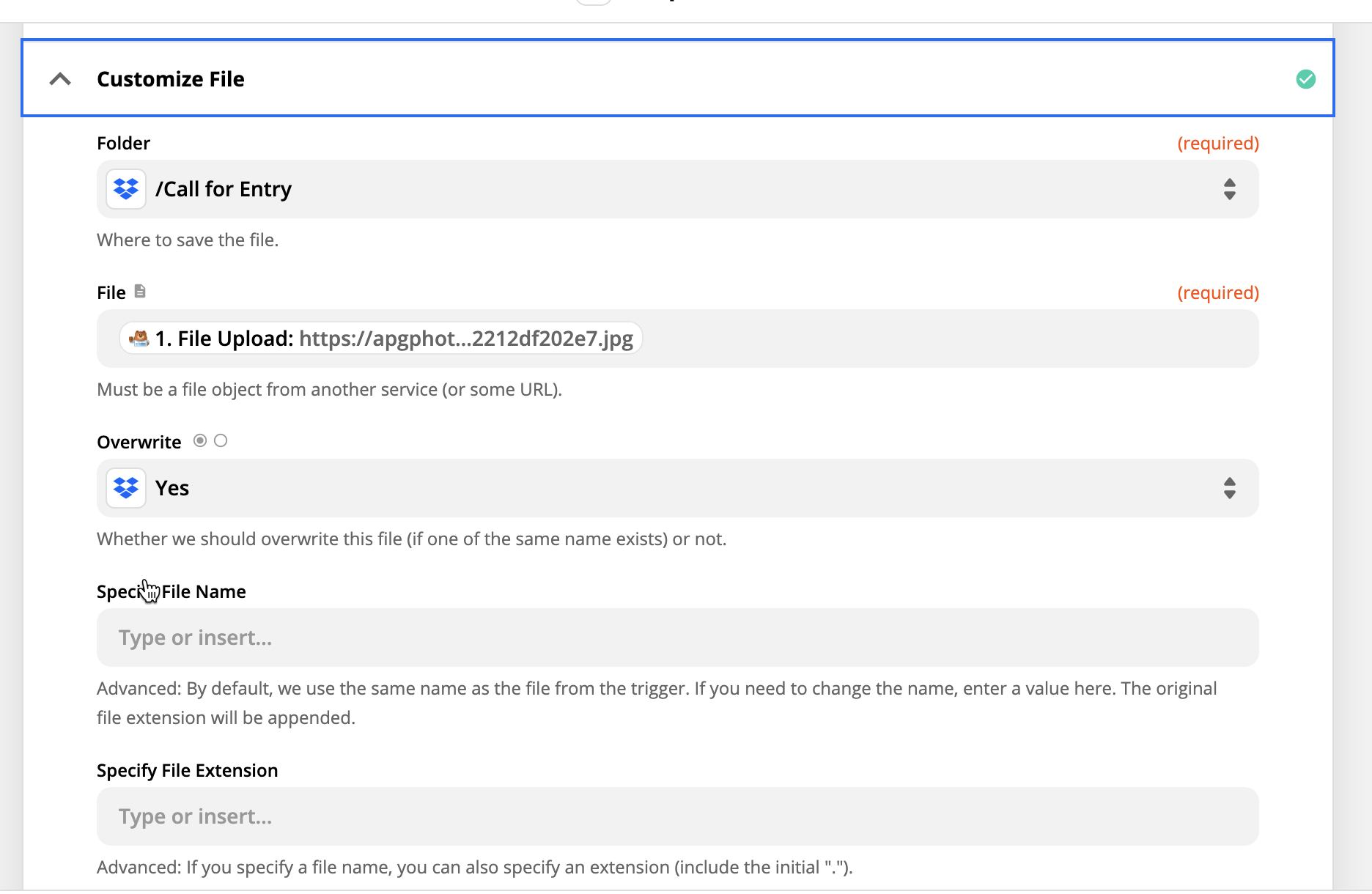
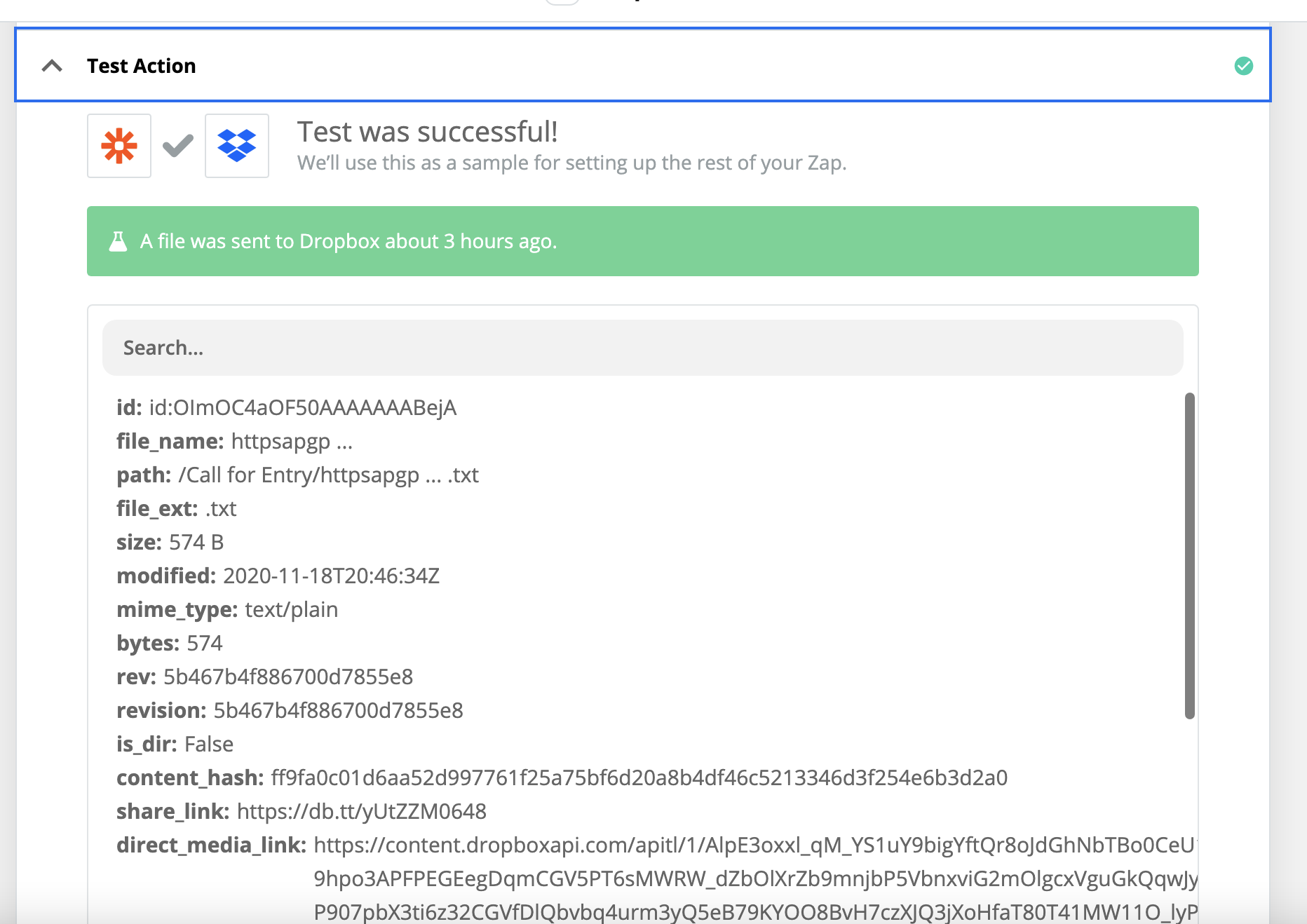
Just following up to wrap up this thread! If the multiple attachments are coming across from WPForms, unfortunately, there isn’t much we can do here.  We would need to receive multiple file objects to be able to make this work. If you’re open to exploring alternative form apps (maybe Jotform could work?) that might be a way around this! If not, this would be great feedback for the WPForms team to see if they are open to changing how that data is sent across.
We would need to receive multiple file objects to be able to make this work. If you’re open to exploring alternative form apps (maybe Jotform could work?) that might be a way around this! If not, this would be great feedback for the WPForms team to see if they are open to changing how that data is sent across. 
Enter your E-mail address. We'll send you an e-mail with instructions to reset your password.
