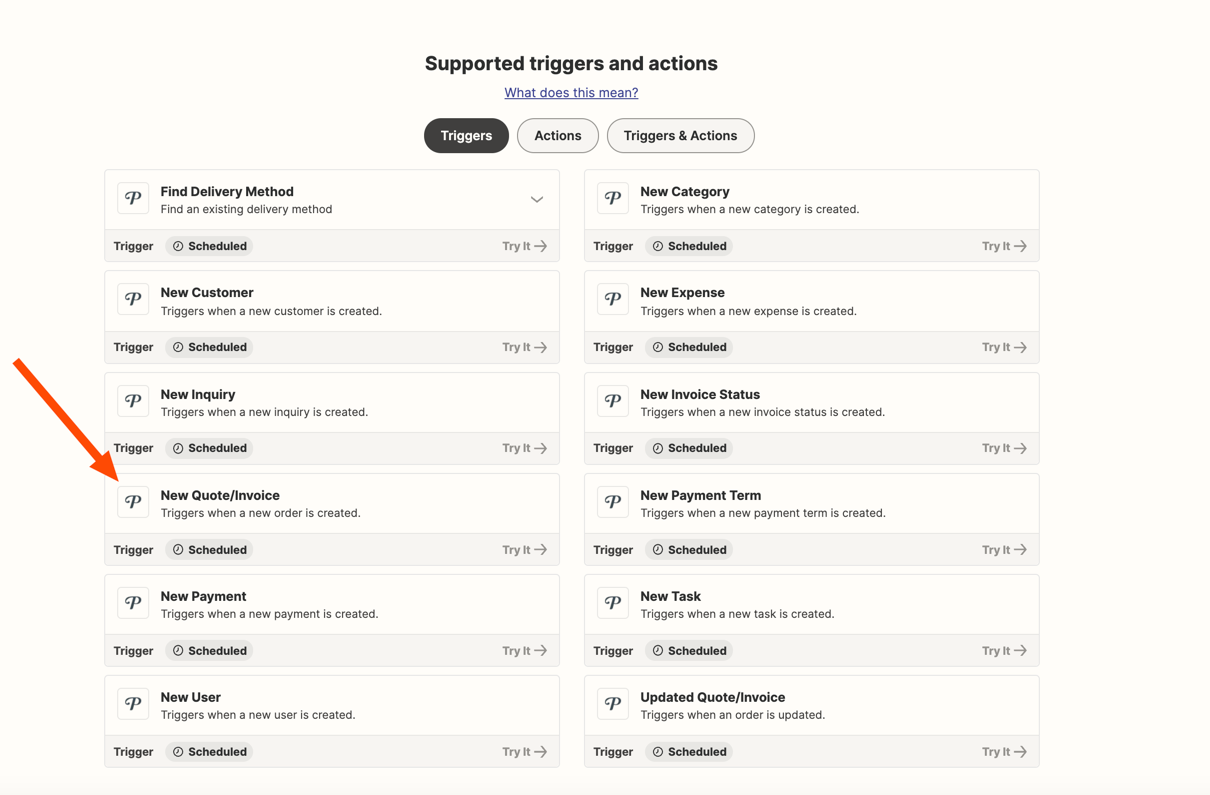How do have Printavo create a Trello card for work tickets? The test that I have ran are not providing my Trello card with the correct information needed. I also only need it to create a card when I mark a Work Order/Quote/Invoice (Because they are all the same in Printavo) as “Art in Queue”. What parameters am I missing to allow the Trello card to be created with specific information from Printavo.
Enter your E-mail address. We'll send you an e-mail with instructions to reset your password.