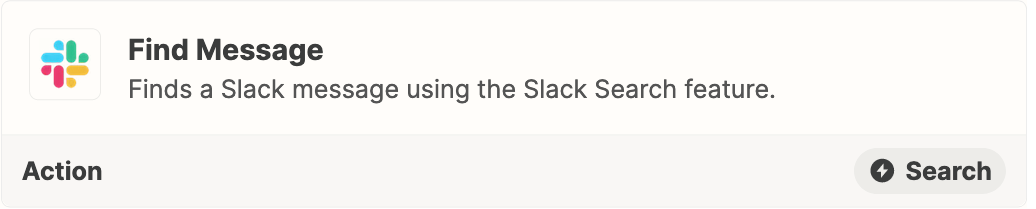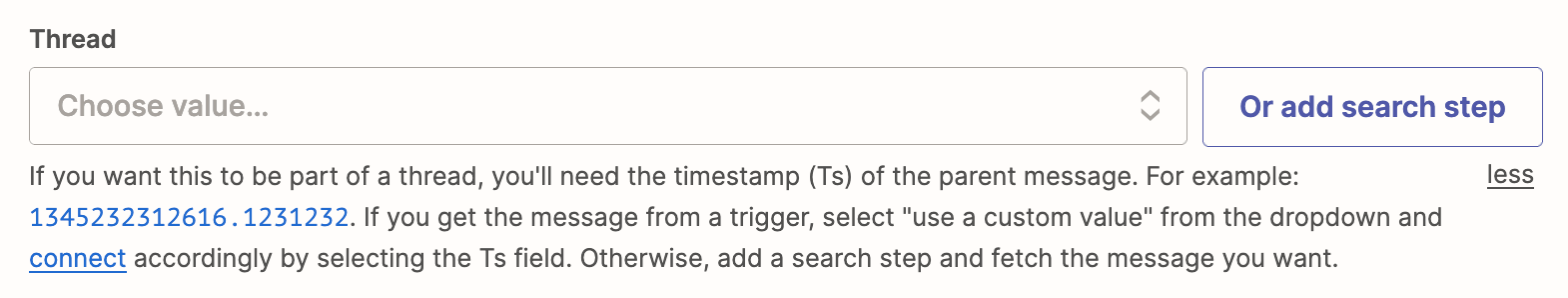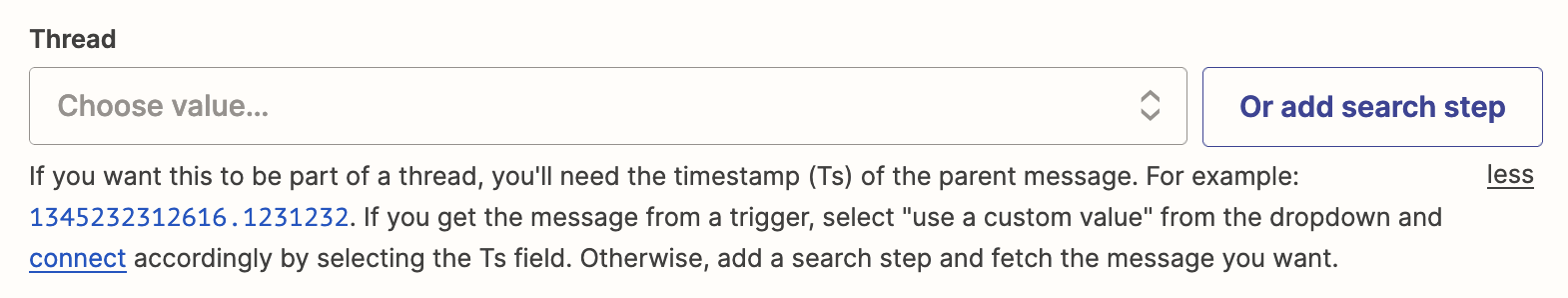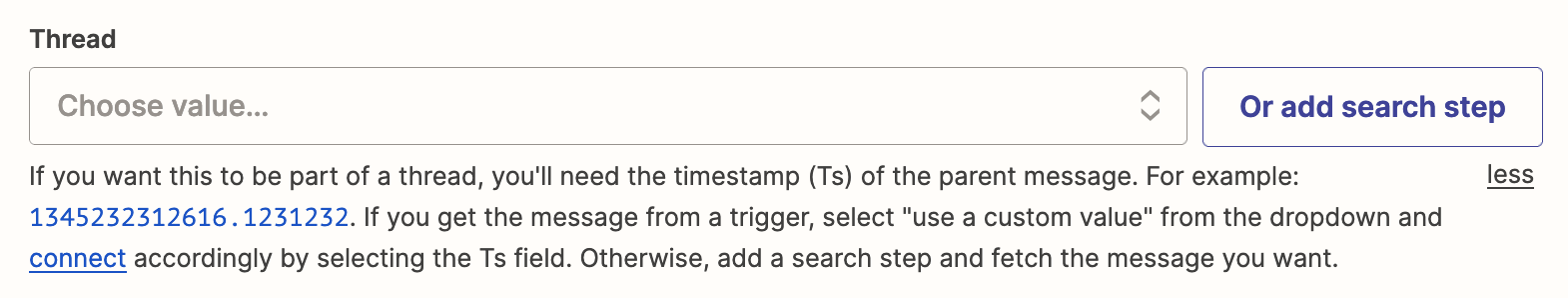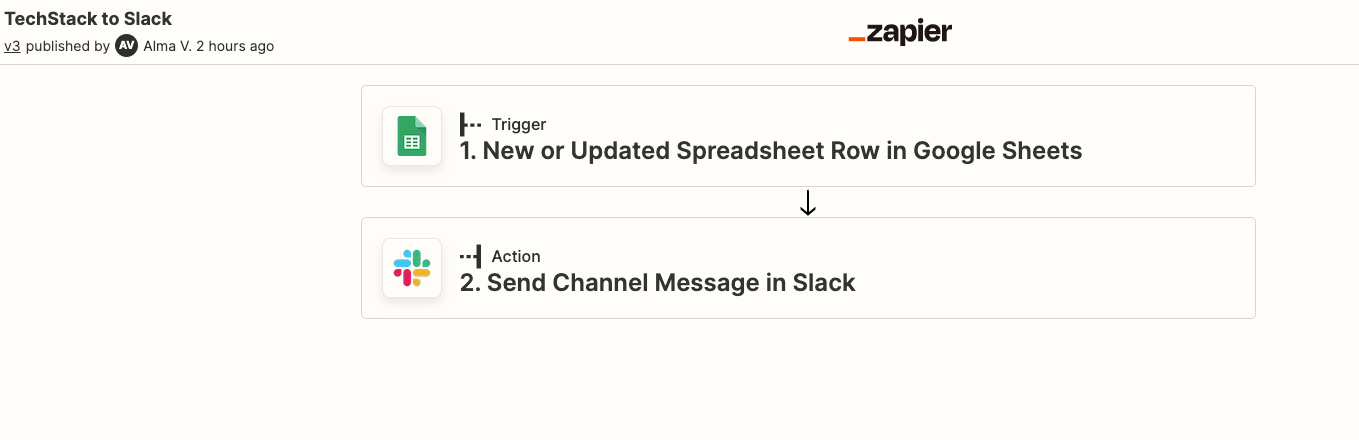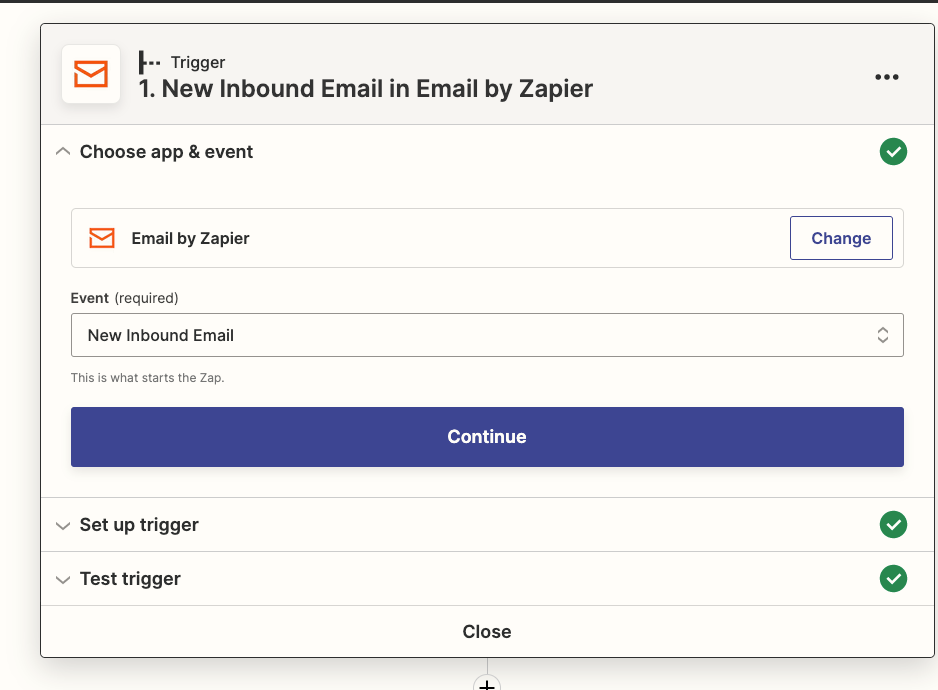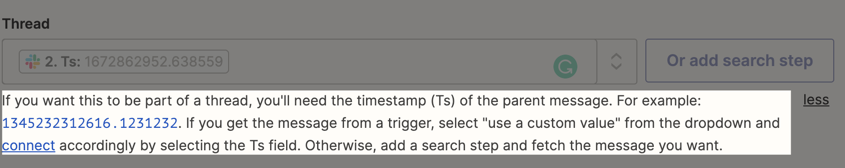Hi all,
I want to add a zapier email automation to a thread created by another zapier automation.
Extra tricky issue: they need to trigger in the right order.
Set-up:
I have a Form where people can submit some information
That form has AppScript in the background and searches items in other sheets and then sends an email with the results in HTML format.
On each form submit I also have a Zapier automation that sends the curated form submission in Slack
I want to send that HTML plain text into Slack as well as it contains important information BUT I need it to be appended in the thread of the “Form submit” as to not create extra noise.
I saw the information around threads and Ts but do not understand how to connect the 2 automations and achieve this. Any ideas?
Thank you all in advance