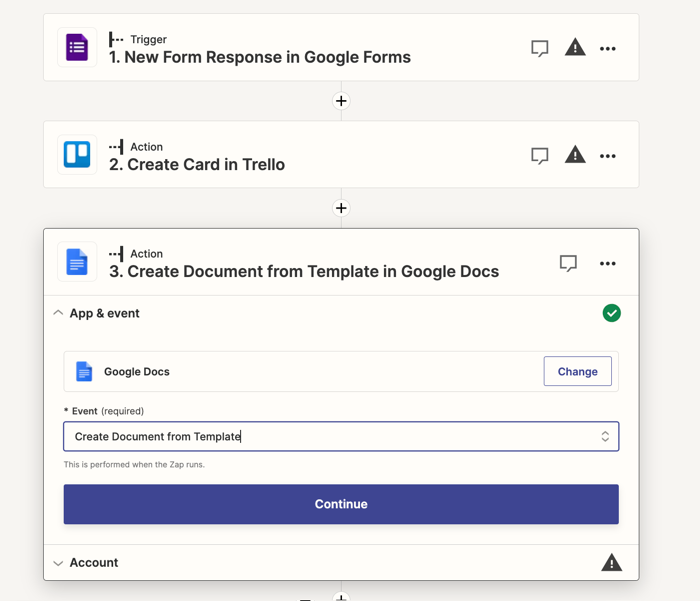Hey there - I am trying to automate Cards from Trello so I can automatically invite new clients to Calendar Events (weekly events). So far I've been getting "Invalid attendee email" because this data is not being pulled.
How can I automate that? Is there a way that I can automate that?
Would it be possible via this path? Moving it from Trello.
1) PayPal → Sheets → Calendar (invite with attendee's email)
Best answer
Can I automate inviting new clients to Calendar Events from Trello cards using PayPal, Sheets, and Calendar
Best answer by rachael.silvano
Hi there
Let me know how you get along, and we’re here to help if you get stuck!
Best- Rachael
This post has been closed for comments. Please create a new post if you need help or have a question about this topic.
Enter your E-mail address. We'll send you an e-mail with instructions to reset your password.