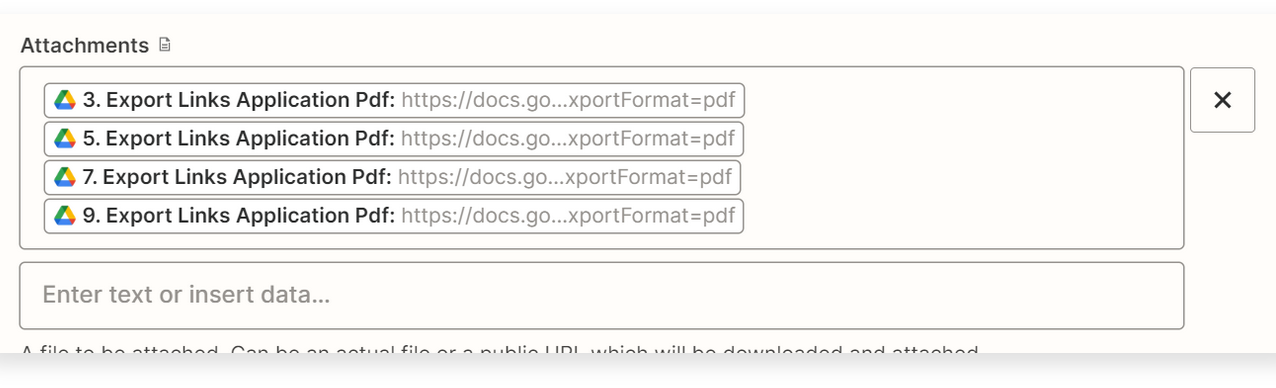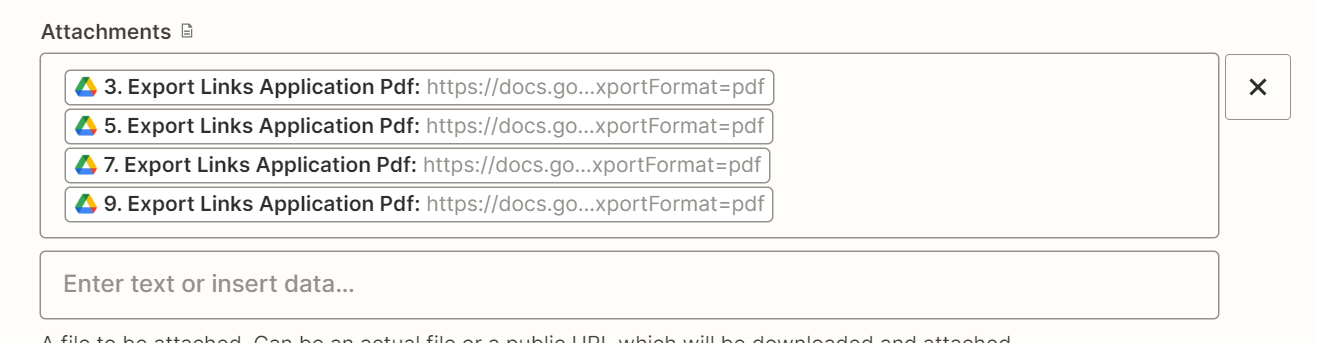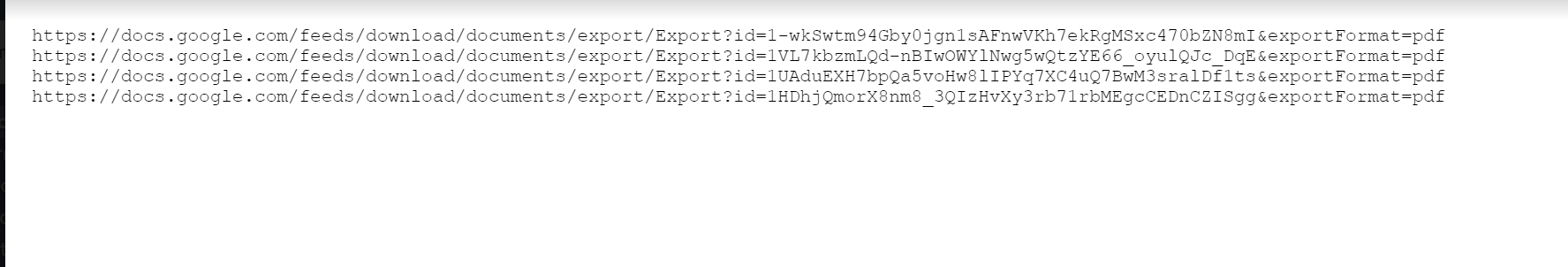Hi everyone,
I have a zap that makes google documents from templates, and after that it saves them in a specific folder in google drive. Now, I am looking for an app that can automatically convert those documents into a word or PDF and can send those out as an email attachment.
I have some suggestions that people posted here, but they didn’t really work for me!
Thanks in advance for your help!