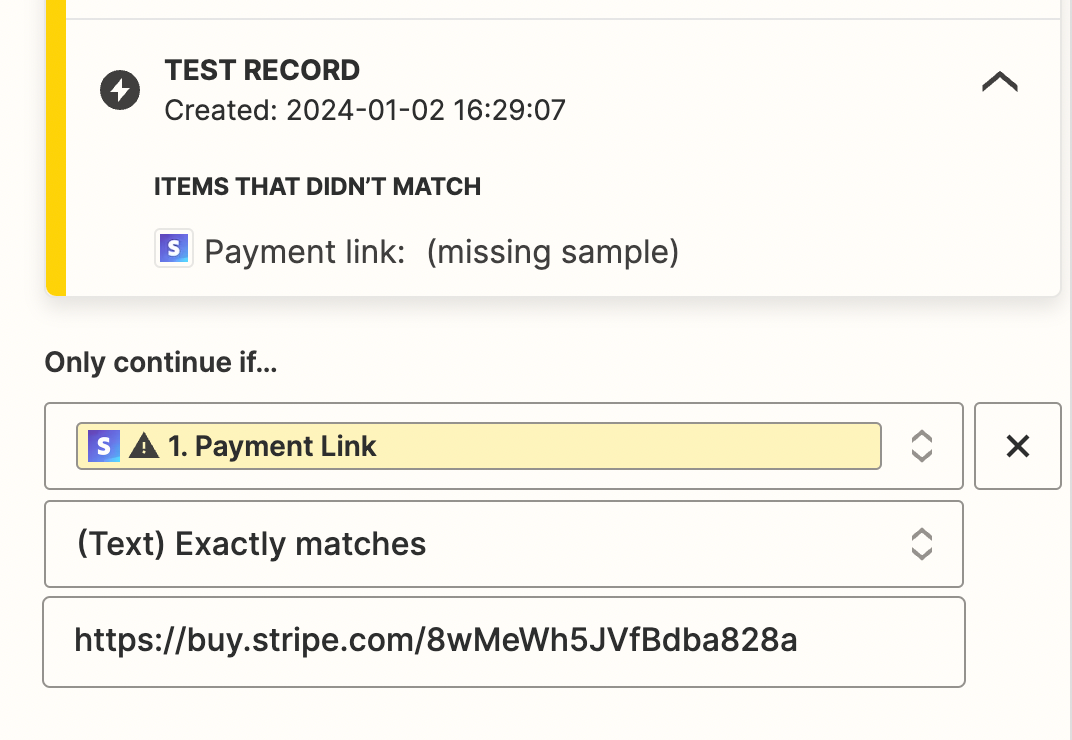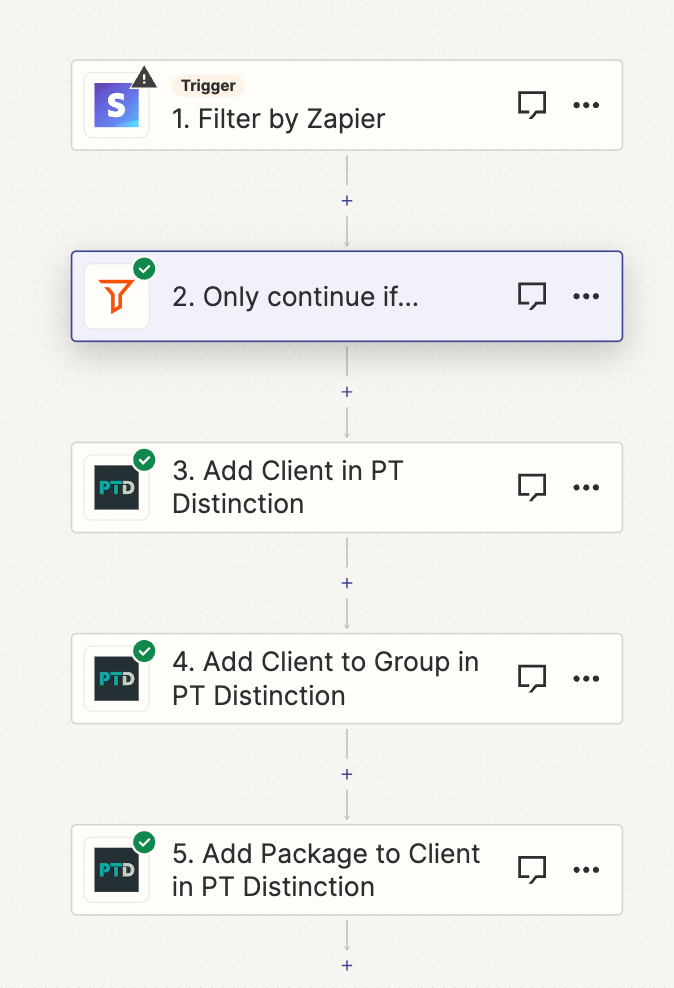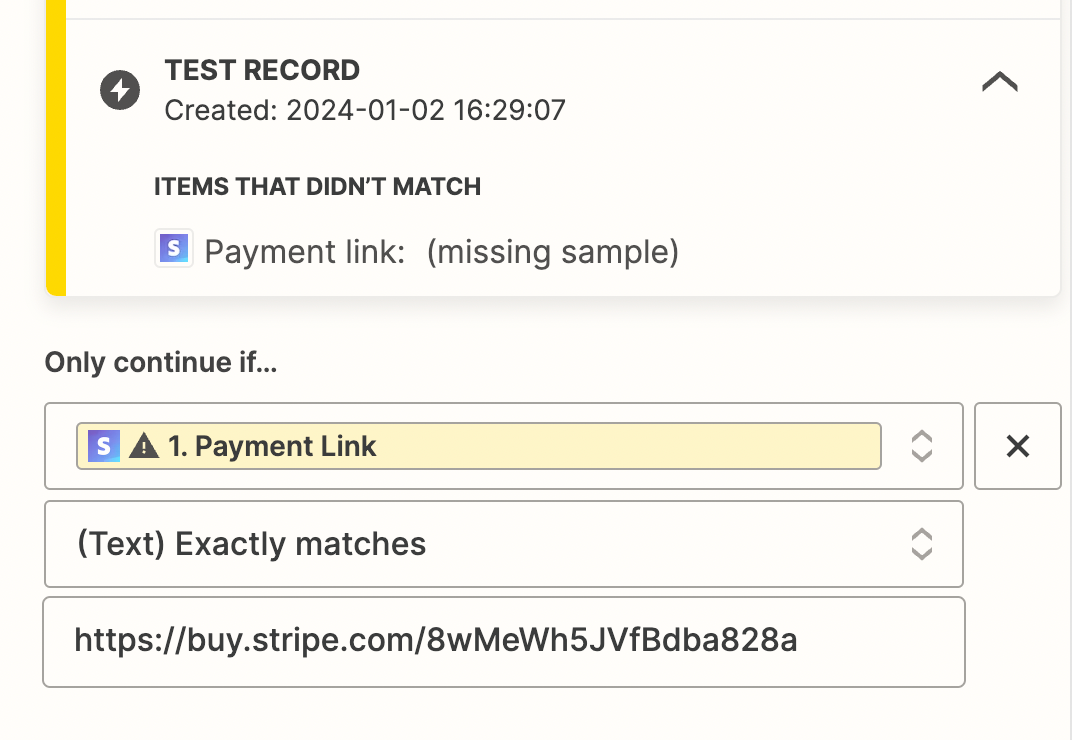Hi everyone!
I’m in the process of launching a fitness program and have 3 different package offerings for various workout levels. I would like to set up a Zap that allows me to link a specific product link in Stripe to my Zapier trigger, instead of the given option that just says “New Charge” which would trigger any charge at all.
I’d like to keep the payment links separate as this would allow me to then create separate Zaps that would let clients access specific groups in my fitness platform based on the product link they clicked on, without me manually having to add them to groups later.
Is this possible? Thanks in advance for the help! :)