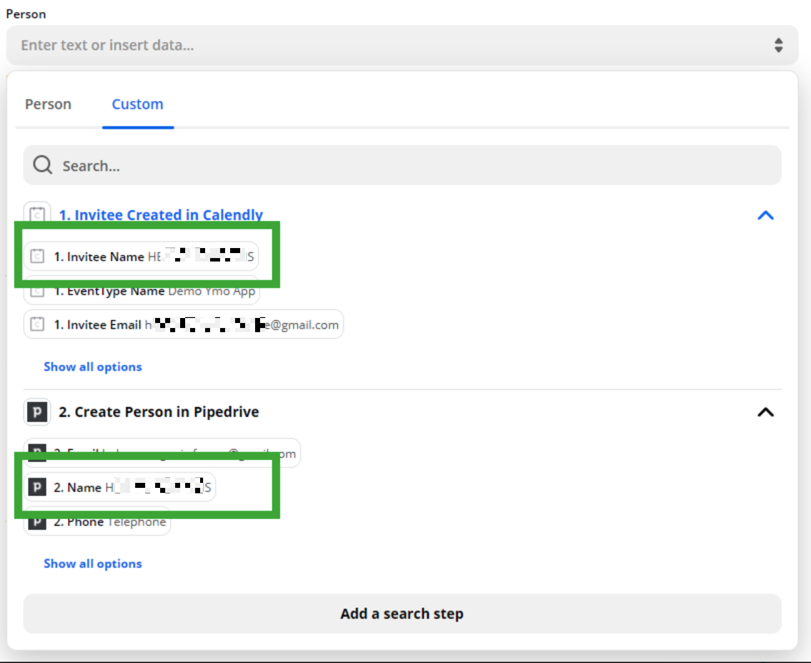Hello !
New on Zapier and creating my first zaps…
I am currenly working with Calendly now, and once an event is created I would like to create a deal on PipeDrive, and a person related to this deal. (usually events attrack new people).
My question is : With Zapier do I have to create the person and then create the Deal (2 steps) ?... or can I create the deal and directly associate it with the person (1 step)
I tried to associate it directly (1 step) but it associates it with a random person even by putting "Custom" and connecing it it to the person who subscribes to Calendly.
Thank you for your help
Ben