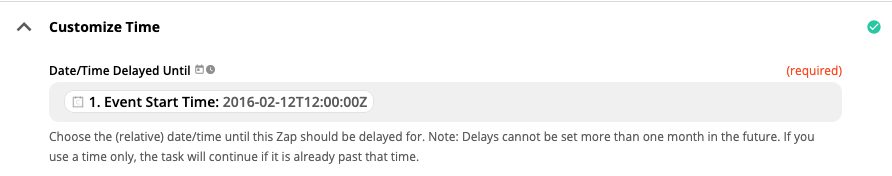Hello,
Is there a possibility to create this type of event? After client is booking a meeting at specific time - mail will be sent at that time (not immediately after booking).
If it is not possible with Mailjet - do you know any other option to do that or any automated email campaign tool ( Convertkit, ActiveCampaign etc)