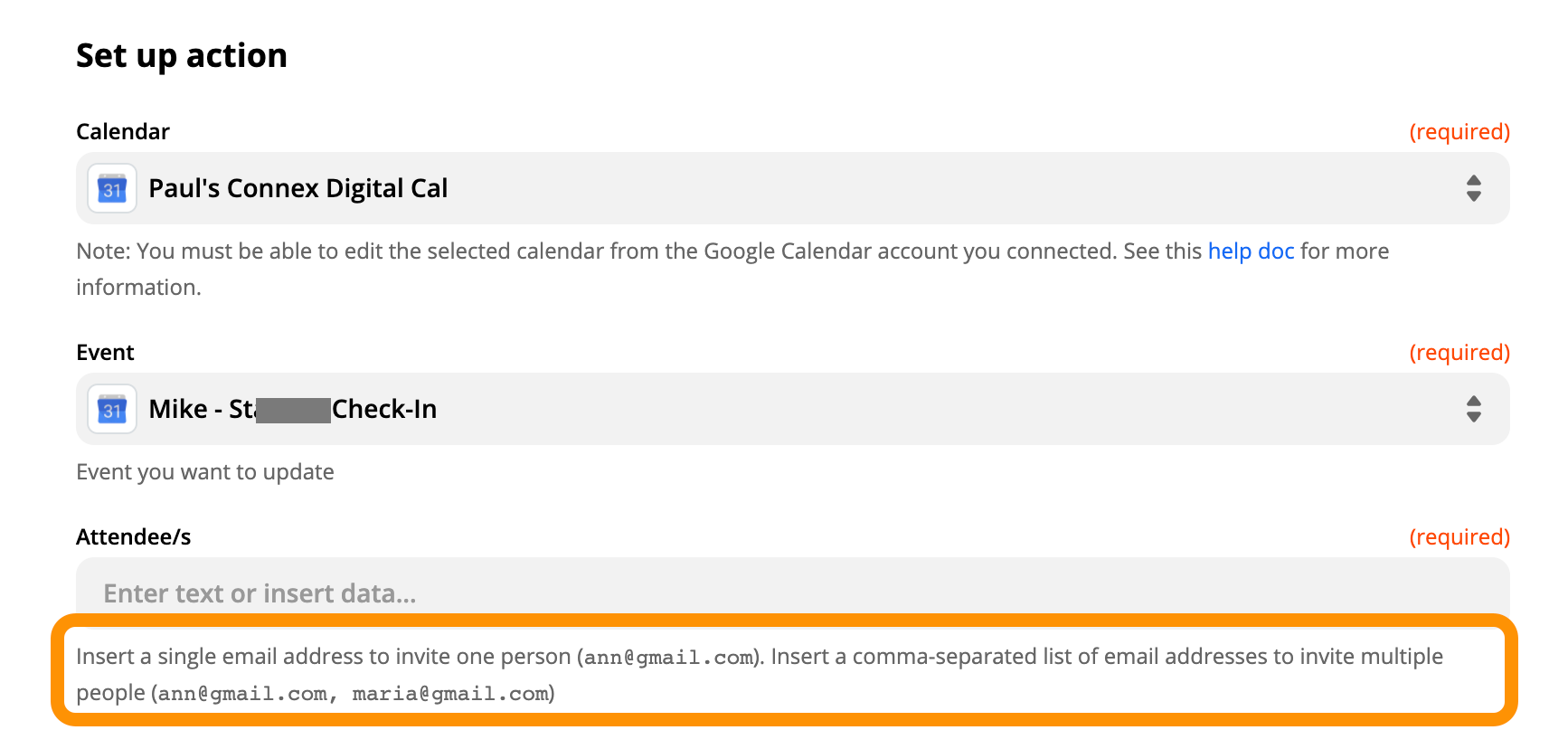I am sorry I didn’t see the answer to my question on the forum. I have an event page on calendly and when people sign up, it automatically creates an event in our team calendar. We would like any of the team mates to be able to login from their own gmail/calendar and start the google meeting via the link that’s in the calendar event. So we want to add attendees to the meeting. My zap is setup so that step one is: find the event in the shared calendar. Step 2: Add attendees to the event. But google calendar is not recognizing the attendees when I test. I’ve tried attendees email as the field that is to be updated. Not sure what I am doing wrong. Ideas?
Best answer
Calendly to Google Calendar - add attendees to event created in Calendly
Best answer by PaulKortman
I think the problem is that you need to select the correct event in the event field, you need to put the Event ID in there from step 1…
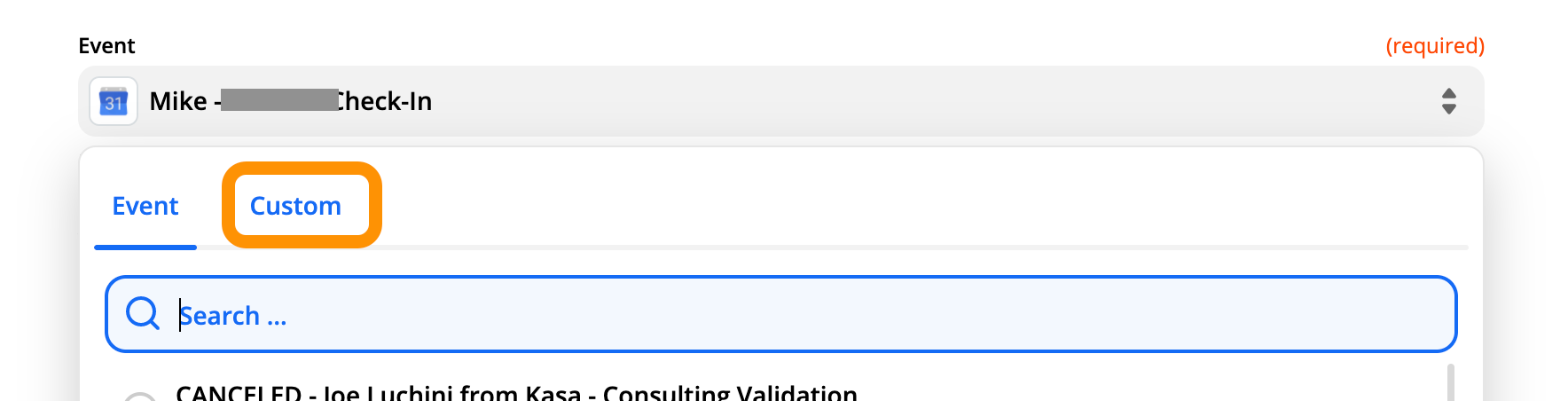
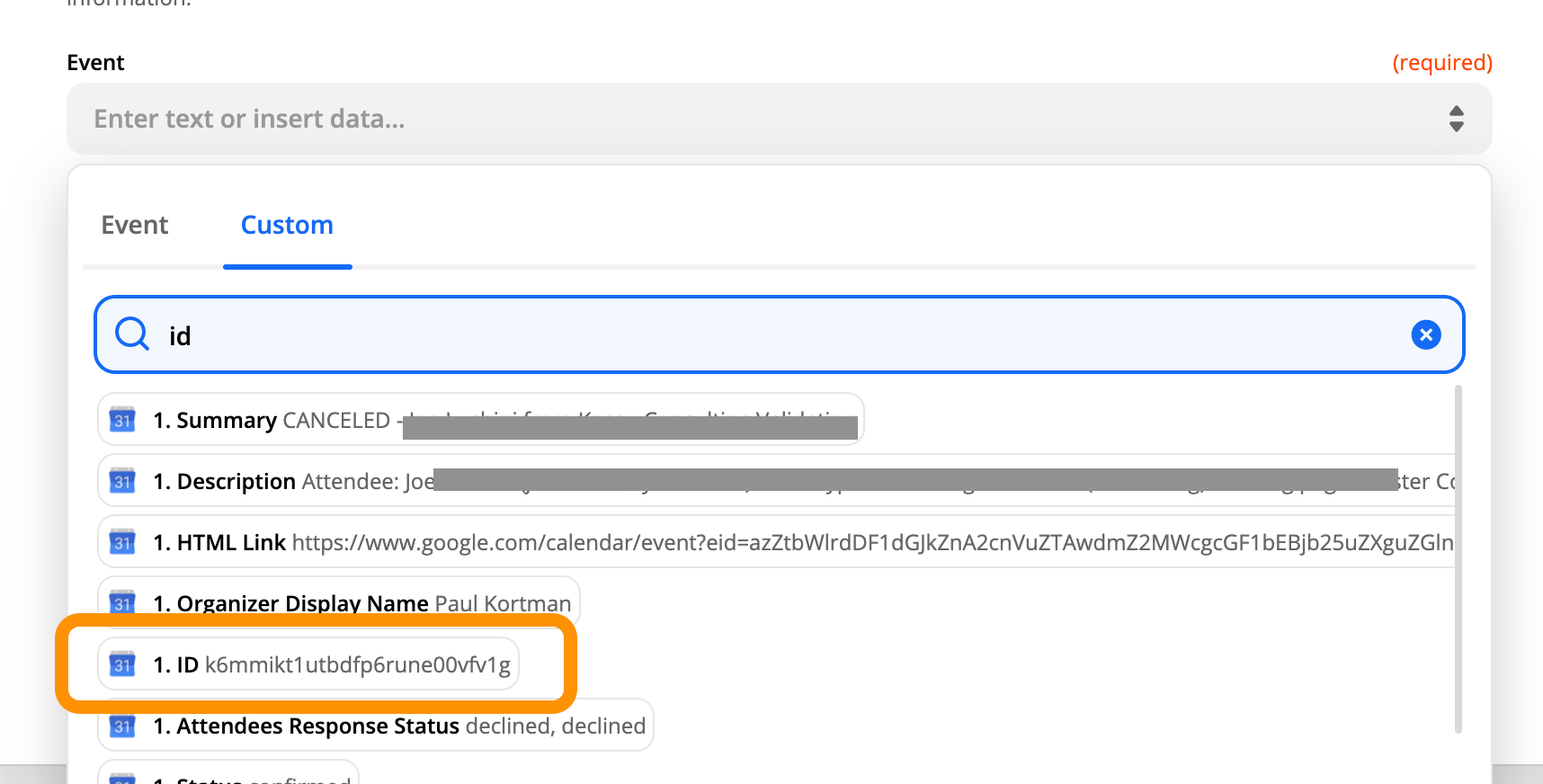
The email addresses should go in the Attendees field (it only adds, it doesn’t remove)
The “not found” error youre getting is that it’s not finding the event, you have to tell it which event to modify, and you want it dynamic so it needs to point to the ID from the event in step 1.
Let me know if that works or not.
This post has been closed for comments. Please create a new post if you need help or have a question about this topic.
Enter your E-mail address. We'll send you an e-mail with instructions to reset your password.