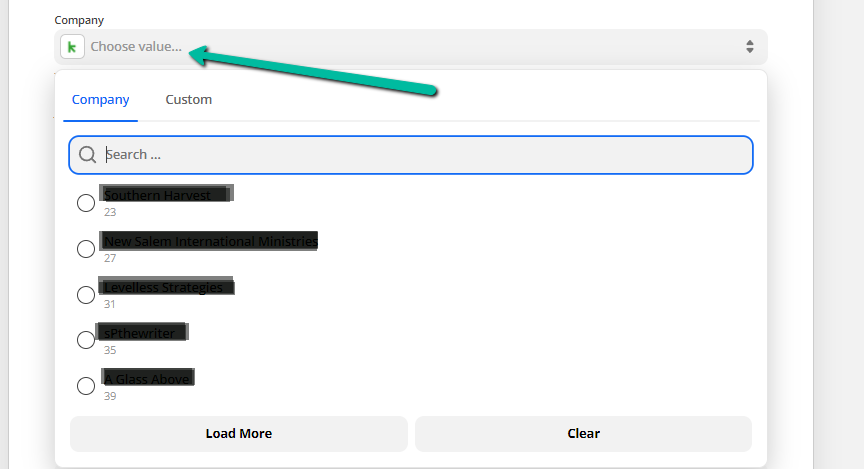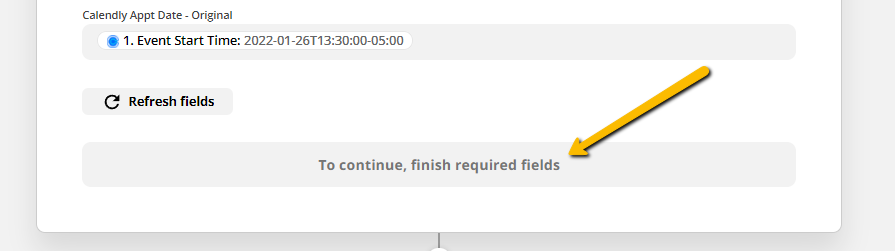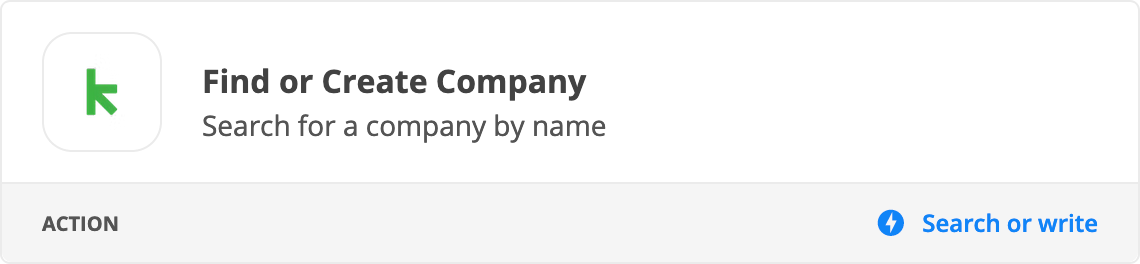I’m setting up a pretty basic Zap. When a new event is created, Create/Update a contact in Keap with a tag, and add the event date to a custom field. However, Zapier is insisting that I add a company to the Company Field but not from the data that is coming from Calendly. It won’t let me save the Zap until I choose a company that exists in Keap. I don’t want to do that. It would be incorrect information. Anybody know why this could be happening? (The Company field is the only field that has the green “K” indicating that it’s required)