Hi All,
I am successfully sending entries to Outlook calendar, and they are showing at the correct time (08:00AM in this case), however the entry goes in with UTC time which needs changing by my staff.
On test output i get this;
originalStartTimeZone: UTC
originalEndTimeZone: UTC
and as for the date/time
startDateTime: 2022-07-15T22:00:00Z
endDateTime: 2022-07-15T22:00:00Z
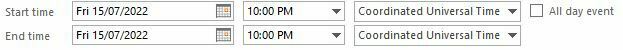
Ideally these entries would be in AEST (GMT +1000) - I have added Z to the end of the date formatter to show +1000, however i still see the entry as UTC
What specifically is used to set originalStartTimeZone and originalEndTimeZone?





