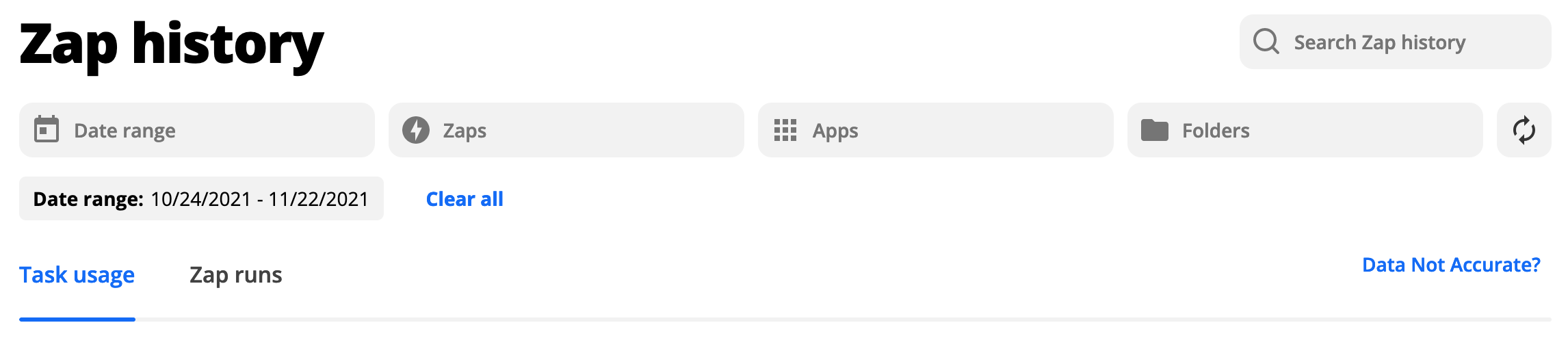Hi,
I am setting up a client with a couple of zaps and I need a way to record in a Google Sheet the number of times the zaps has run and how many tasks it has completed as the client needs this information for onwards billing. This could either be per zap, per week or per month.
Is there a particular way to do this?
Thanks.