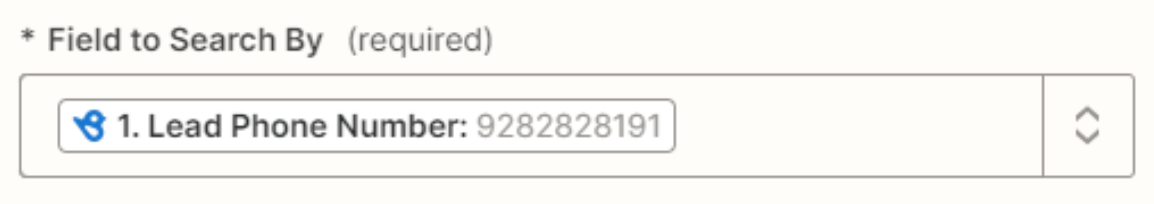Hello, I hope you’re well
I’ve been trying to build a Zap that will, when a new lead is created in Birdeye by messaging us through Livechat, pull their details through to Pipedrive, try to find an existing ‘Person’, if one exists, then create a new lead attached to said person, otherwise to create a new ‘Person' and then a ‘Lead’ against that record.
When I’ve tested with the Zapier ‘test’, it works fine and actions. When I actually put it into practice and do a test of messaging via the chat, it doesn’t come through and I understand it is an instant Trigger. Am I simply misunderstanding, therefore, what the ‘New Lead’ event trigger is actually referring to within the Birdeye function, and can anyone advise then how I can work it?
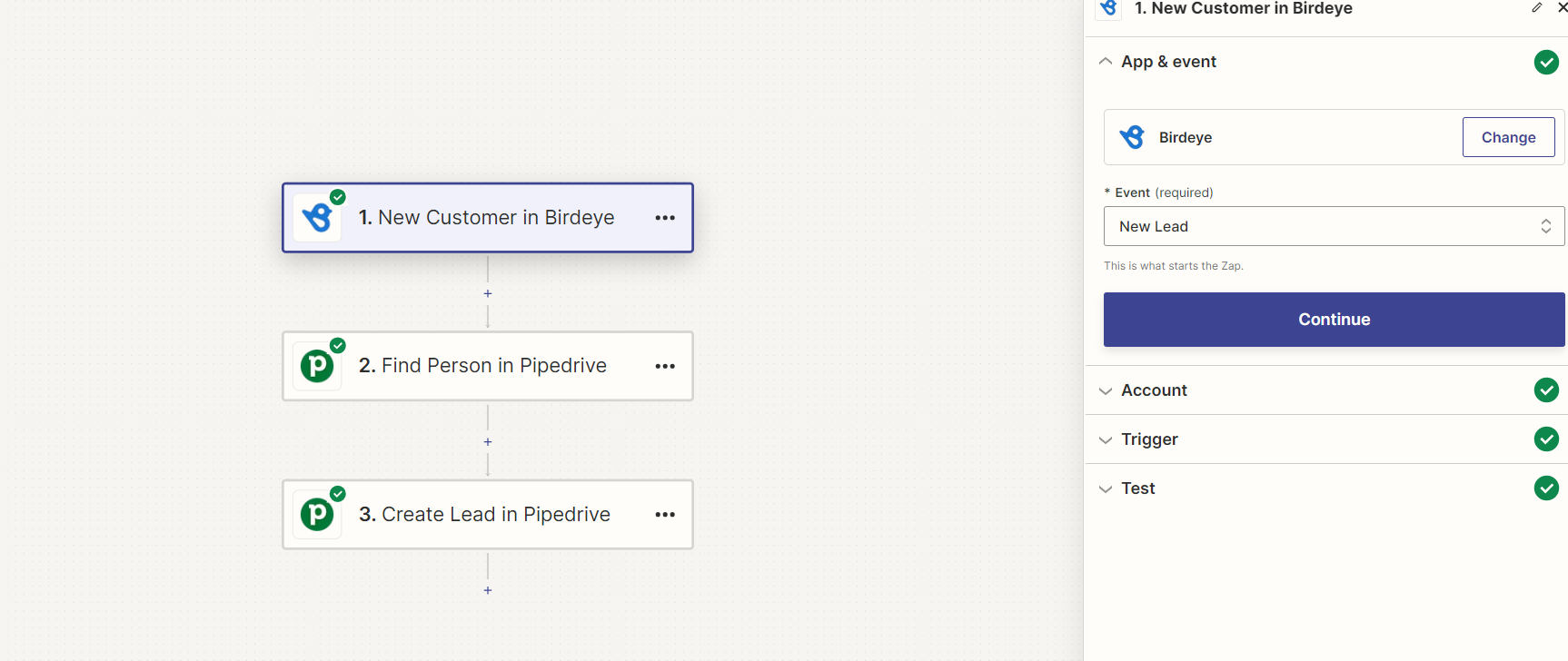
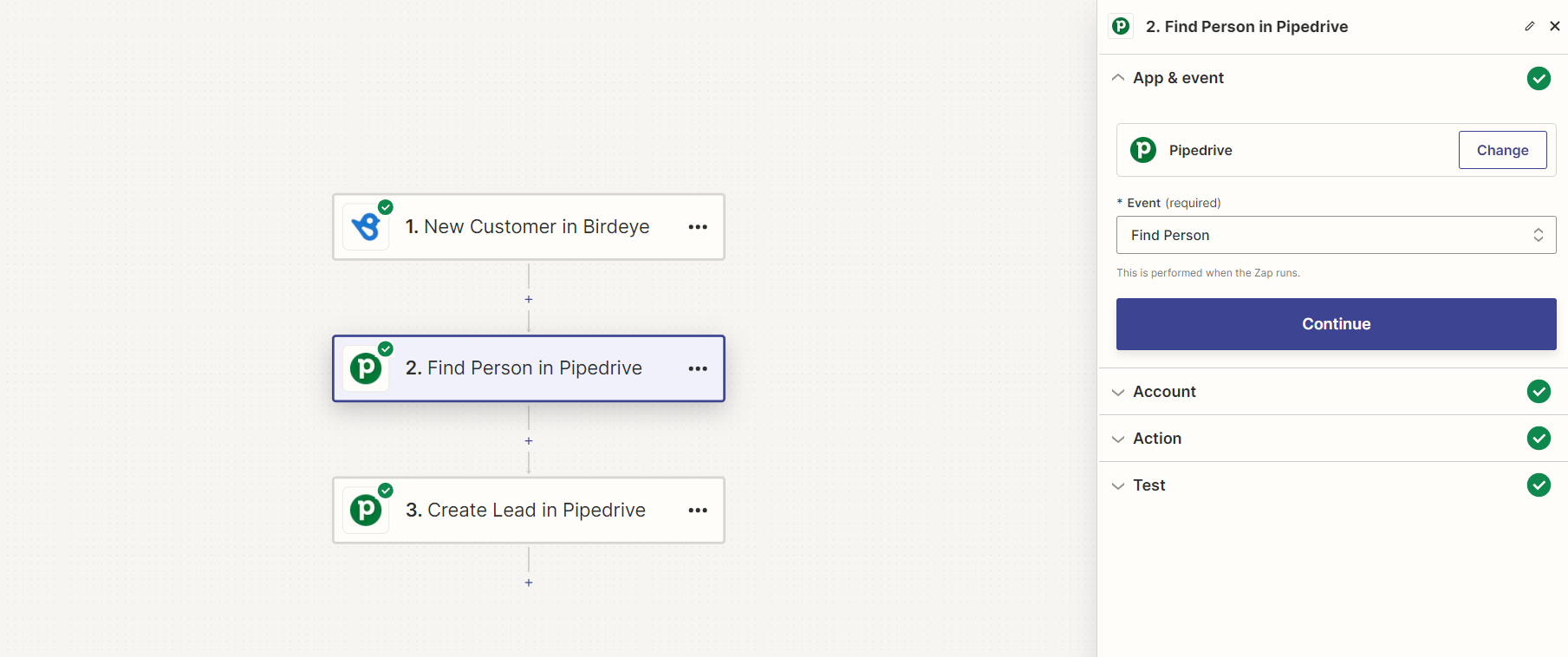
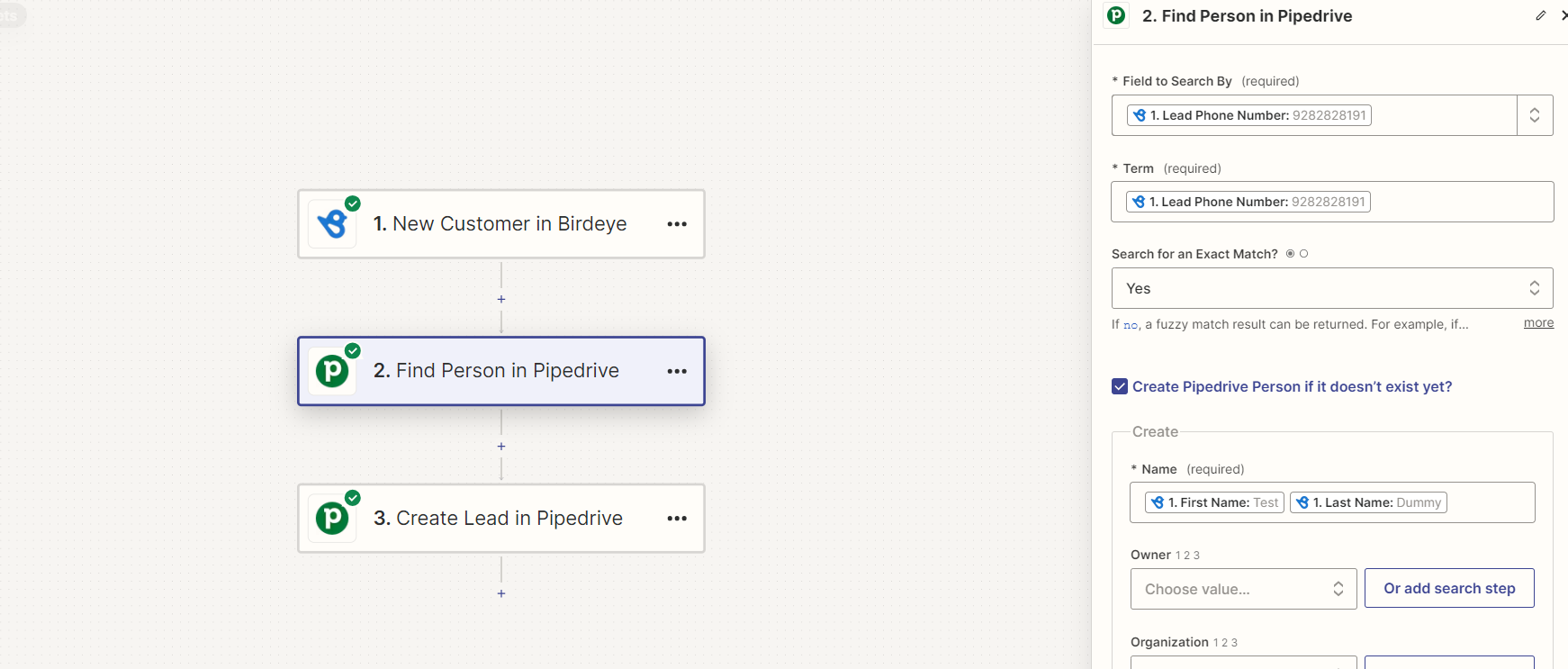
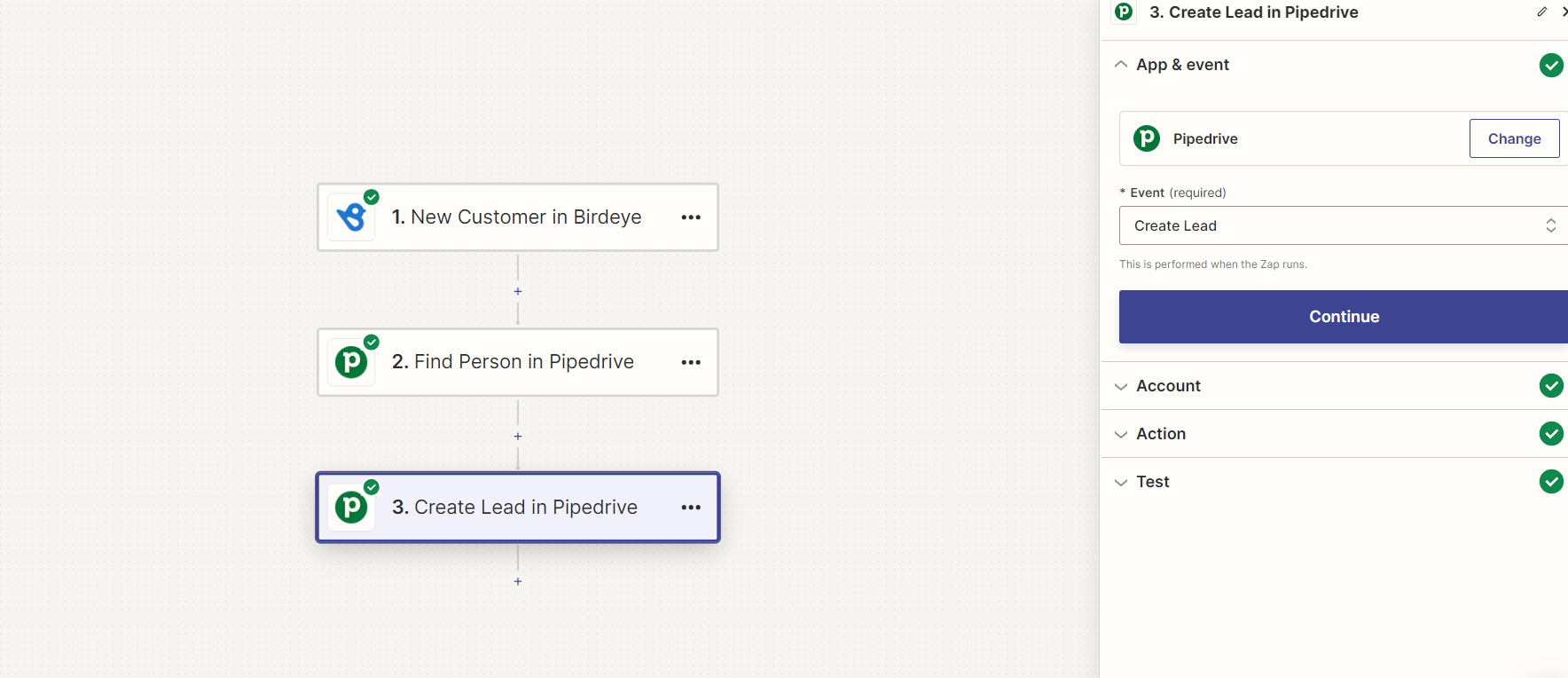
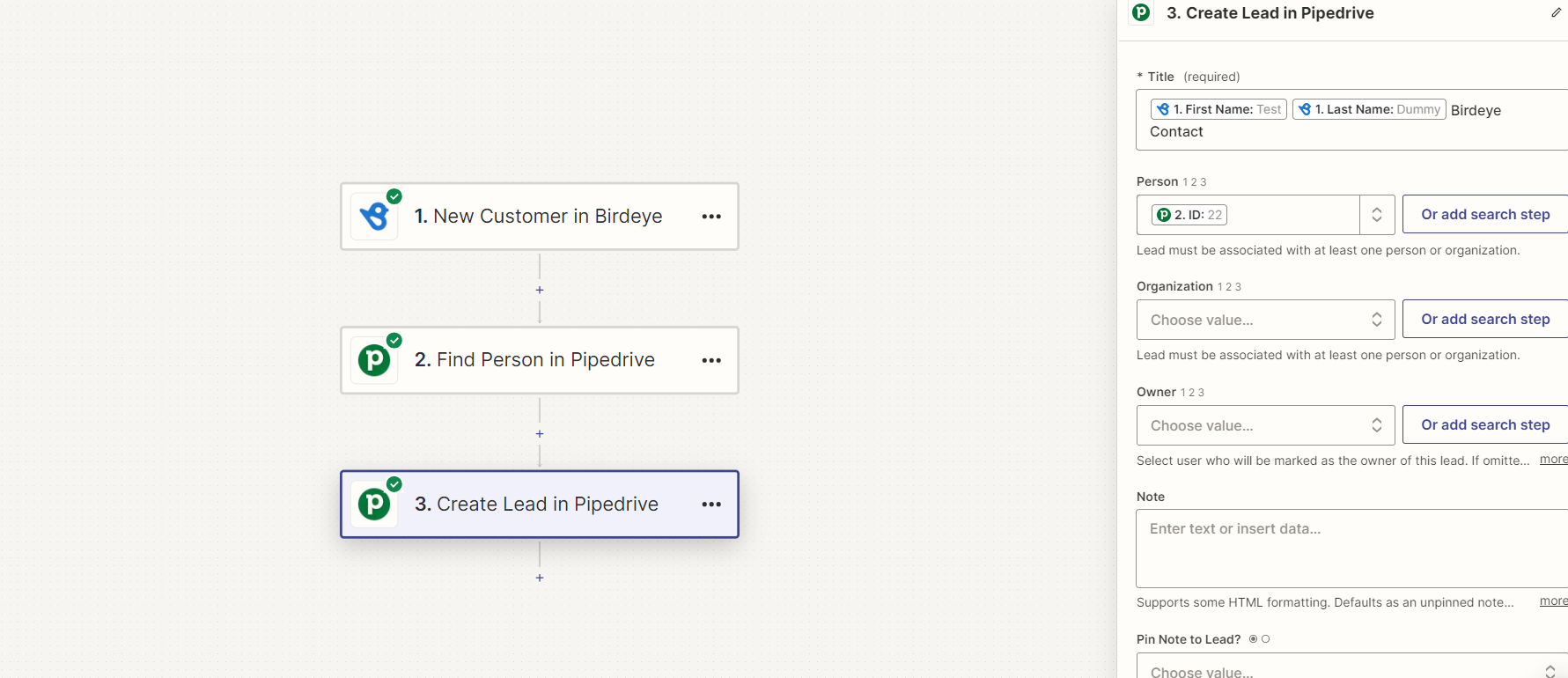
Kind regards
Sam