Can I zap / sync just one folder not all folders with box. I don't want to zip all box folders because I have over 250 gigs in box and only use drop box on occasion and with certain team members and clients. Can I zap just one designed folder rather than all?
Page 1 / 1
Hi Alice,
Using the New File in Box trigger means that your Zap will run when a file is added, as opposed to running for all files that are already there.
When you create a Zap with that trigger, you can specify which folder:
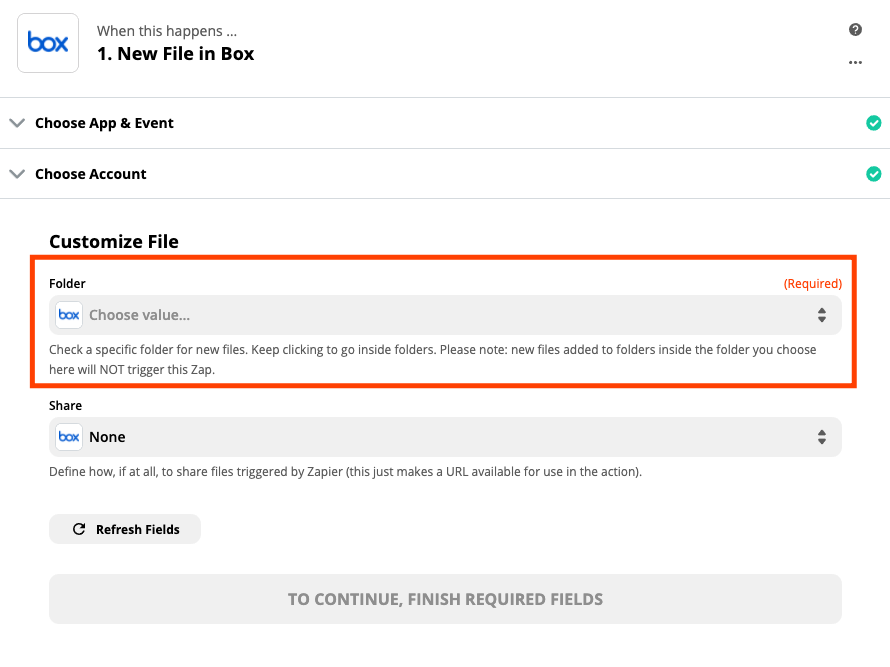
That means that files added to any other folders will not trigger the Zap :)
Hi
I just wanted to check in with you to see if you’d managed to get things working, or whether you could still use some help here. Please let us know :)
Enter your E-mail address. We'll send you an e-mail with instructions to reset your password.
