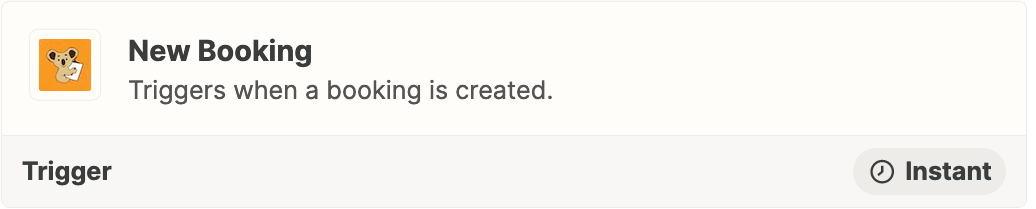I am trying to see if it is possible to have new bookings created in bookingkoala to be sent to jobber and created as a new job. Thus this should sync the calendars together
Best answer
BookingKoala new bookings trigger a new job in Jobber?
Best answer by SamB
Hey folks,
Just reaching our here to share that Jobber’s developers have added a Create Job action that will allow you to automate the creation of new jobs in Jobber! 🎉

We hope you’re able to give this new action a try soon. If you run into any trouble with it do let us know in the Community or reach out to our Support team directly. Happy Zapping! 😁⚡
This post has been closed for comments. Please create a new post if you need help or have a question about this topic.
Enter your E-mail address. We'll send you an e-mail with instructions to reset your password.