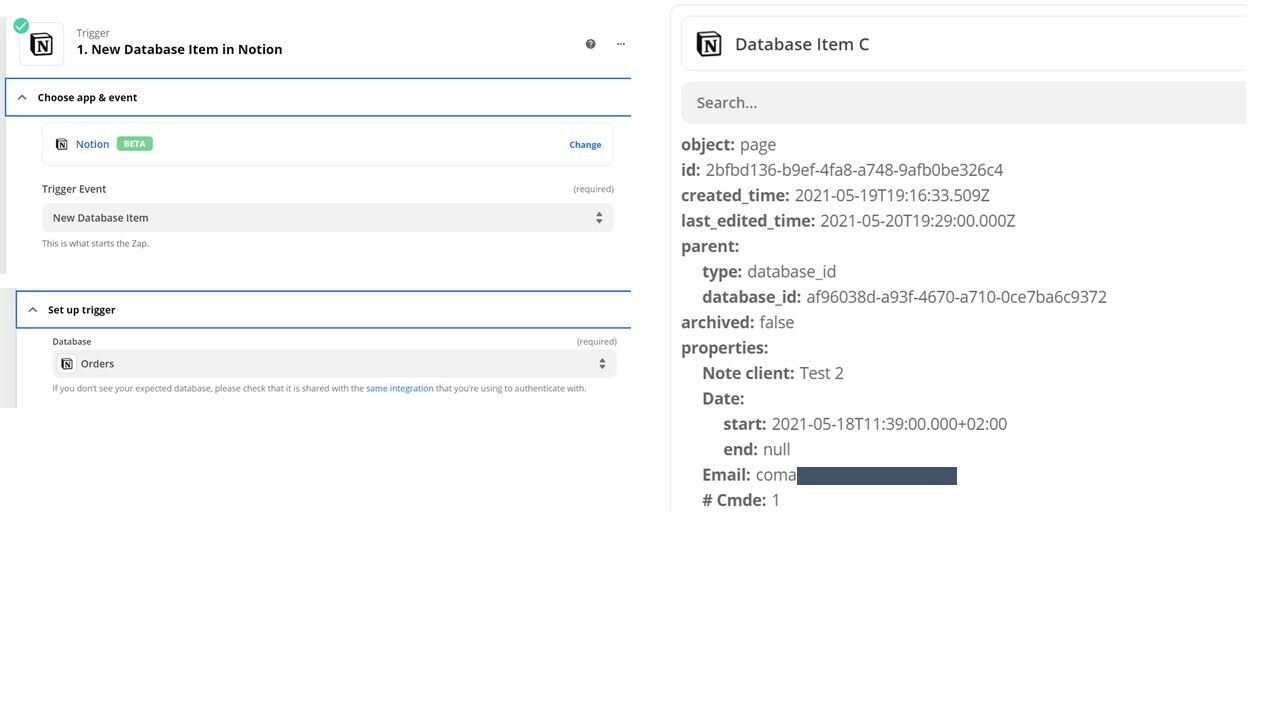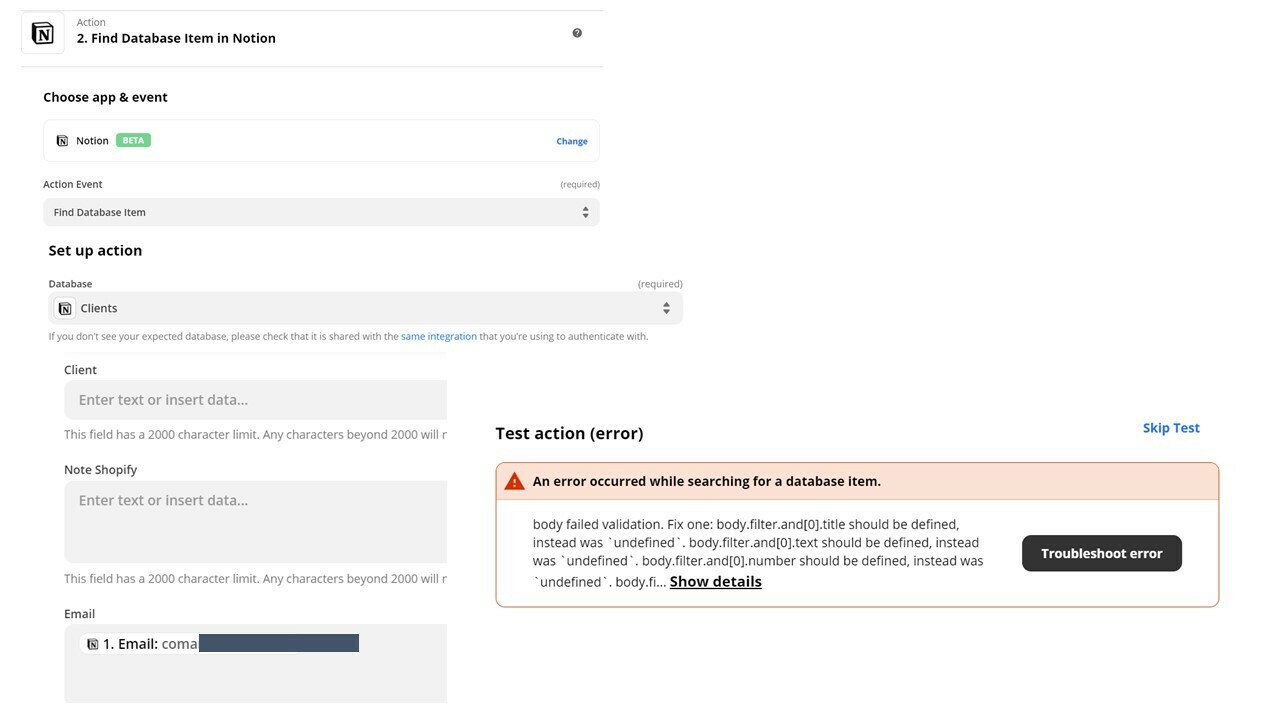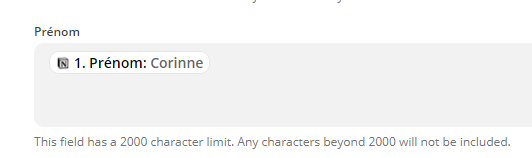Hi everyone,
I have 2 databases in Notion: Clients and Orders. Email is a common field across these two. I'm trying to automatically add Orders of a specific client.
For example, if Jane Doe (in Clients db) compleses a new Order (it is added through Zapier from Shopify), then the Jane Doe page (item in Clients db) is edited (ideally I will insert a link to that item page in Orders).
My Zapier idea is :
- When new database item in Orders
- Find item in Clients with field Email being a variable from 1.
- Update found item in Clients
However, I keep getting this error when testing step 2
body failed validation. Fix one: body.filter.and[0].title should be defined, instead was \undefined`. body.filter.and[0].text should be defined, instead was `undefined`. body.filter.and[0].number should be defined, instead was `undefined`. body.filter.and[`
I do have 1 item with this email in both databases.
Any idea of what I'm doing wrong here?
Thanks a lot