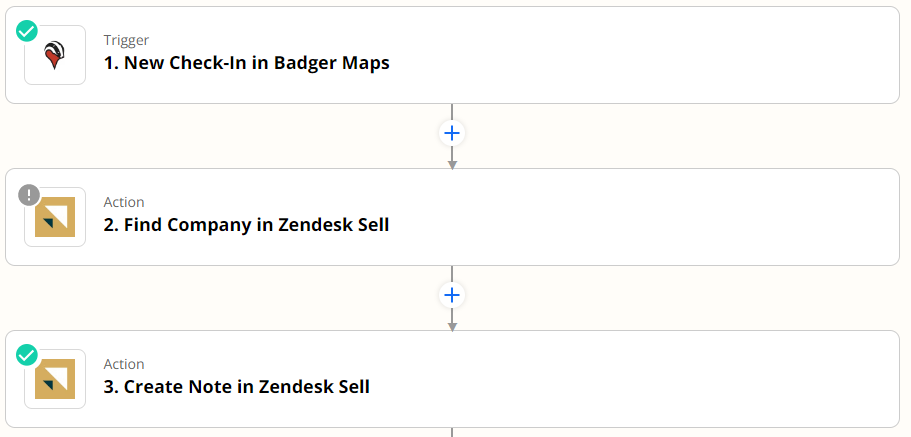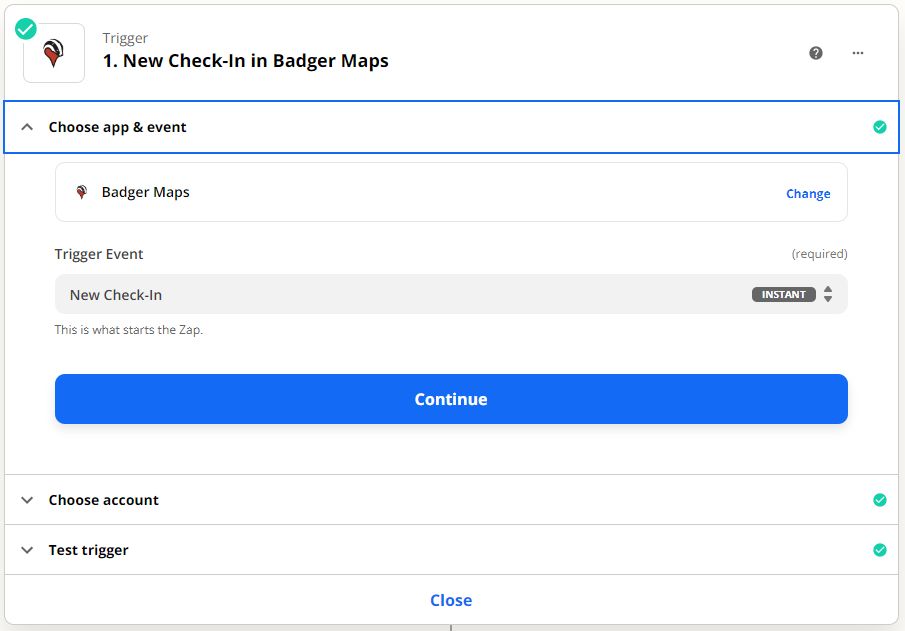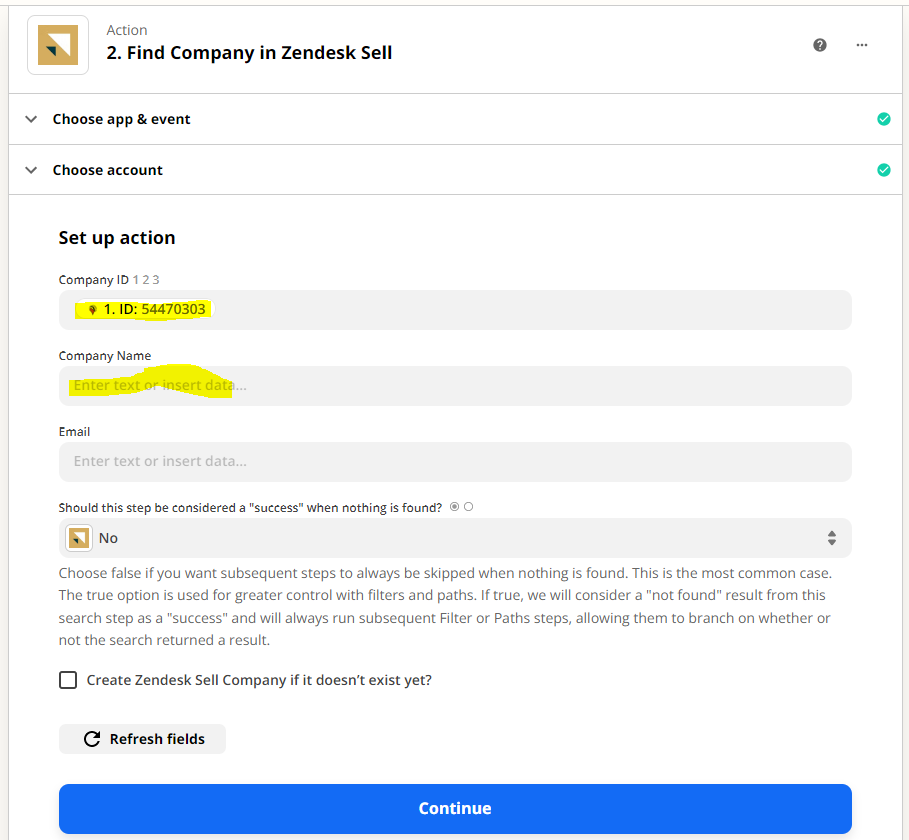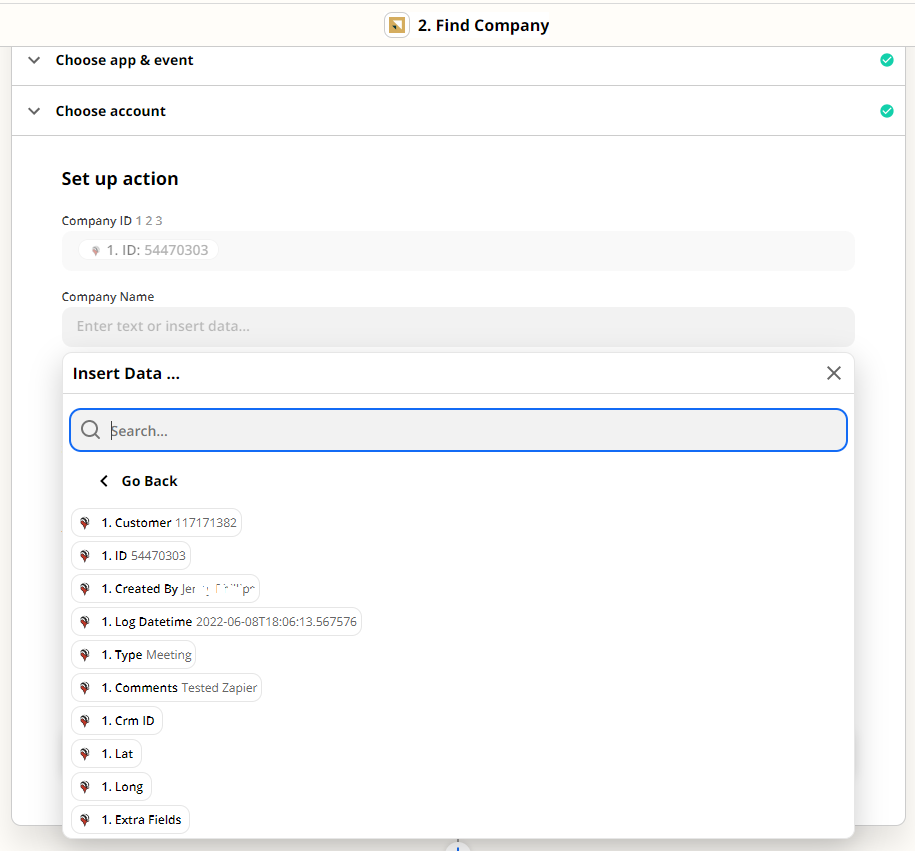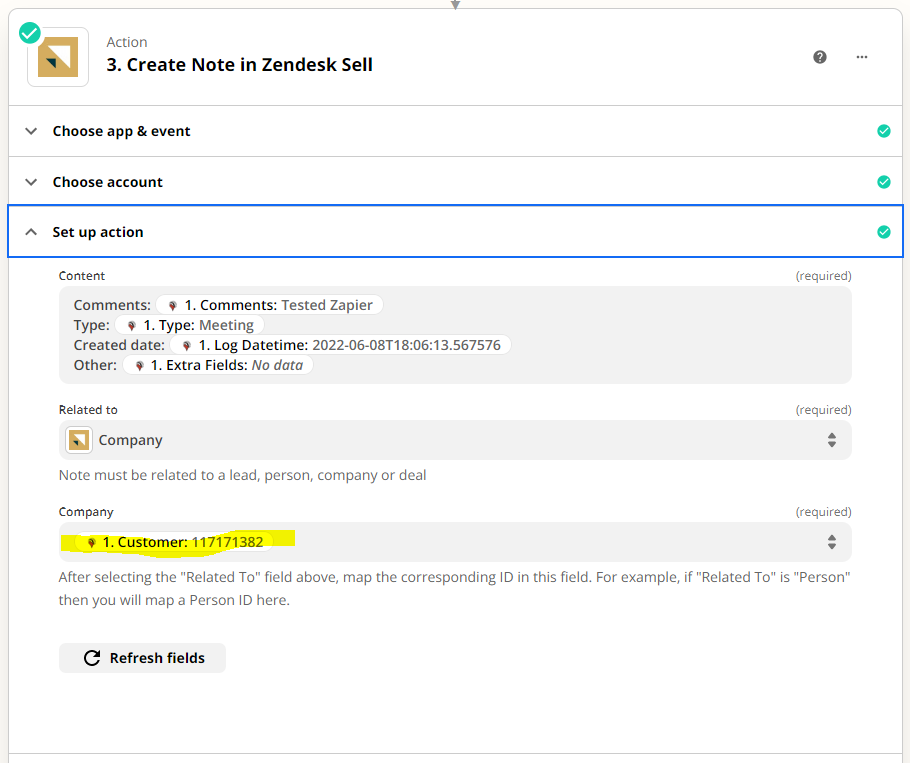Hi,
I’ve commenced creating a number of zaps between these two products.
I have successfully used a zap to create an account in Badger triggered from a Create Company action in Sell.
Now, I want Badger Check-ins to create a note in Sell, however I can’t see a way to map the corresponding account. The Badger “Account” ID and Sell “Company” ID are not the same, and the account name is not available as a field to map.
Adding an account search in Sell step didn’t work either. Anyone done this already? Zapier newbie here so I’m probably missing something obvious.