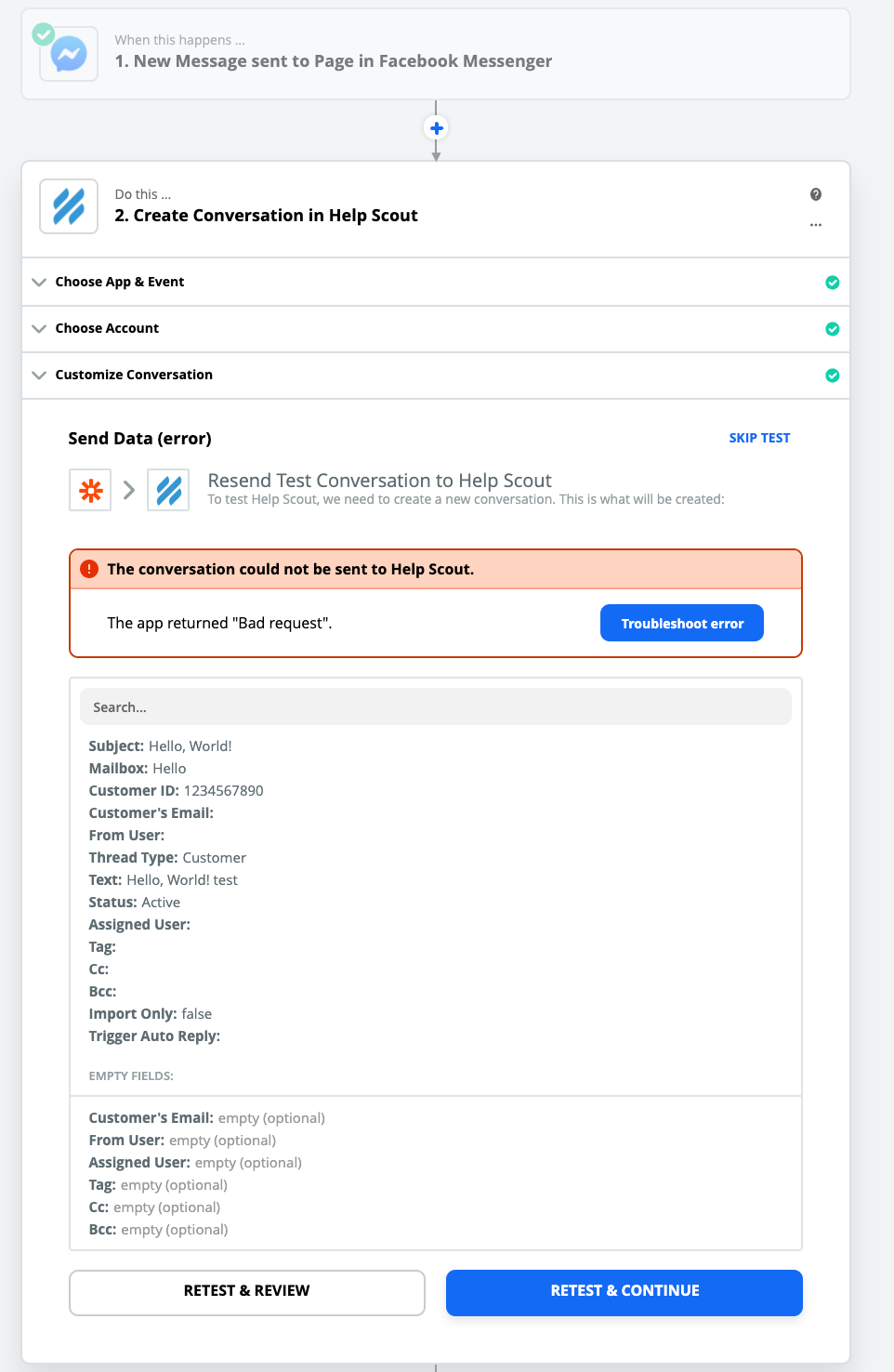Hi @Pierrick Boutruche!
Hmm, it’s a little tricky to tell what the issue is from your screenshot because there could be a few things at play. Generally a ‘bad request’ error means that the app that the Zap is sending information to either:
- Didn’t get all the information it needed
- Didn’t get information in the format that it needed
- The app account connected to Zapier doesn’t have permission to do what the Zap is asking
I would start by checking those things. For example, I can see that the Mailbox is set to ‘Hello’ - is that a Mailbox that you’ve selected from the dropdown list in the HelpScout step or one that you’ve typed in?
If that doesn’t help then it’s likely that someone will need to take a closer look at your Zap to try and find the cause of the error. If that’s the case, then the best thing to do is to contact the Support Team using the Get Help form