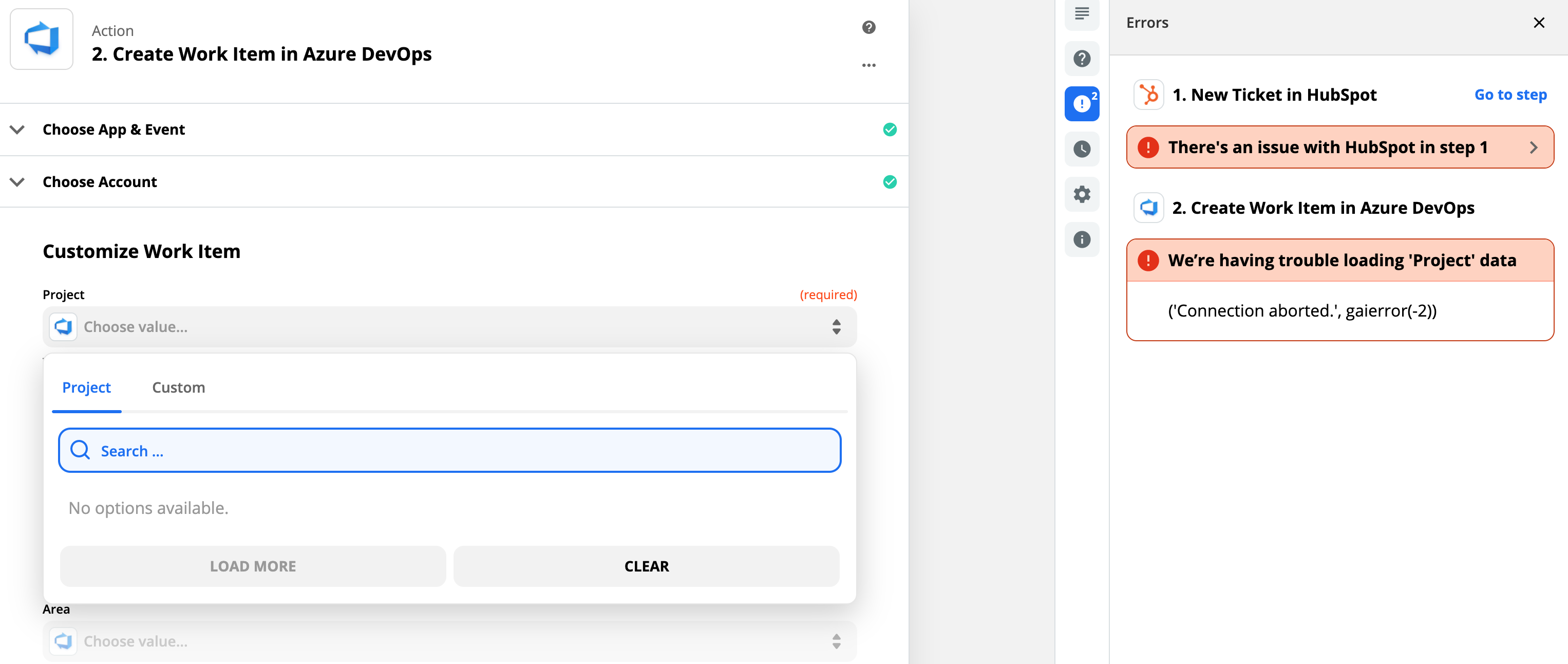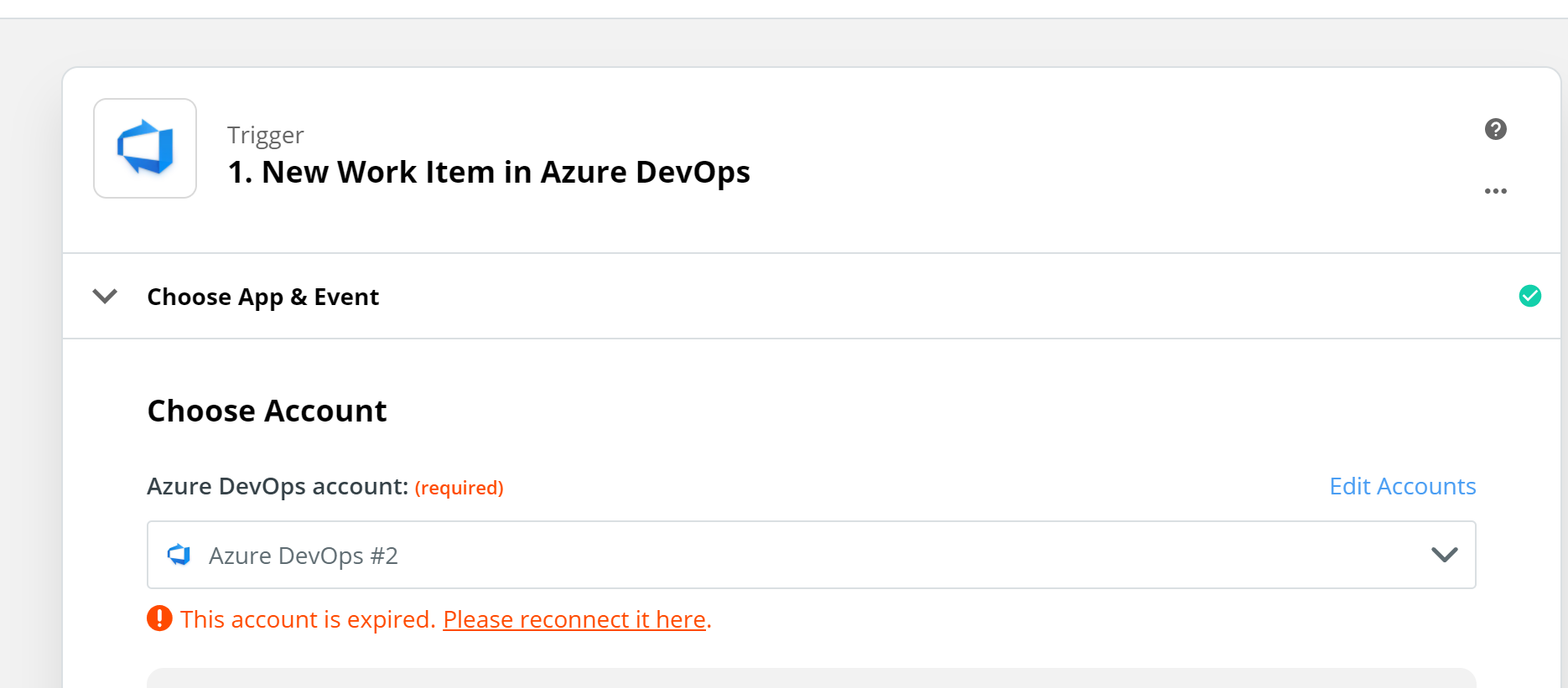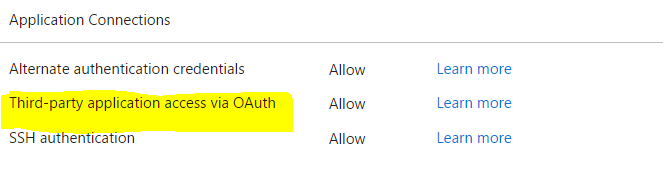We are trying to connect to Azure DevOps. However we keep getting a message that our account is expired. However when we use the function of webhooks and catch hook and connect to our DevOps account manually it works. We really would like to use the functionality of Zapier to exchange information between our other apps and Azure DevOps through Zapiers connector, but we are unable to get the account to connect properly to do so.
Has anyone experienced this problem and know how to fix it? I saw previously that some clients were having issues with Client Secret Expired, but that is not the message we are receiving. We are recieving this message: