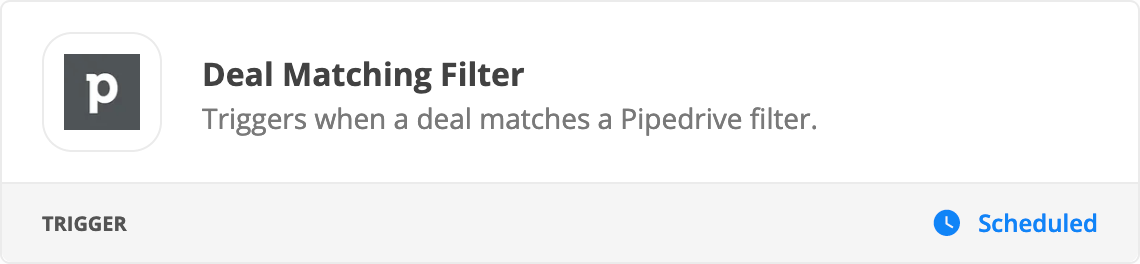I’m trying to set up a workflow where certain Pipedrive(CRM) attributes would be shared to ChartMogul and Intercom. The issue I am facing right now is that I am using deal updated as a trigger and it’s an instant one. Whenever the deal is updated, the zap is triggered and it consumes several tasks even if none of the fields that are shared to other platforms are updated. I’d like to found a solution where tasks are only triggered when the attributes have been updated.
Here are the solutions I have tried so far:
- “Only continue if” filter to make sure the data fields exist, but it doesn’t solve the issue when data fields are there but not updated
- “Delay for” filter in the hope of avoiding updates that have made in a short timeframe - this didn’t work because the tasks were just triggered within a delay, not merging them and using the latest one as I had hoped to