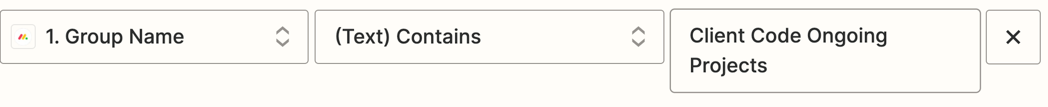Hello,
So i have clients boards on monday.com and the way it is formulated is that each client has a board in this format “Client code creative board” inside the board there are several groups, one of them is ongoing projects, each item is a new project and the tasks within the project are subitems. There are two automations im trying to set up but im failing miserably so i could really use help. i have been at this for 4 hours now with no luck.
First automation:
I am trying that when the subitem status changes to Mgmt review then it would send to a specific private channel on slack “hey please review this “board name” “item name” “subitem name” “subitem.link” “
what im using is the flow:
trigger: any column value changes and the board: subitems of client code of creative board
Filter: subitem status is mgmt review
Action: get item by column value, board id: client code creative board, column: status
Action: get board values
Action: slack , send message to private channel
The issue is in the private channel, i cant seem to be able to find the fields i need to add i mentioned above
Second automation:
each item in the ongoing projects board has the same 3 tasks which are thumbnail, script, and video. I need when the status changes for script for example to anything that is not project queue or done, then it would update the main item status to scripting and the subitem task video changes to anything that is not project queue or done then it would change the main item status to filming instead of scripting, the tasks dont happen in the same time so that wouldnt be a problem.
I would really appreciate the help from anyone, thank you