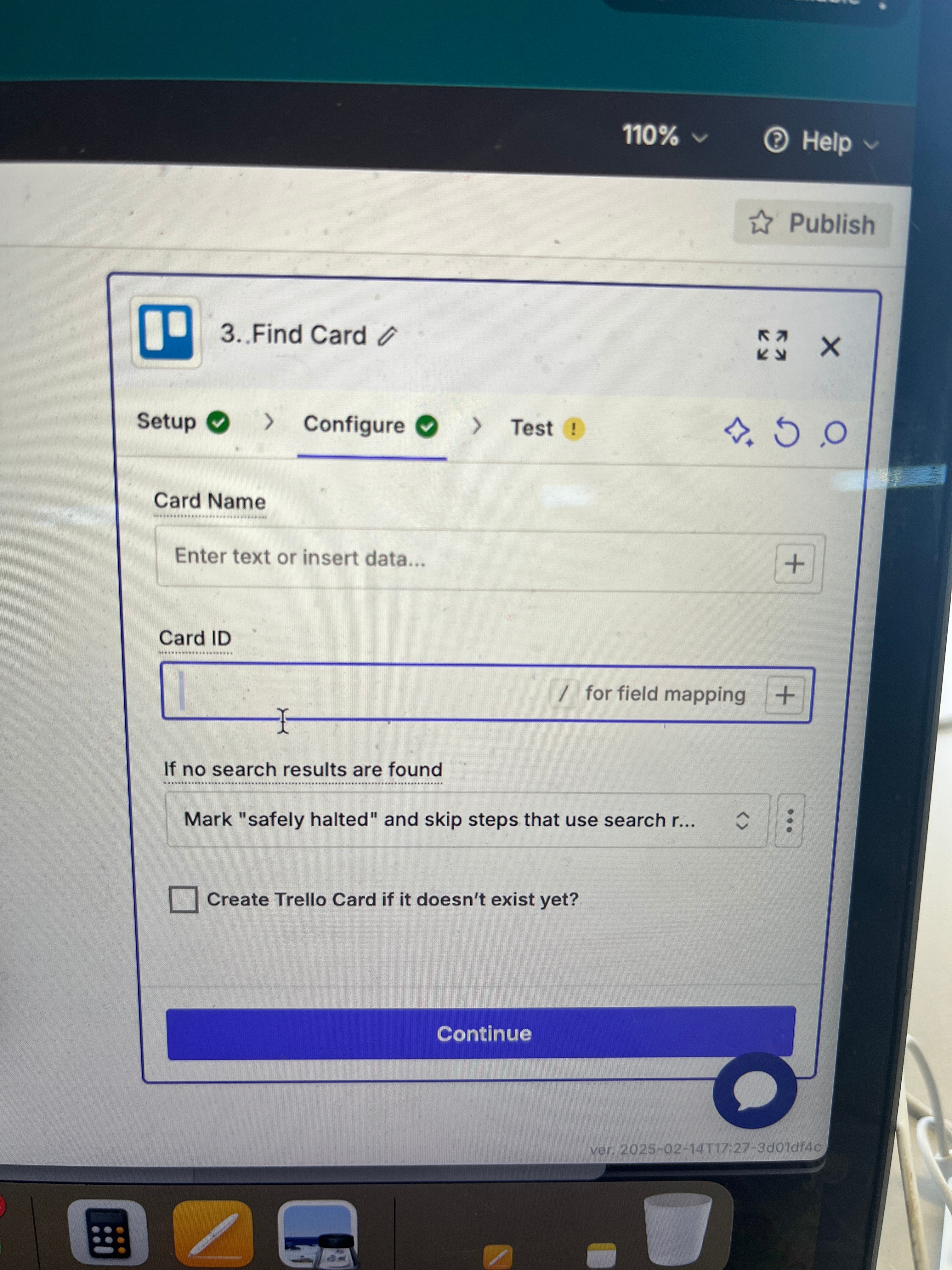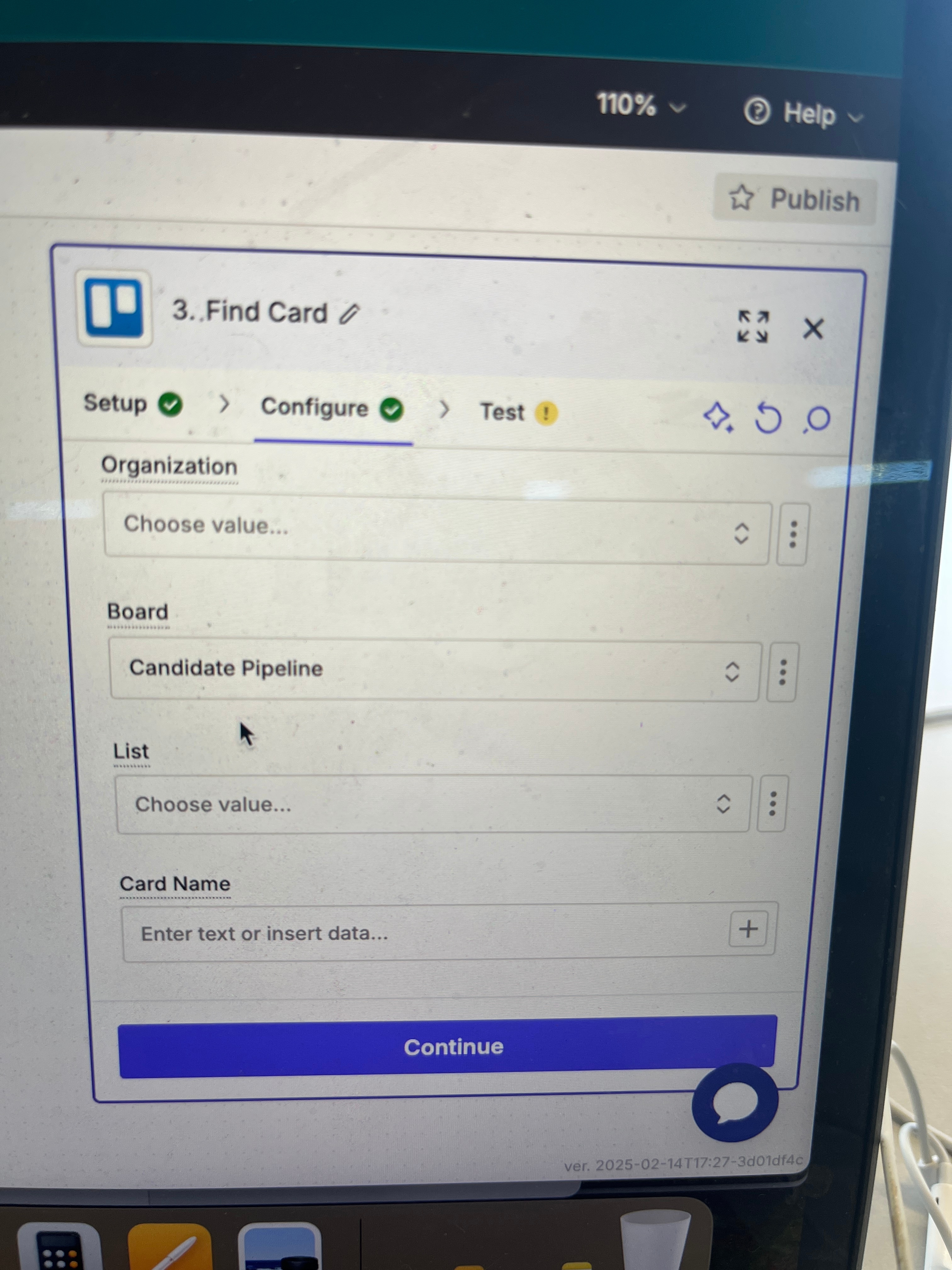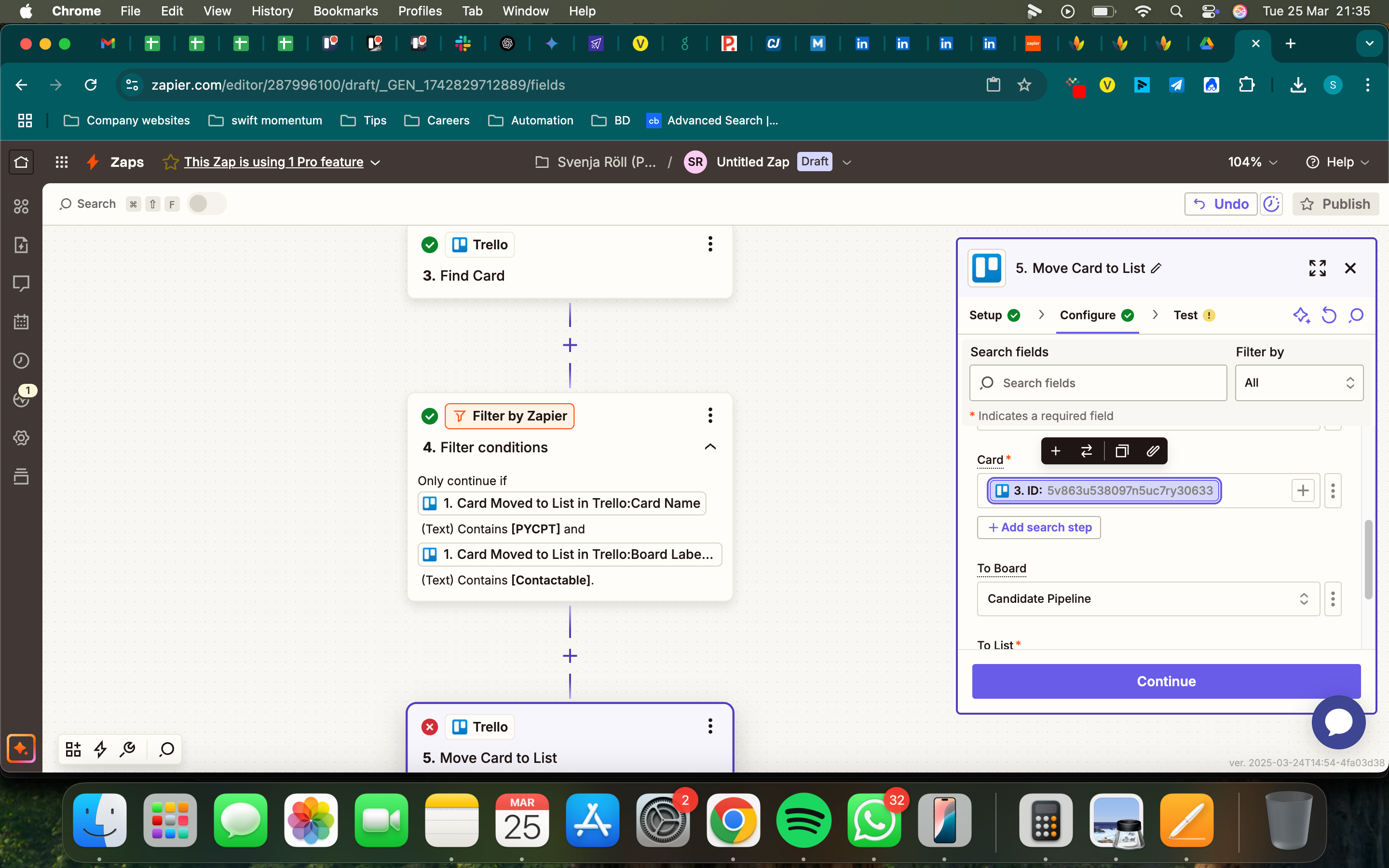Hey guys,
I work as an external recruiter, so we get multiple roles at a time and i have loads of candidates that I keep organized on trello.
I have started putting code words to candidates for roles they would fit to potentially help with my automation.
I have created an automation as soon as a new role gets added to my mail box it creates a card for this role.
I now want (open to other suggestions) all my candidates with the code word that matches that role be pulled to “need to process” - to help me not have to search through 5 billion canddiate cards.
I have two boards one for candidates and one for roles (but maybe a join them or maybe not).
My candidate board has a lot of lists for all the different processes.
However all those that I am currently aware are in the job market have a contactable label.
So i want it to only focus on “contactable” label and keywords in the title.
Does anyone have any suggestions?