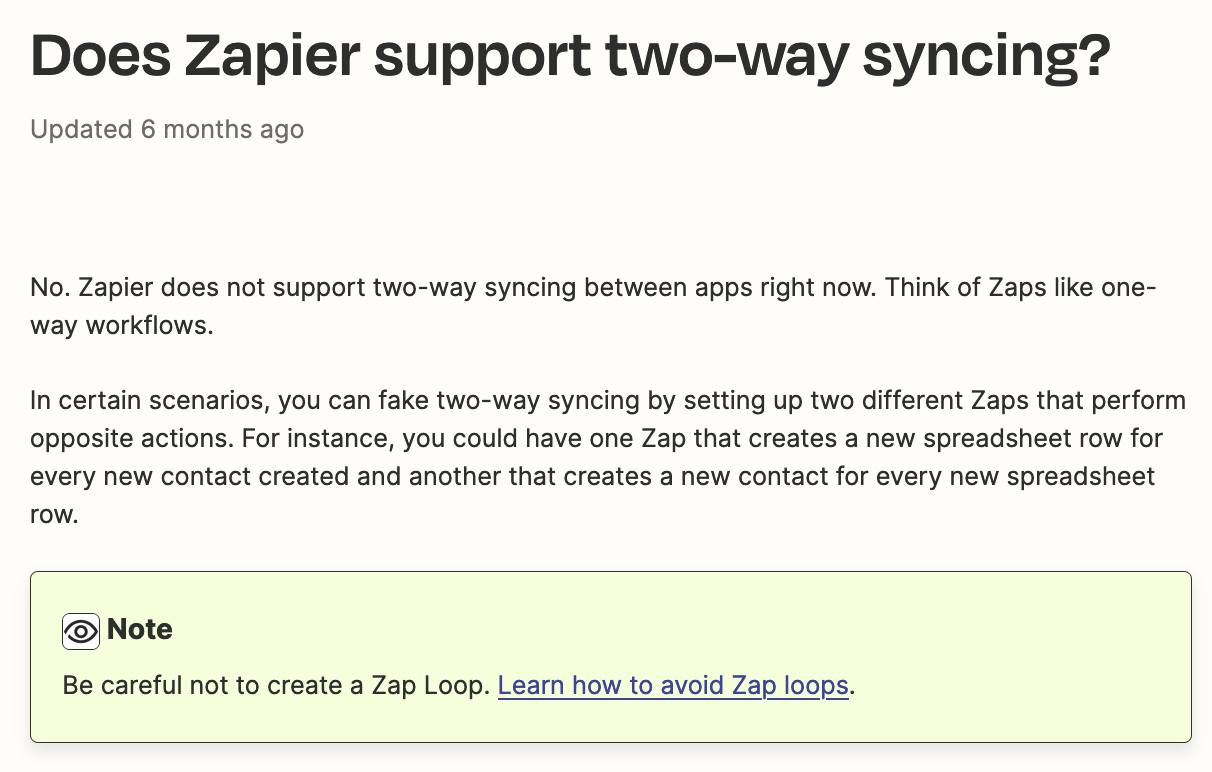Specifically, I am looking to create a bidirectional integration between a Google sheet and my WooCommerce store. The objective is to have changes made in the Excel sheet reflected in my WooCommerce product listings, and vice versa.
Here are the key functionalities I am aiming for:
-
Export from WooCommerce to Excel:
- Populate an Excel sheet with essential product details from my WooCommerce store.
- Ensure that any updates made to product information in WooCommerce are accurately reflected in the Excel sheet.
-
Import from Excel to WooCommerce:
- Allow me to update product details in the Excel sheet.
- Automatically push these updates from the Excel sheet to my WooCommerce store, ensuring real-time synchronization.
I believe Zapier could be an excellent tool for achieving this integration. Could you please guide me on the steps to set up such a workflow using Zapier? Additionally, if there are any specific considerations or best practices I should be aware of during the setup process, your insights would be highly appreciated.
Thank you in advance for your support. I am looking forward to streamlining my product management process with this automation.