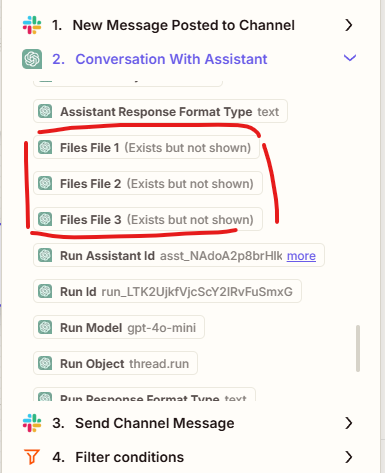Hello,
I’m currently using a ChatGPT assistant to generate a set of files. It can be one file, or it can be up to ten—it varies. I’d like to set up a process in Zapier that loops through all the generated files so they can be sent or attached to other apps.
How can I do that?