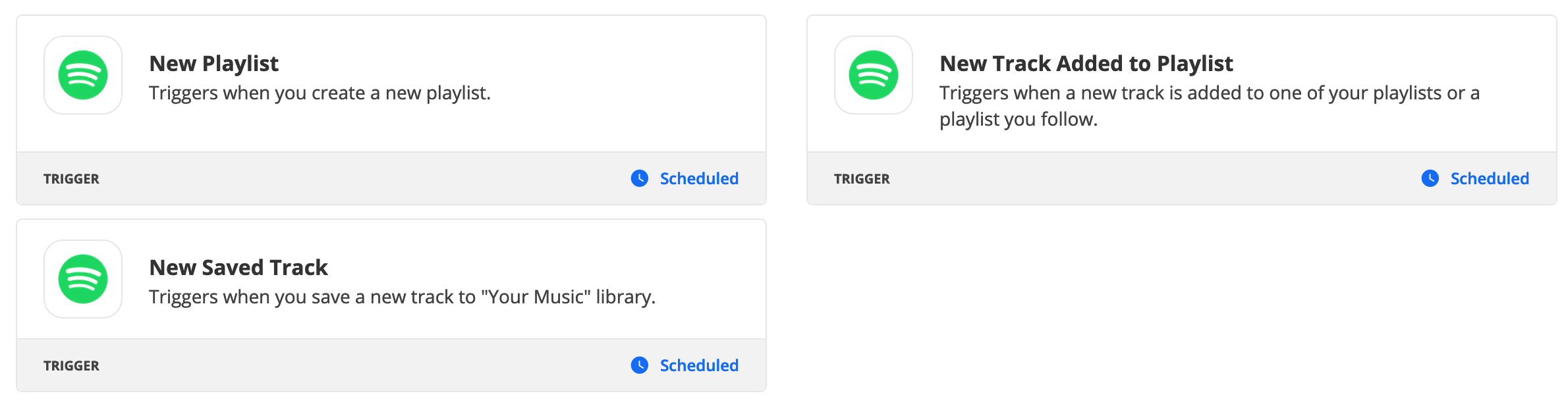I travel a lot and I don’t always have the time to check my Discover Weekly and Release Radar playlists which are automatically updated by Spotify once a week. My goal is to automatically add all new tracks when the original playlists are updated so I don’t lose any new suggested tracks so I can go through new music once I get a chance.
Couldn’t do it myself but hopefully there’s a way to do it.
Thanks!