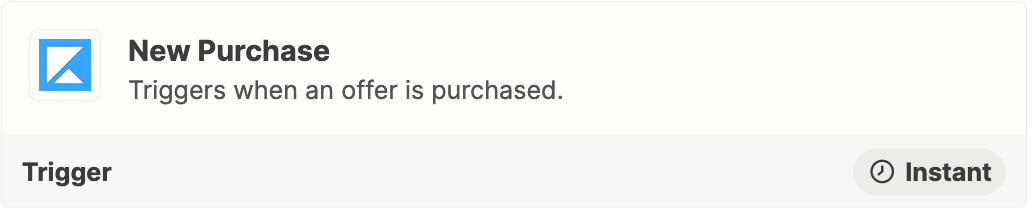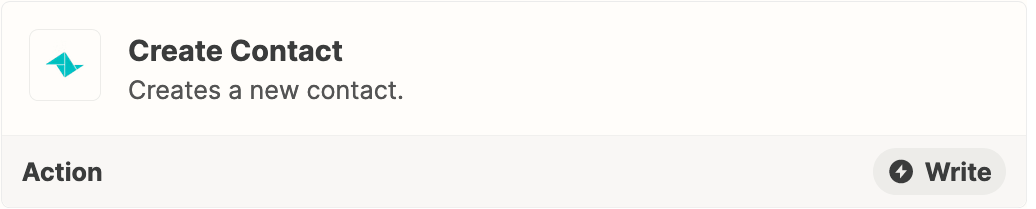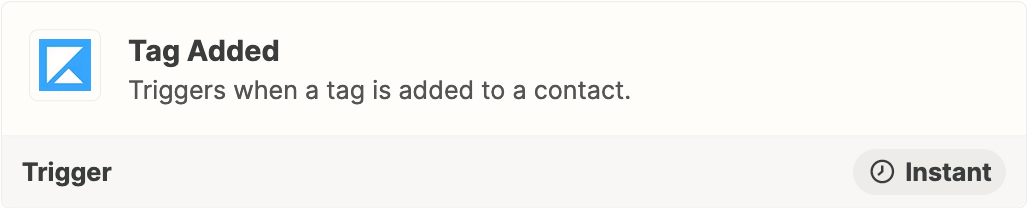Hello, we want to use Zapier to connect Kajabi with Team Lead. Kajabi contains a lot of contacts which have tags added to them. We would like to, whenever a contact is added to Kajabi, this contact is automatically added to Focus Teamleader. Also, the tags need to be automatically added to Teamleader as well. Can someone help us with that? Thanks!
Best answer
Automatically add Kajabi contacts to Focus Teamleader contacts
Best answer by christina.d
- Trigger: Kajabi - New Purchase
- Action: Teamleader - Create Contact
- Trigger: Kajabi - Tag Added
- Action: Teamleader - ???
- There is no action available to update a contact
Hey there,
I did want to mention, specifically regarding Teamleader not having an “Update Contact” action at the moment that while this isn’t offered at the moment, there is an open feature request for this though! I went ahead and added your vote to it. While I can’t guarantee when or if this will get implemented we’ll be sure to email you if that changes. We’ll also keep this topic updated as well.
Thanks for flagging this in the Community and happy zapping! ⚡️
This post has been closed for comments. Please create a new post if you need help or have a question about this topic.
Enter your E-mail address. We'll send you an e-mail with instructions to reset your password.