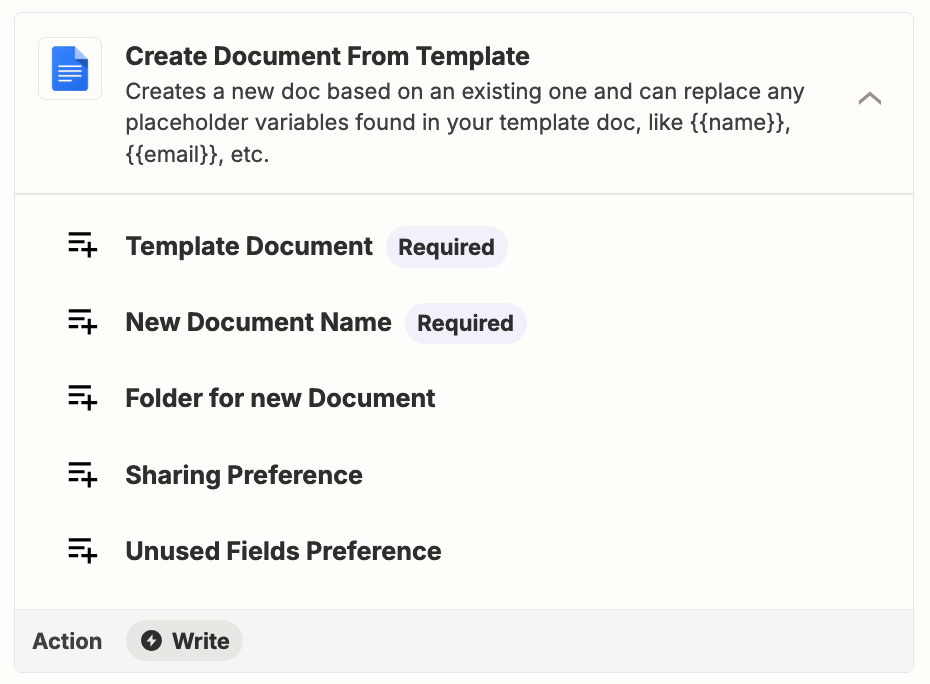Hello community.
My challenge is this: we use airtable for people in our team to get paid. For this, we must complete an Airtable form with key fields such as: full name, email address, home address, amount to be paid, detail of tasks performed, number of hours worked on each project, among others.
We need to take these fields to automatically create an invoice. And we also need, once the invoice is created, to send a copy to the person who filled out the form.
Can you help me to create the zaps for all this process? We don't want to use paid tools so we were thinking of using a Google Documents template, but we are open to other ways.
Thanks!
Question
Automatic generation of invoices
This post has been closed for comments. Please create a new post if you need help or have a question about this topic.
Enter your E-mail address. We'll send you an e-mail with instructions to reset your password.