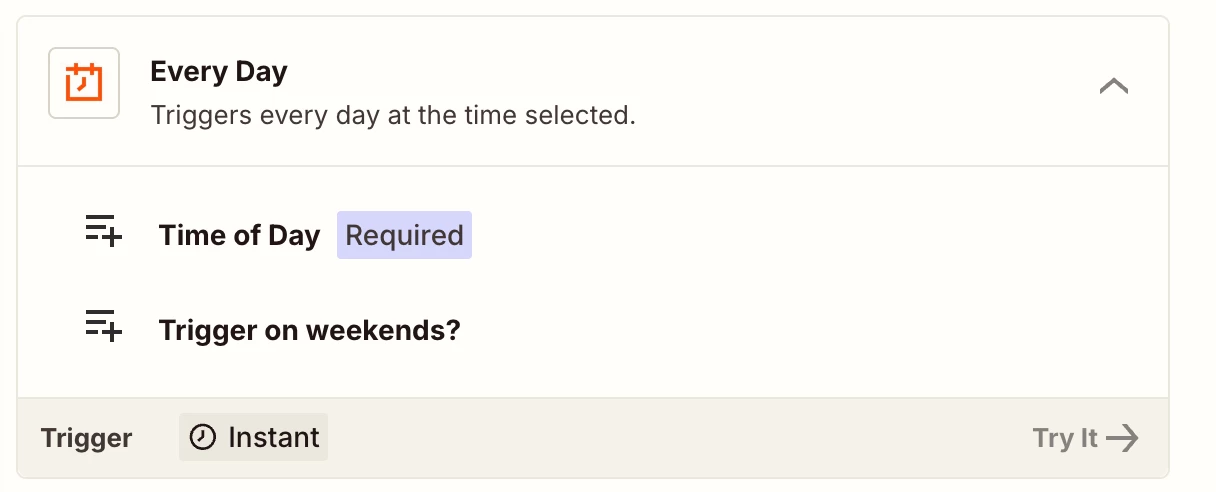This may or may not be a very complex issue, but to me, it seems complex. Here is what I am (in a nutshell) trying to accomplish. I am a beginner lever user of Zapier automation. I am working on this problem, but it seems dauting. I created master Zap, but I can’t it looping automatically every 24hrs.
The dental lab company I work with receives large volume of sales data from their ecommerce built on WooCommerce (WordPress) website. My task is to create consistent workflow to streamline 24 hours data flow automatically move from Dropbox file called "designs" file to "designs archive" file, by creating a master Zapier zap.
The goal is to ensure the automation enable all files in the '/designs' directory are automatically moved to '/designs archive' once per day. It keeps the workspace clean and maintains organized achieves of completed design files.
I need help to create looping by Zapier to get the data that comes from the website to Monday.com, flow to Dropbox folder, then to Dropbox archive flow every 24hours.