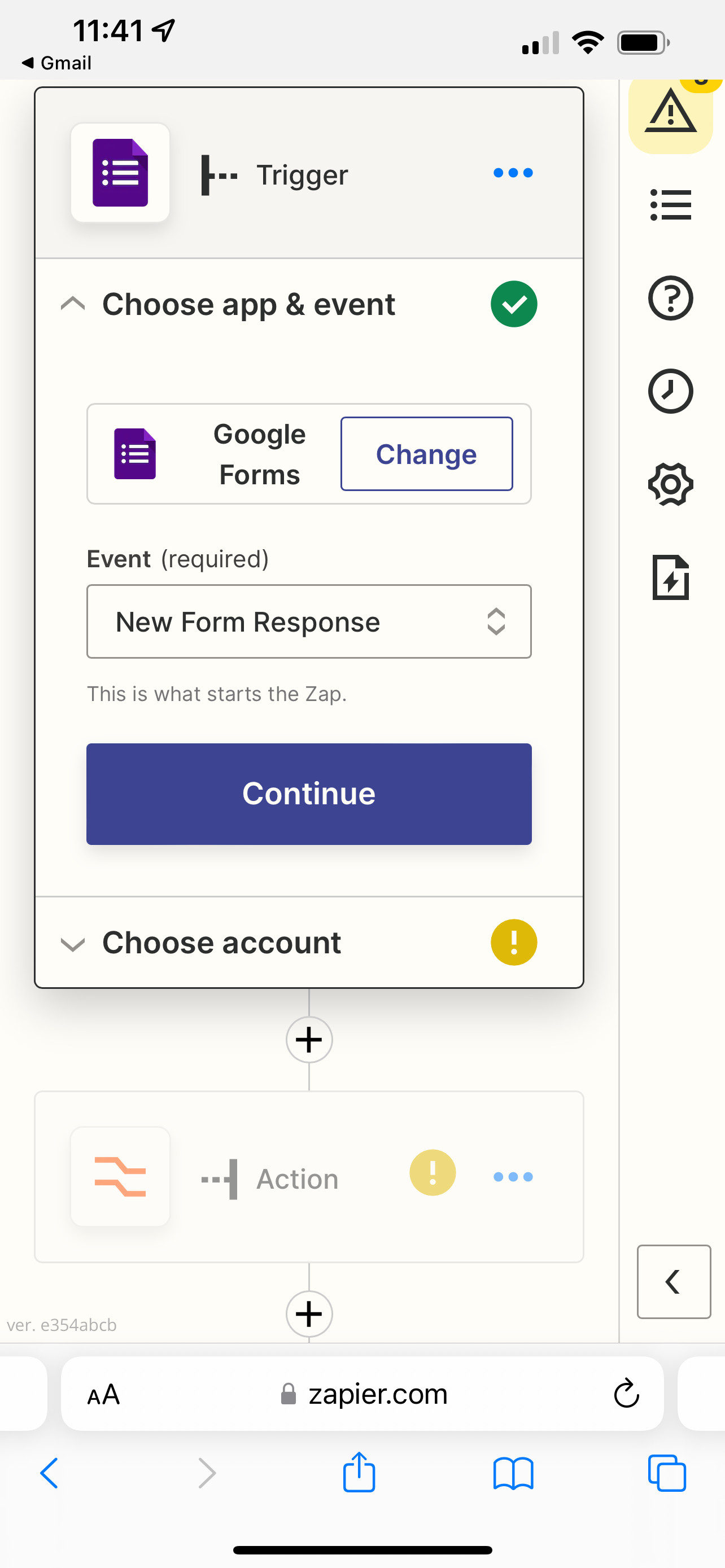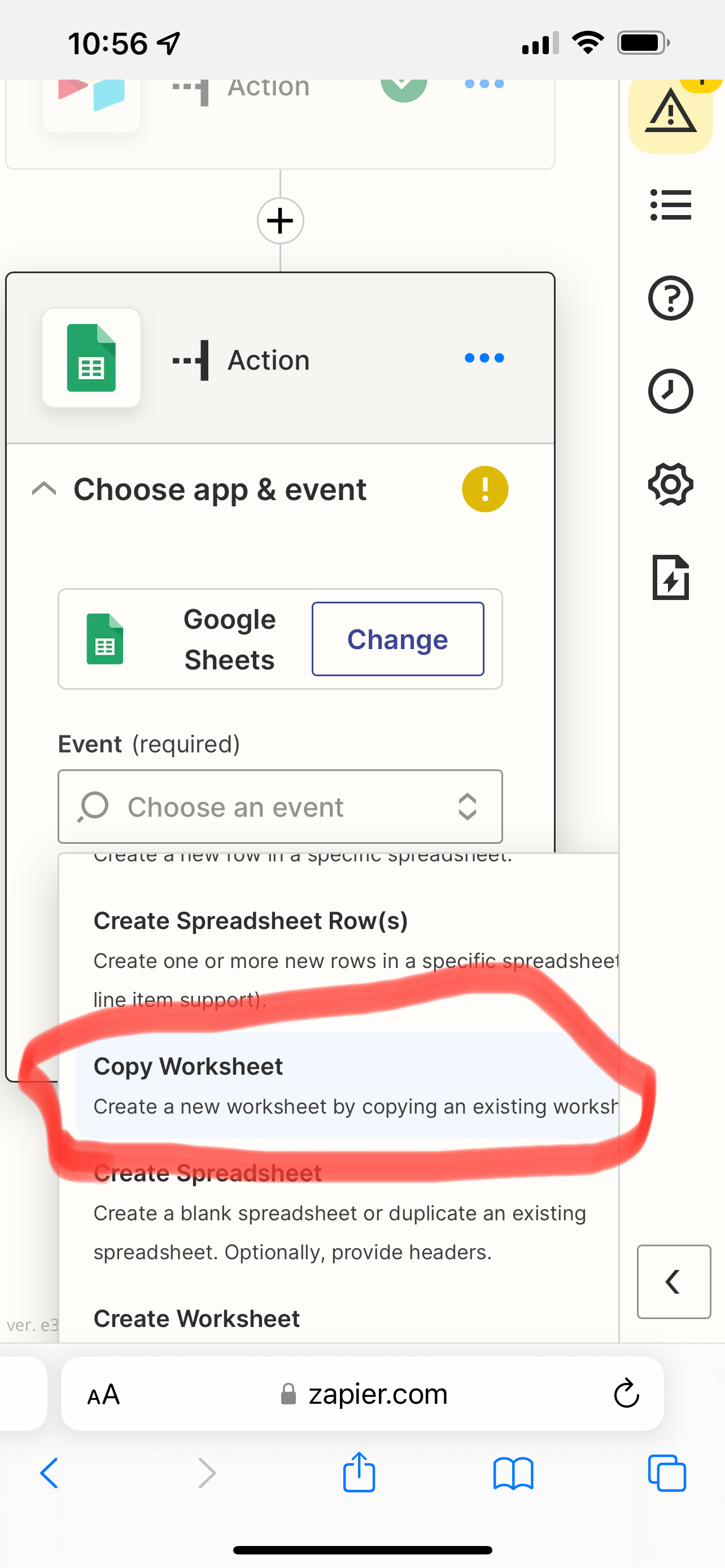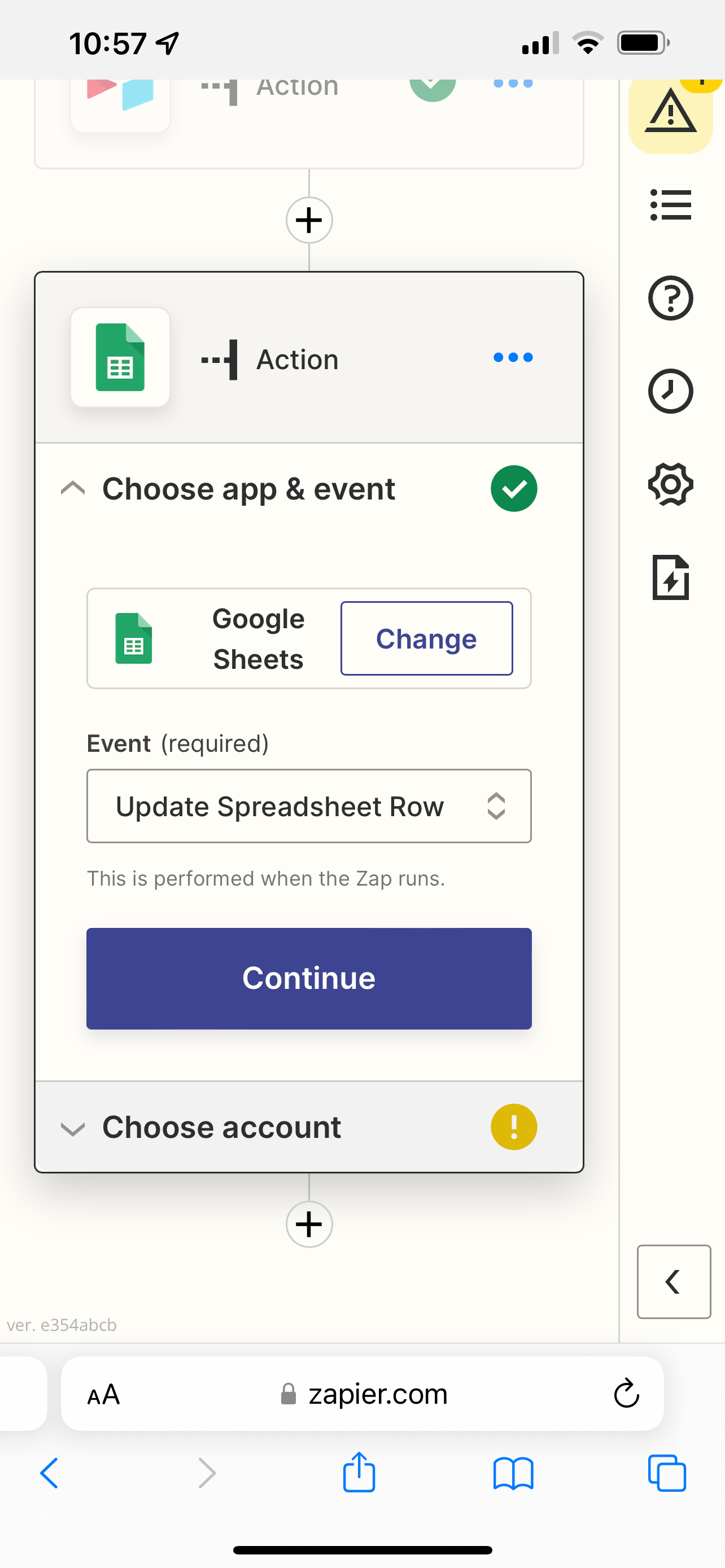Dear forum,
I’m trying to find a way to autofill a template Google Sheet.
The template Google sheet contains a to do list, that needs to be copied into a separate Google Sheet every time someone fills out a Google Form. The to do list itself stays the same, but I’d like to add some info to it that is derived from the filled Google Form.
How can I pull results from the form (or from the responses sheet of the form) into a template Google Sheet containing the to do list?
I can’t seem to figure it out. I hope you can help me find a way.