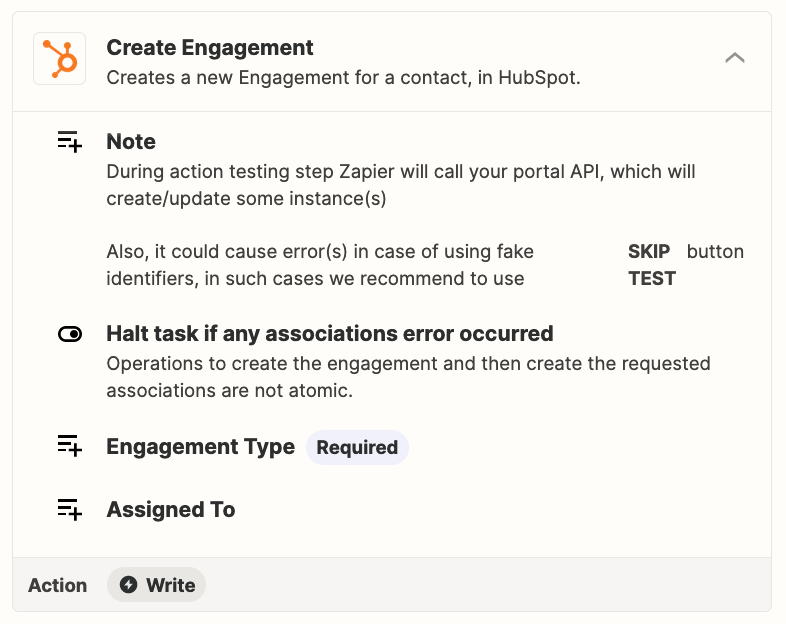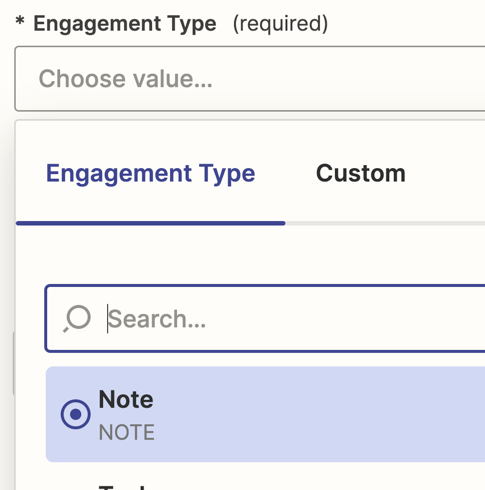I have a virtual assistant type service where if I don’t pick up my phone, the call is re-directed to the virtual assistance. The VA then sends an email to me with the call details which is simply a template that is populated by the VA with the unique information of the caller.
I have set up Zapier email parse and have the following process implemented:
- Email from VA -->
- Forwarded to Zapier Email Parse -->
- Zapier Zap pushes the information into Hubspot and creates a new contact.
The only bit i’m missing is populating the Hubspot Contact Notes (Hubspot Contact > Activities > Notes section). What field should I be selecting for my Zap to populate this in Hubspot? I’ve tried a few and none of them work.
Following fields working:
- Name
- Email address
- Telephone number
- Postcode
Just need the Notes sections to be working and then this process would work perfectly for me.