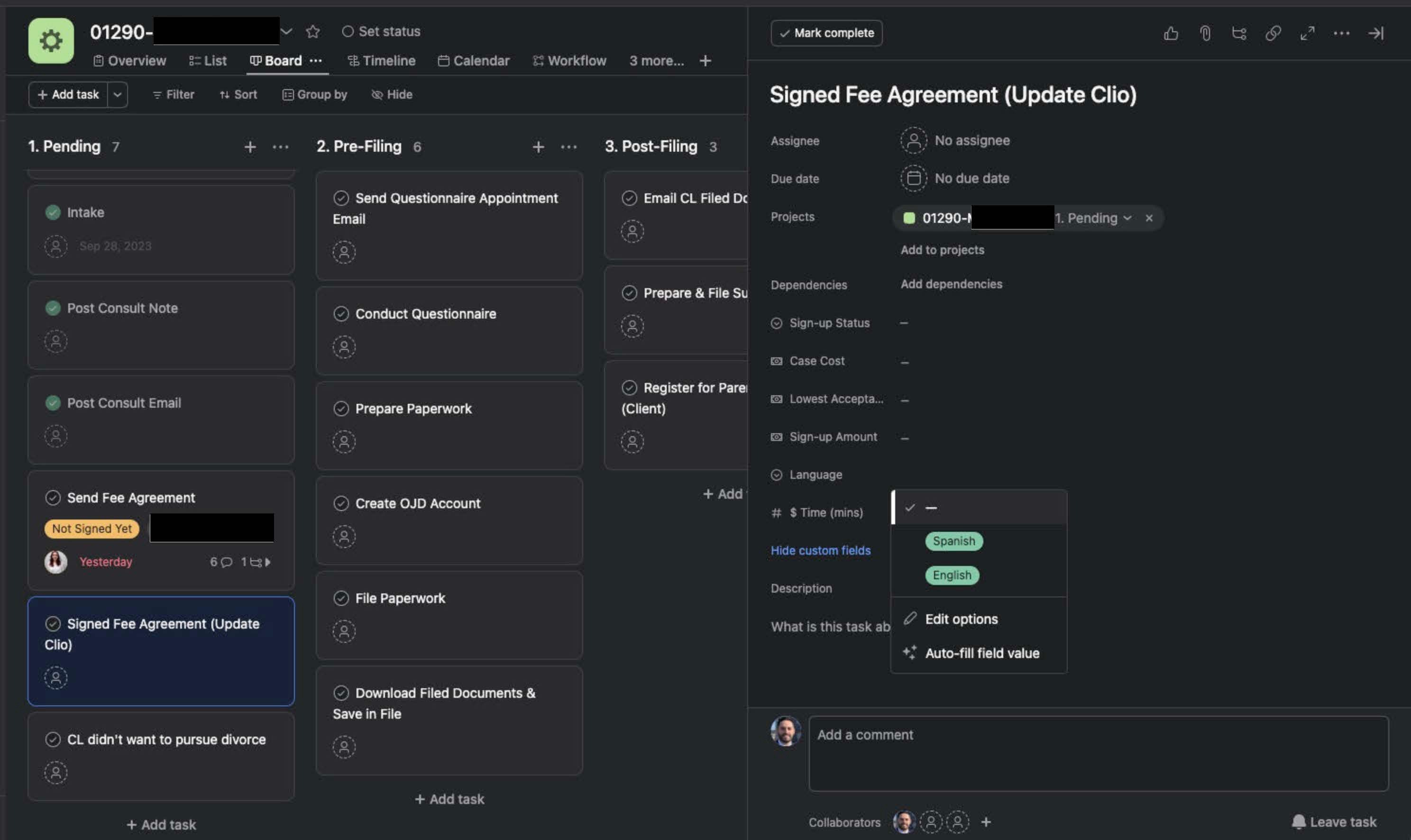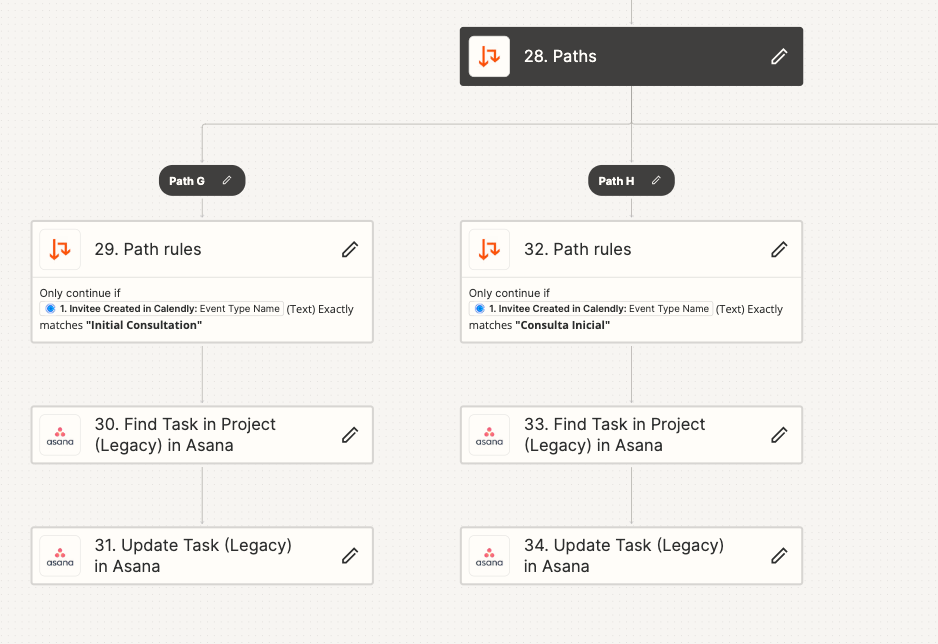Hello All,
I have a quick question with hopefully a quick answer. I have a multi-step zap when a new Calendly appointment is made. I was wondering if I could update a project’s custom field throughout all tasks to a certain selection based on whether the Calendly appointment was for an English or Spanish client. I would like my “Language” custom field with dropdown options of English or Spanish to select the correct language. This is so my assistant knows which language to speak whenever calling the client. If there is a non-custom field way of notifying the virtual assistant which language to use, I would also be interested in those suggestions. I wish that the “Set status” dropdown could be modified so that could notify the assistant of the project’s / client’s language.