My connection with Parseur stopped working suddenly and received the above error message when testing the zap. I go to reconnect and I just keep getting the error.
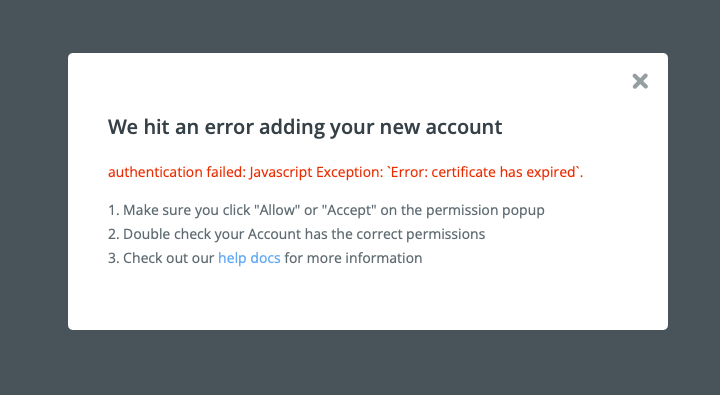
My connection with Parseur stopped working suddenly and received the above error message when testing the zap. I go to reconnect and I just keep getting the error.
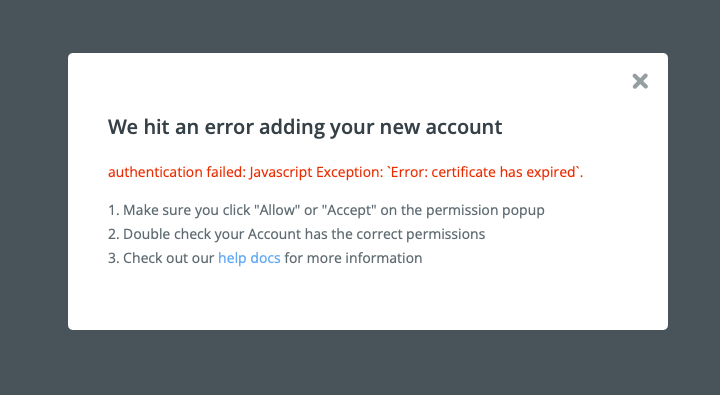
Best answer by christina.d
Back again! This is confirmed resolved on our end and those emails should be forthcoming. Updated certs will still be required from partners but the recent push should fix it in the interim. Please open a ticket with our support team if zaps still aren’t running as expected though. Thanks once again for your patience!
Enter your E-mail address. We'll send you an e-mail with instructions to reset your password.