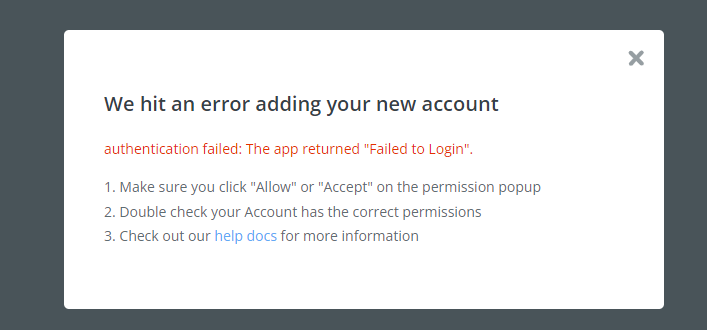We have successfully added 6 connections before without issues. Now it gives us an error message every time. Checked with Teachable and we are using the right subdomain to make the connection. Sent a request to Zapier, no reply.
Authentication Failed:
We don’t see any popups to “allow or “accept like it asks. Where is this? It’s not on the Teachable side.
I don’t see where there is a place in the account to correct permissions.
Any help would be great. Oh, and have a great holiday!