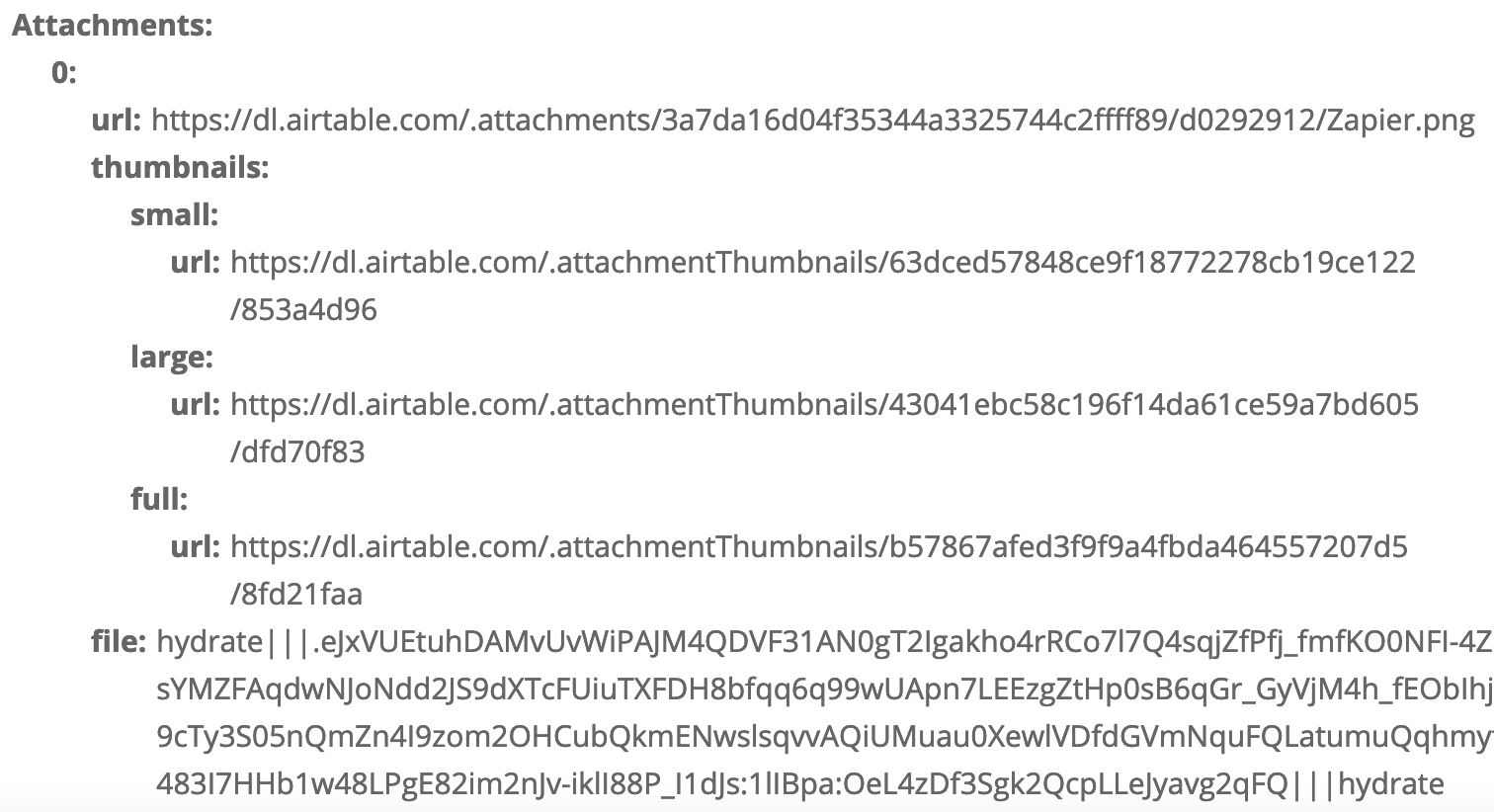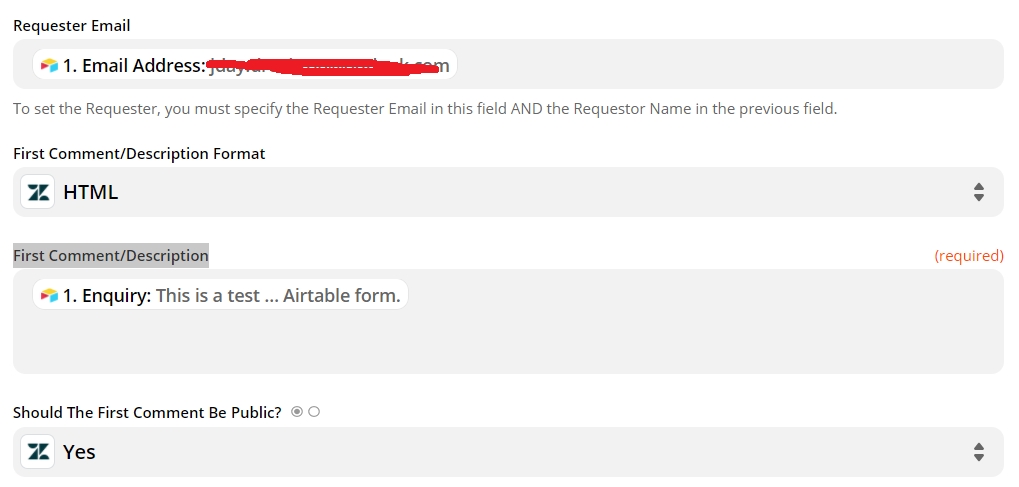Hi
Just been told that one of our zaps isn't sending attachments from Airtable to Zendesk
The zap works without any failures but when I checked it (someone else created it), it had in the “set up action section two parts
- Enquiry This is a test ..airtable form
- Attachment[[thumbnail]] - this had a little cog next to it
I accidently deleted the second bit and now dont know how to send the attachment or a link to the attachment in Airtable to Zendesk.
It had stopped working anyway and the only working examples were just he url as text.
How do I add this code back or roll back my change and view what is in the little cog bit?
Sorry total newbie and thanks
PS As I said before the ZAP works without errors and sends all data to Zendesk except the attachment or attachment url