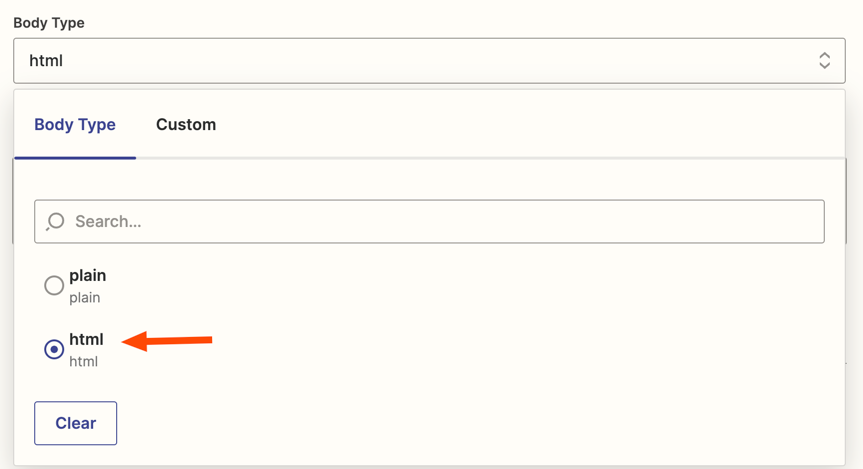Hello, we are creating a Zap to send automatically an e-mail to people downloading our whitepaper from a form on our web site.
The “send” button on our form sends data (e-mail address, etc) to a Google Sheet.
The Google Sheet thend sends a e-mail to the prospect, thanks to Zapier.
We would like to tell : “click here” for example, and then opening the URL adrress after clicking, yet without writing the whole URL in the body.
Yet we do not see any text editor enabling this.
Is it possible ? How ?
Thank you very much !
Philippe, Whart