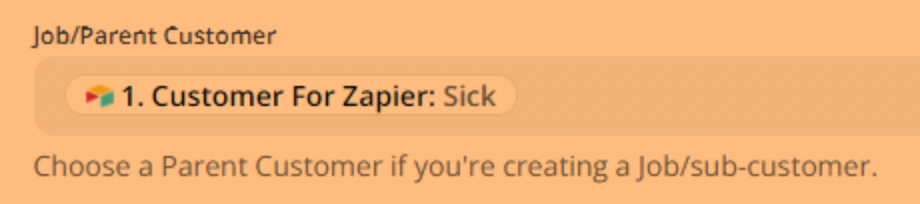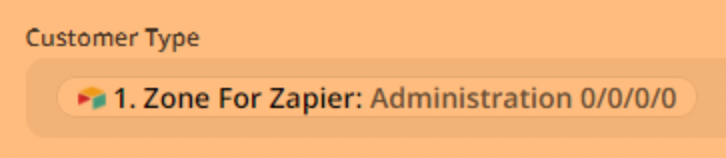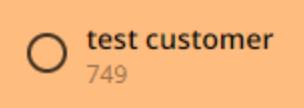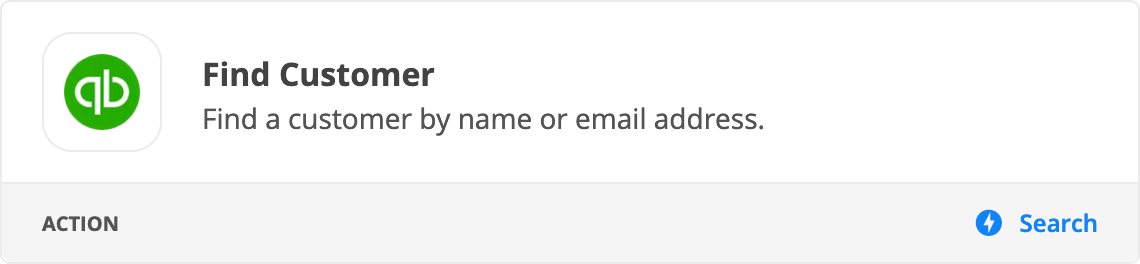Hello.
I’m quite new to Zapier. I’ve created one very simple Zap from QBO to Airtable and it is working just fine.
I’m now working on an Airtable to QBO and it keeps failing.
The trigger test works. I’ve made sure my test data has all the relevant fields filled out in AT. I’ve also made sure that I have literal text data (as in a lookup field) rather than a linked field because it didn’t seem to like referencing a linked field. Please correct me if I’ve come to this conclusion erroneously.
A couple of weeks ago I worked on this and received a variety of different failure messages depending on what I tweaked (thus the above conclusion), but I never could get it to work. Today I started from scratch and am getting the “Invalid Number” error. I don’t know what number they are talking about and I don’t find the “Troubleshoot error” link to be terribly helpful.
Thank you for any help you can give.