Hey guys
I hope everyone is well
I’m trying to build a workflow automation in pipedrive via zapier so that when I update a deal stage, an activity is created so that I remember to do it
The automation I have built in zapier does lead to the task being created when the person is moved in pipedrive but what it doesn’t do is show the contact that the task has been created for and just appears generically so you wouldn’t know who you need to do that activity for. The task in this case is send out fee agreement link and as you’ll see below, it’s not assigned to any contact and just appears standalone
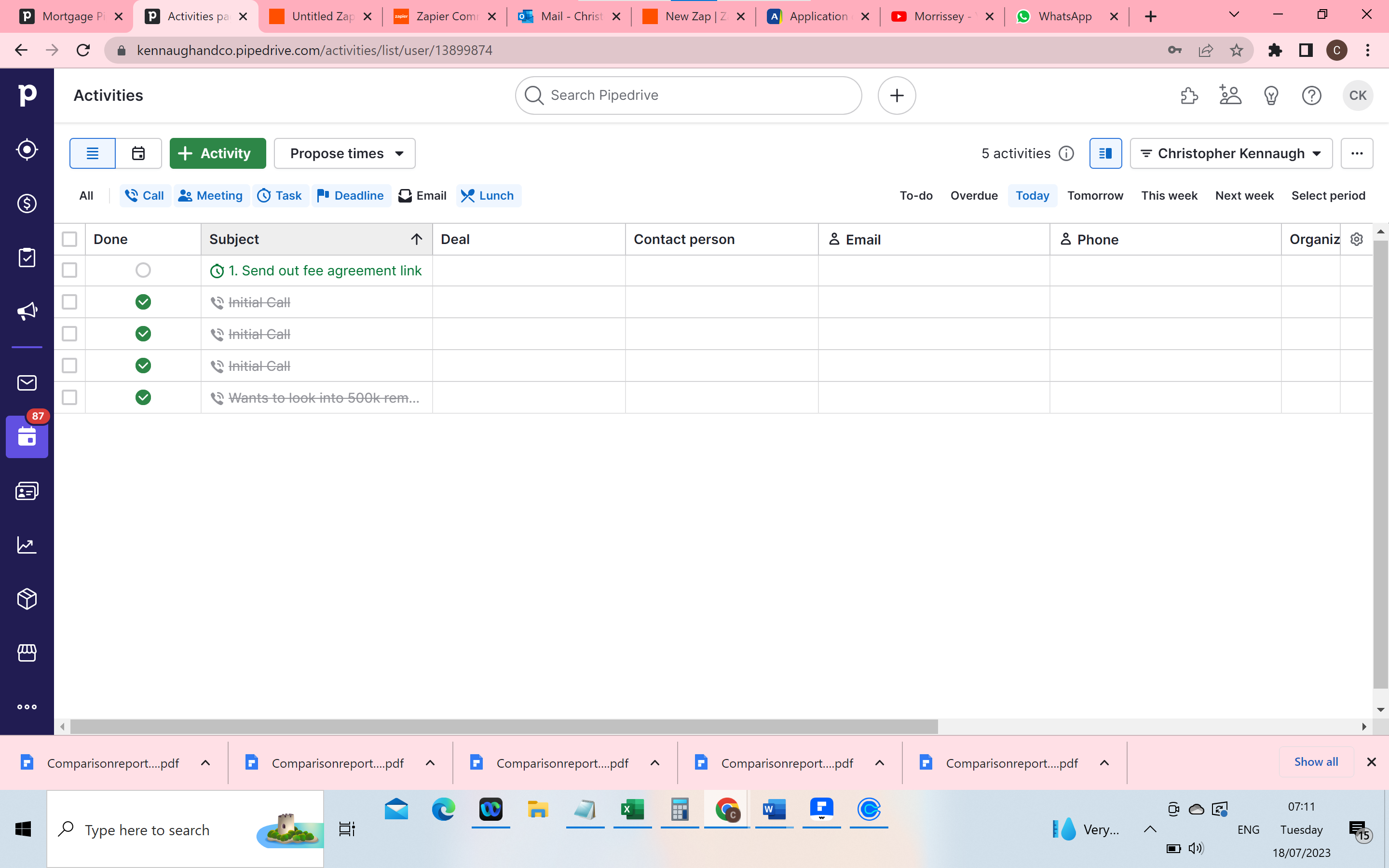
Any ideas on how you can do the same automation but so it’s assigned to the deal/contact you’ve moved in the deal stage?
Thanks in advance everyone
Chris K







