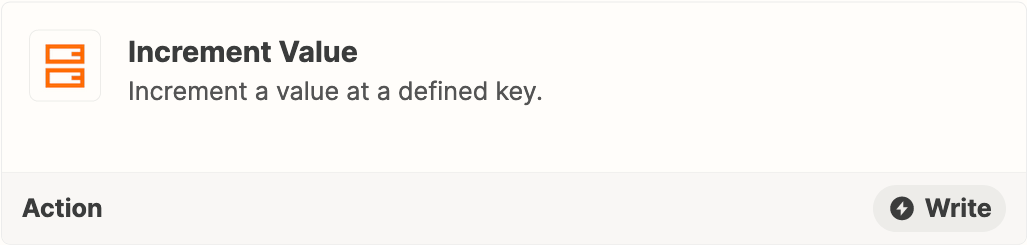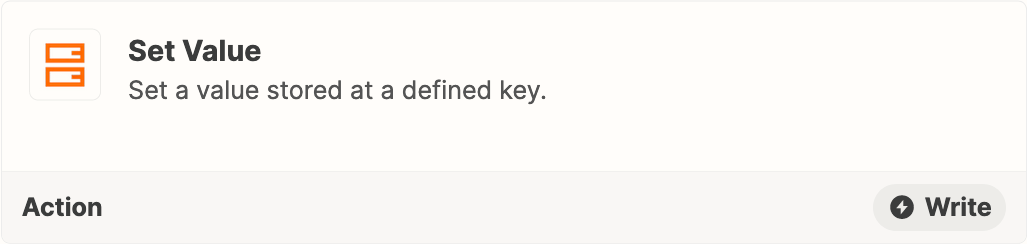I would like to assign a sequential number to new Mailchimp subscribers, and was told this is possible through native Zapier apps, but am unable to find out exactly how to do this through the knowledge base and support topics.
New subscriber > assign sequential number (ex: 5000, 5001, 5002, etc) to merge field
This merge field will be used as a “reservation” number for further Typeform integrations and follow up correspondence.
Any help to point me in the right direction will be greatly appreciated.