We have multiple users on the Salesforce account. They all represent a specific office of different cities. We need to create a Zap that takes data from a website form and create a “Lead” on Salesforce. We need to assign a lead owner (Salesforce users who manage all the leads) depending on the city that users have selected in the form.
While creating the lead through Zapier, we see only one Salesforce user in the dropdown. That user is displayed as an alphanumeric string instead of the Salesforce user name. See the screenshot below.
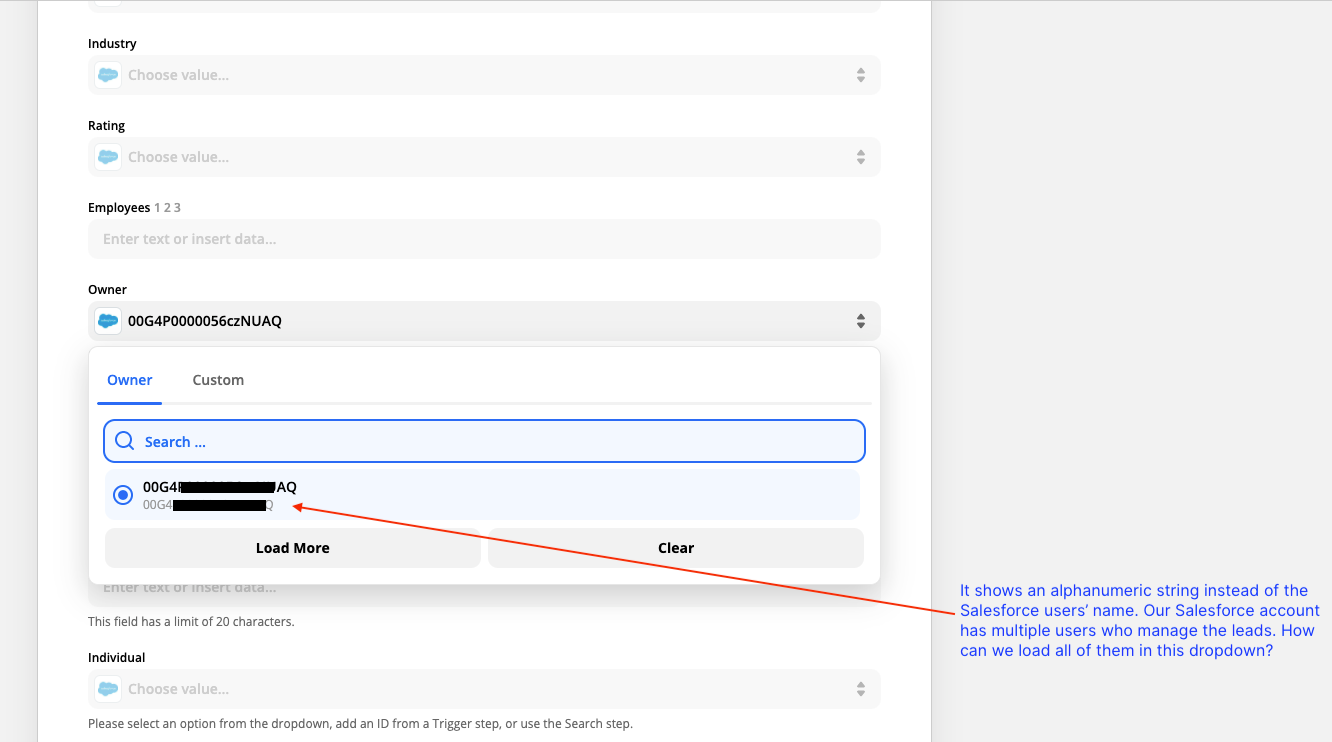
How can we fetch the other Salesforce users in this dropdown? Or how can we make a Salesforce user as a lead owner?
Thank you in advance for the help.




