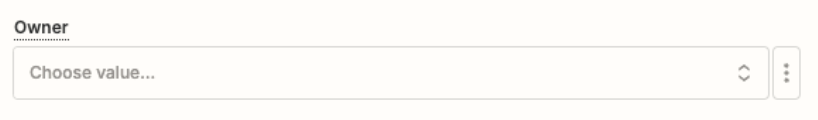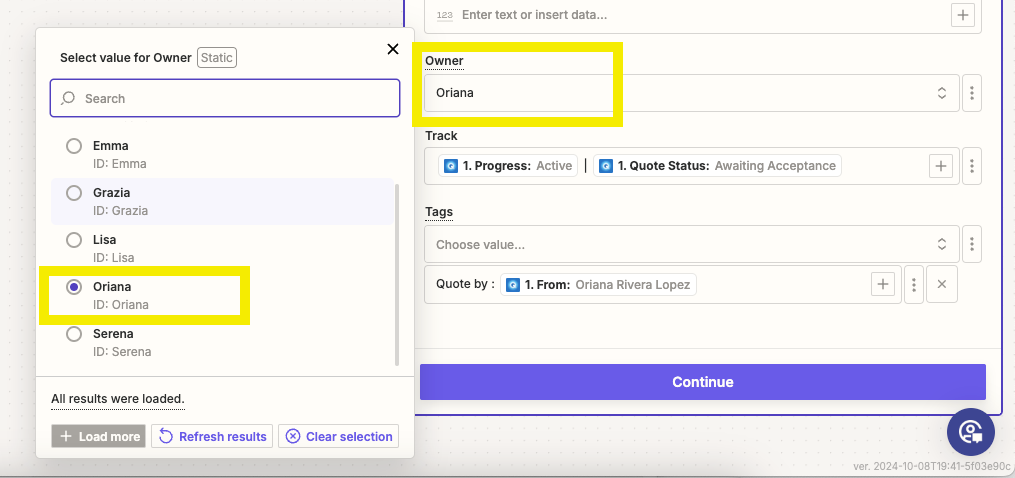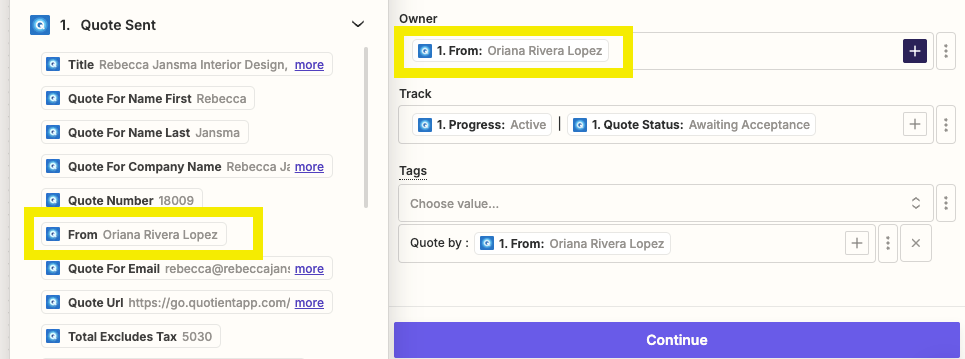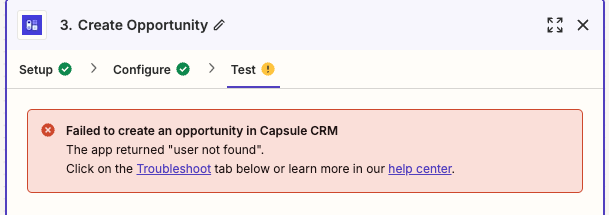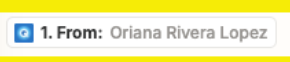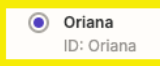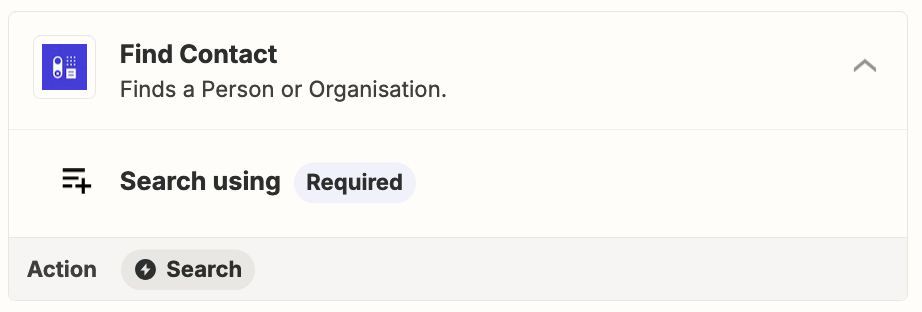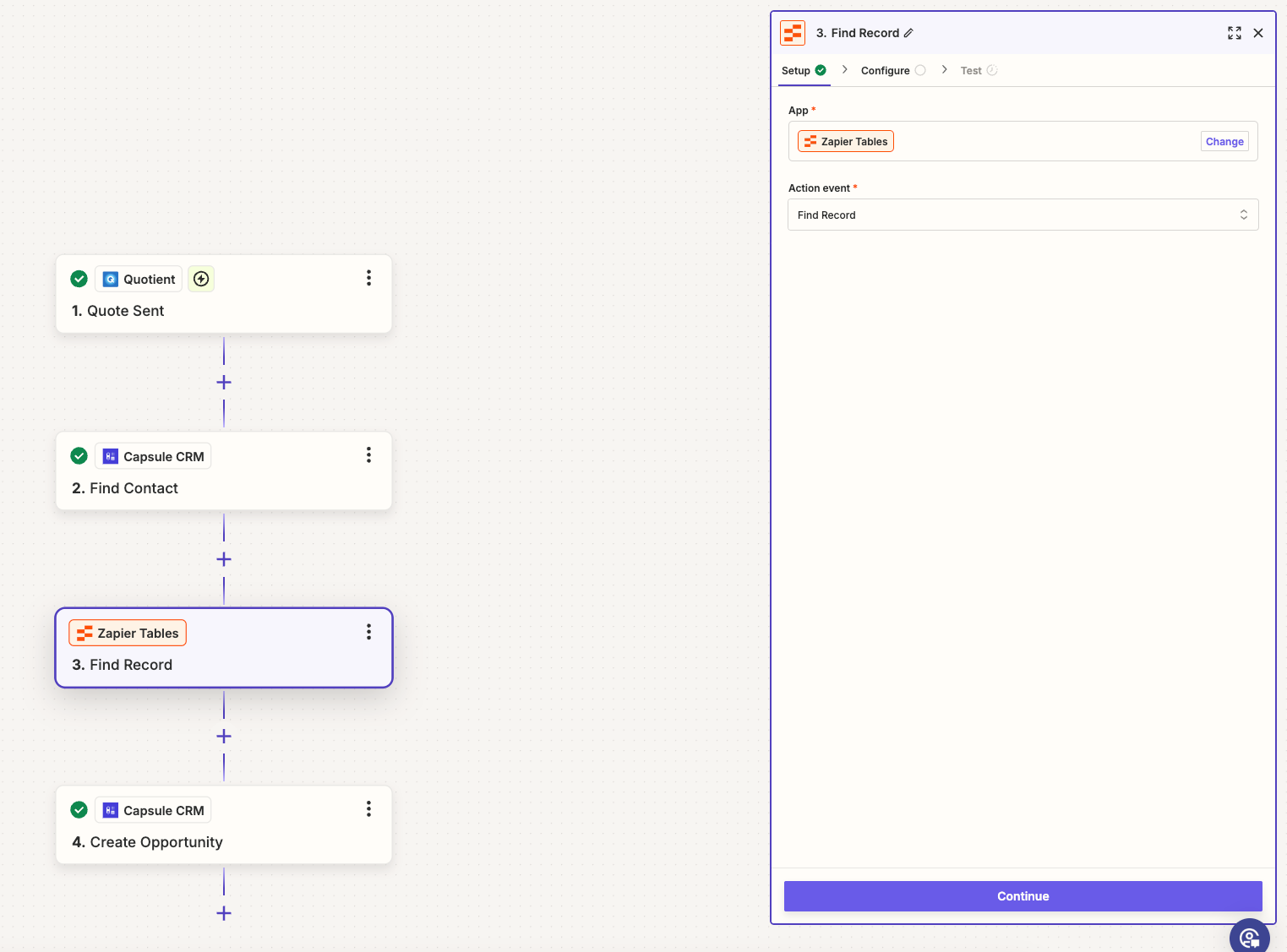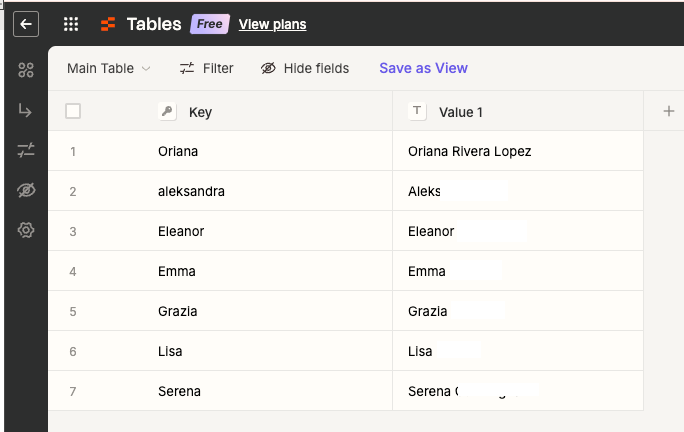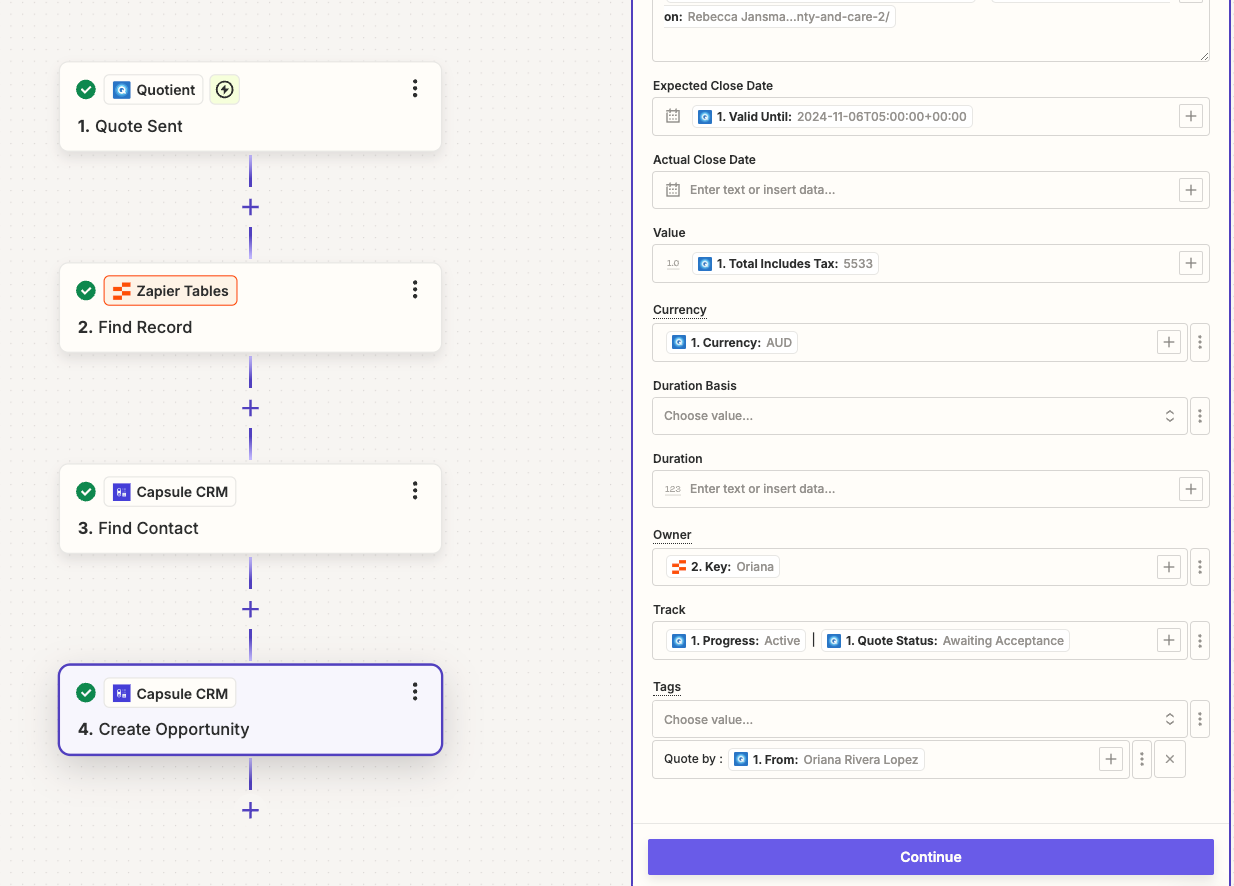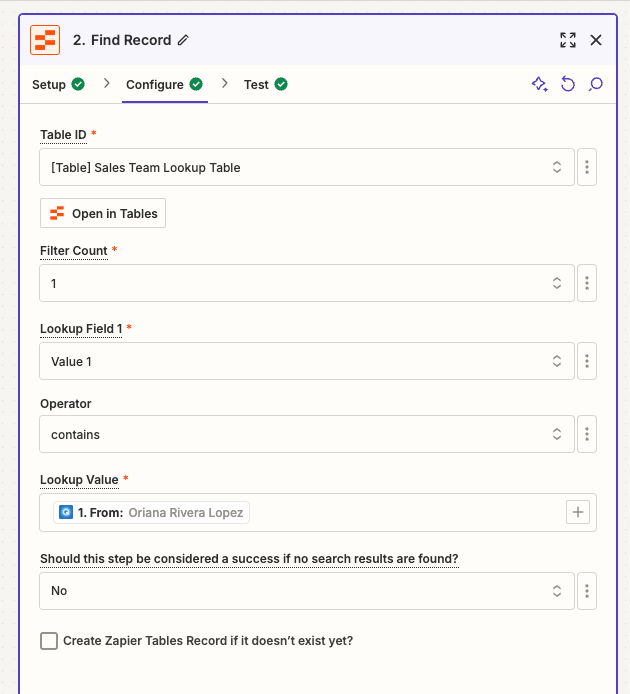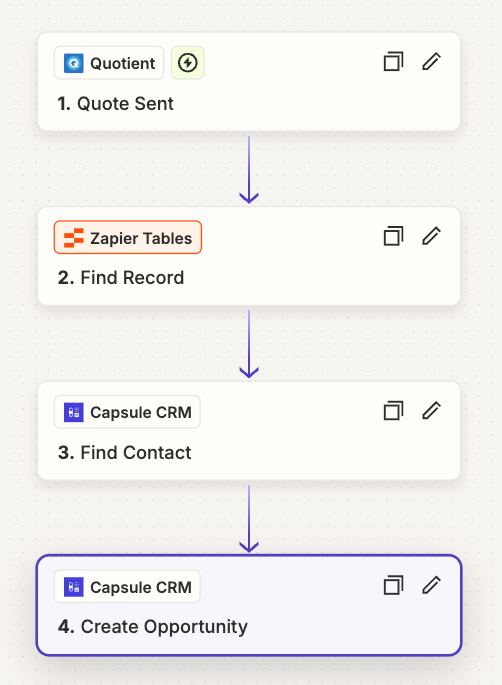I'm trying to create an automation that creates an opportunity in Capsule CRM, when we send a Quote to a customer from our quoting App called Quotient.
When creating the Zap, I am attempting to assign the Opportunity Owner as the team member that sent the quote, which is value is taken from custom value taken from the test data pulled in from Quotient. However, when I test the zap I encounter the following error.
Failed to create an opportunity in Capsule CRM
The app returned "user not found".
Click on the Troubleshoot tab below or learn more in our help center.
If I leave that section blank, the zap will enter the data as the Capsule CRM account that I have used to log in. This will assign ALL quotes that are sent from our 7 sales team members as being owned by the 1 user, which is not what we want. How can I make it so the opportunity is assigned to the person that creates the quote?